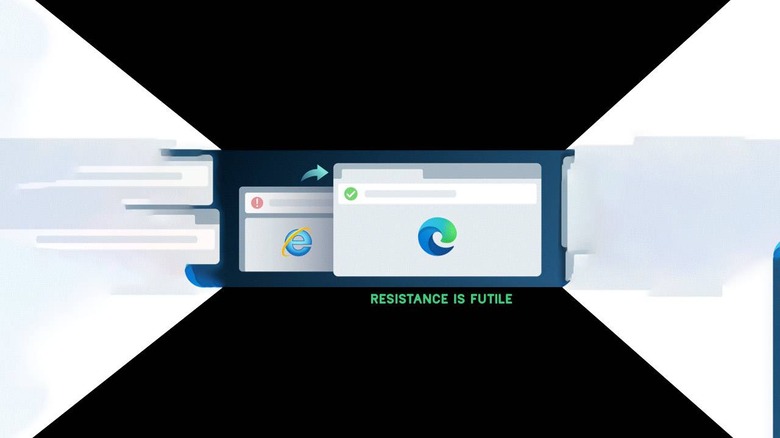Microsoft hobbled Internet Explorer to push Edge: Here's how to fix it
Internet Explorer is a web browser living on borrowed time. Microsoft initiated plans to move users from the old internet access point in favor of the newer app Microsoft Edge. The latest version of the web browser Edge 87 showed Microsoft's latest push for movement from IE to the latest web browser: blocking the biggest websites.
Starting in November, 2020, this system will be live in-effect for everyone using the latest version of Internet Explorer. If you're aiming to visit any of the following list of websites in Internet Explorer on your Windows desktop machine, you'll be redirected.
Sites broken in IE starting November 2020:
• YouTube
• Zynga Poker
• VK (Russia social network)
• Typing.com
• Tylenol.com
• Smugmug
• Redbull.com
• Quizlet
• Promo.com
• POGO
• Pioneer
• Google Play, Drive, DUO, Earth, One
• Microsoft Teams
• Socialdistancing.wtf (very strange)
• Spectrum.net
• TradingView
• UberConference
• Utah.gov
You'll also find over 1,000 websites blocked besides the list above. The most current list can be found at Microsoft "Need Edge" V1. That's a list that's called upon whenever an Internet Explorer user visits any webpage. If the webpage is on the list, users will be redirected to the Microsoft Edge support page.
Inside that page, you'll see a note that suggests that "you've been redirected to Microsoft Edge where you can continue your browsing uninterrupted." Microsoft also notes that "if you come across a site that needs Internet Explorer, you can load that site in Internet Explorer mode without ever leaving Microsoft Edge."
VIA ZDNet we've taken a peek at some "Redirection from Internet Explorer to Microsoft Edge" support documentation that's appeared over the last few days. On that page, we see Microsoft preparing for the inevitable complains from system administrators and old-school Internet Explorer fans alike. On that page is a method for disabling redirection to Microsoft Edge, god help you.
The switch happens at Microsoft Edge Stable version 87, where the "Redirect Sites from Internet Explorer" system becomes active for all. If you'd like to disable this system, you'll need to open Microsoft Edge and paste the following address: edge://settings/defaultbrowser. You'll need to copy and paste that URL in Edge, or just go to Settings: Default Browser.
There you'll see the policy you'll need to edit. If you disable the policy on this page, "incompatible sites aren't redirected to Microsoft Edge" from that point forward. Or at least until (or if) Microsoft forces the policy for all users.