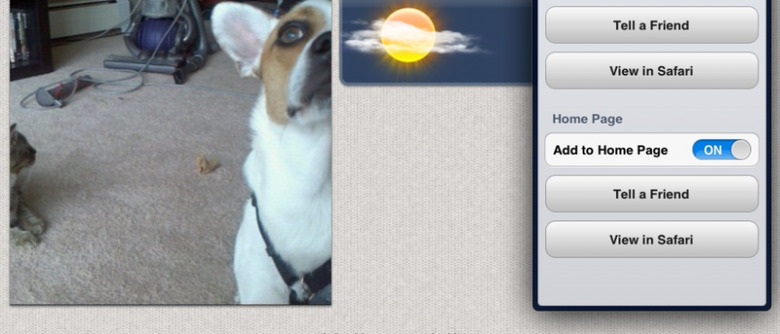iPhoto for iOS allows permalinked webspace for Photo Journals
The trifecta of iWork applications has finally been completed for iOS devices here at the launch of iOS 5.1 and 2012's newest iPad model, iPhoto ready to go for the summer. This version of iPhoto contains a Journal feature in which you can create your own books of photos and notes which you can then share to your heart's content by exporting to iTunes, sharing to the web, or just by turning to your friend with your iPad and saying "hey check it out." The coolest feature in the whole barrage of features this application has, as it turns out, is in the sharing field: a permanent link.
You've got the ability to "Publish your journal with iCloud" as it were, with the option embedded in each journal individually alongside a Home Page feature which allows you the ability to show multiple journals from a single page. It's time to get publishing for the masses, ladies and gentlemen! And note this: all of this awesomeness is live right this second.
All you've got to do (once you've got iOS 5.1 and iPhoto for your iOS device, of course) is follow these simple instructions:
1. Select a journal and tap the share button in the upper right-hand corner of your screen, selecting the iCloud option.
2. "Tap to turn" the option which reads Publish to iCloud.
3. Tap to turn "Add to Home Page" if you'd like to show this particular journal alongside the rest of the journals with the same option selected.
4. Tap "Tell a friend" if you want your friend to know via email!
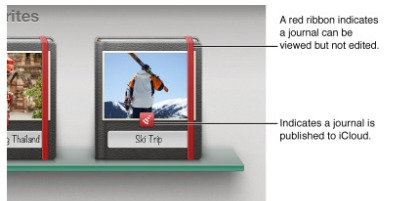
It's just that simple! If you want to know where this webpage will be showing up, you've just got to hit the "View in Safari" button and poof, you're there! You can turn off your option to Publish to Cloud just as easily by tapping to turn the off button in this same location. Simple stuff, and powerful!