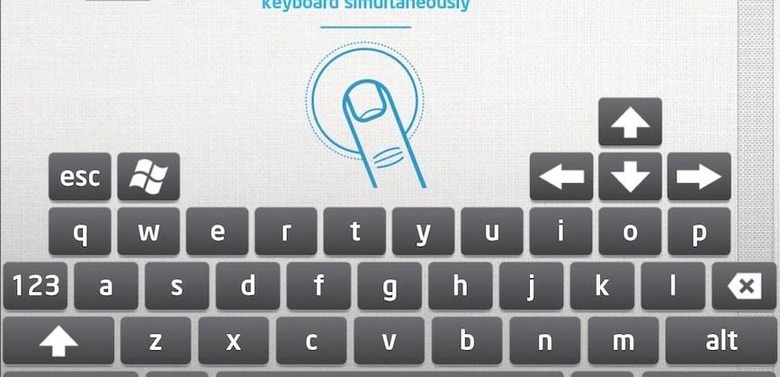Intel releases remote keyboard & mouse app for Android
If you're the owner of one of the micro-sized PCs — the ones the size of a flash drive and can connect to a television — and often find yourself wishing you could type with a keyboard from your couch, Intel may just released the app you're looking for. Called Intel Remote Keyboard, the free Android app lets you use your smartphone as both a keyboard and mouse for your PC. Now you don't even need to worry about trying to connect a peripheral to that little HDMI stick.
The Android app itself is free on the Google Play Store, and only needs the companion software installed on the PC. While Intel designed the app with mini PCs in mind, it will work with any machine that runs Windows 7 or 8.
When both the smartphone and PC are connected to the same WiFi network, no pairing is necessary, the Remote Keyboard app will detect the machine automatically. Using the app is about as straightforward as you can get, and even works in both portrait and landscape.
The smartphone displays an on-screen keyboard, complete with the Windows key, arrows, and escape. The empty space above the keyboard serves as a trackpad, with a single tap serving as a left-click, and a two-finger tap as right-click. There is even a space on the right side that acts as a scroll bar.
SOURCE Intel Remote Keyboard