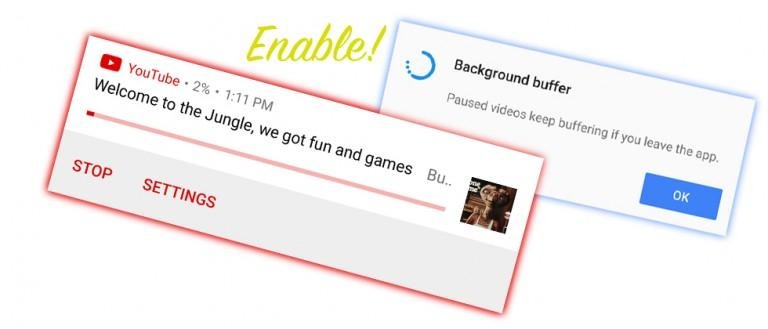How to turn on YouTube's background loading feature
So you've heard that YouTube has a new way to load videos while you're doing something else on your smartphone. You want that feature. That's the sort of feature you've been wanting forever. Ever since you first saw that your smartphone could load a 4K 60-frames per second video (or whatever you were super hyped about) for the first time and you realized it'd take an hour to buffer, you wanted the ability to load it all while you did something else. That time is now!
This new feature is ever-so-slightly different from the previous best update to the standard YouTube app. If you enable YouTube's ability to continue playing videos while you're doing something else in YouTube, you'll be able to listen to all the music you want when you're browsing the web – that's what came first.
Then it was generally understood that YouTube had – at last – allowed entire videos to load while said videos were paused.
Now comes the ability to load videos in the background.
All you'll have to do is pause the video you're excited to watch and leave the YouTube app without specifically exiting out and closing the app.
When you do, the video you were about to watch will continue to load in the background – when you go back (assuming it's loaded the whole way) – you'll be able to watch the whole thing. Easy peasy.
How can you enable this feature?
Unfortunately not everyone will have access today. Google is sending this feature out to waves of users at a time. The good news is – you can check if you're part of this feature roll-out right this minute.
Go to:
1. Settings
2. Applications
3. Application Manager (you might already be here depending on which device you're using)
4. All
5. Scroll down to find YouTube
6. Tap "Clear Data"
7. Open YouTube
There's a better chance (more than likely) that you'll be seeing this feature update if you're using the Android N Developer Preview on your Nexus device.
Enjoy!