How to cancel Amazon Prime and get your money back (2017)
We may receive a commission on purchases made from links.
It has happened to all Amazon users at one point or another — a year passes in the blink of an eye and before you know it, a new $97 charge has appeared on your credit card. You peer at it, wondering what ill-advised purchase this was, only to realize it was Amazon's auto-renew feature coming out of hibernation to bite your wallet. You don't want another year's membership but it feels too late to cancel...only fortunately, it's not.
Amazon, thankfully, doesn't require its users to jump through hoops to get a Prime refund, and the entire process can be completed in just a few seconds on the company's website. There's no attempt to hide the process, to the company's credit, and it even offers shortcut buttons to the exact place you need to go. The long route is to head into 'Manage Prime Membership,' or you can just visit this page and click the 'End Membership' button.
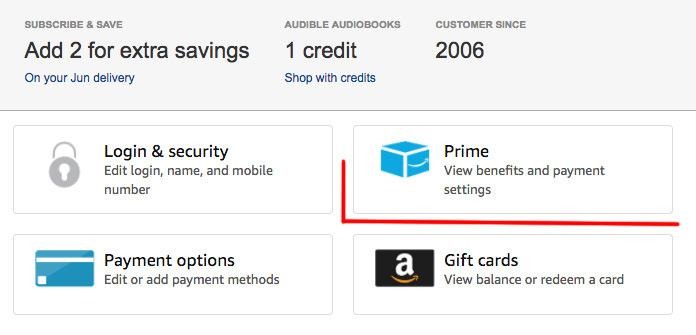
If that doesn't work for some reason, click on "Accounts & Lists," then "Prime" to view and manage your subscription. Within there, look in the left-side menu for information about your subscription, when it renewed, and similar. At the very bottom is an option that says 'End Membership.' Click that and Amazon will give you multiple options, the two big ones being: end your membership but keep your current subscription until it expires or end it immediately and get a refund for the membership.
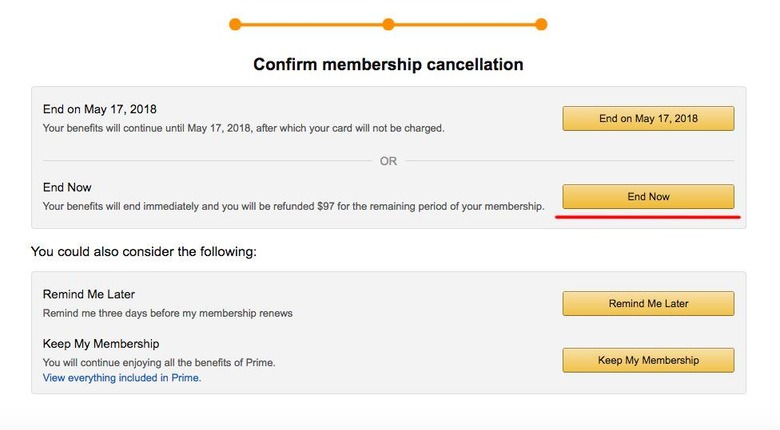
Click 'End Now.' Amazon will try on one more page to get you to keep your membership, but if you're certain, confirm your desire to cancel. A new notice will popup advising you that a refund will be applied within a handful of days.
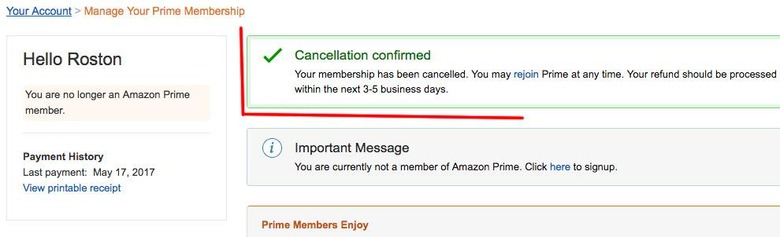
There is a big 'catch' here, though, and it's that you can only get the refund if you haven't used any of the Prime benefits since the renewal. This applies to any household members who are on your account, as well. If you've used any of the benefits — the free shipping, for example — then you won't be eligible for the refund.
Cancel free Prime trial
The process for cancelling an Amazon Prime free trial is nearly identical to the above process, but with a slight verbiage change: you need to click 'Do Not Continue.' This will result in the Amazon Prime benefits disappearing after the trial ends; failing to do this will result in your card being charged for the next year, at which point you can follow the above process to get a refund.
Other Options
Some people choose to opt out of a Prime membership because they're not comfortable dropping about a hundred bucks at once. If that's you, take note that Amazon has some alternatives that are cheaper (on the short term, that is) with the same general perks.
You can choose within the Prime Membership settings to switch from an annual subscription to a monthly subscription. This will result in your card being billed $10.99/month rather than $97/year. If you're planning to have the subscription all year, though, it is better to get billed all at once; the yearly cost of the monthly rate works out to about $131 USD.
If, on the other hand, you're only interested in Prime for its entertainment benefits, there's yet another monthly subscription option: $8.99/month for an Amazon Prime Video subscription. This gives you access to all of the content that is free for Prime, but none of the shipping benefits or other things. Amazon has more details about these options here.
Wrap-up
Amazon, to its credit, makes it easy to cancel your membership and get a refund, no questions asked, no phone calls necessary. The entire process is easy, with the only exception being those who have accidentally used the benefits post-renewal. In that case, you're going to have to contact Amazon customer service directly, plead your case, and wait for their decision.
