Here's why Touch ID may not be working for you in the App Store
Fixing bugs in apps is a lot like whack-a-mole; you nail one or two down, and another take their place. Sometimes more than one. Sometimes, that new one is more annoying and difficult than the others were, combined. such might be the case with iOS 8.3, as users on Reddit are reporting Touch ID is not working properly with the update. While it's not the connection-killer that Apple experienced with a previous update, Touch ID doesn't seem to be working for App Store visitors.
According to a few Redditors (via Mac Rumors), Touch ID just plain doesn't come up when they're in the App Store app. The app simply defaults to the password each time.
We've tried this one out ourselves, and found it to be as-advertised. The password screen came up each time we went for an app, bypassing the Touch ID altogether. Oddly enough, it did prompt me to require a password for each purchase, or allow a 15-minute grace period for purchases after a password was entered; a setting that was already in-place.
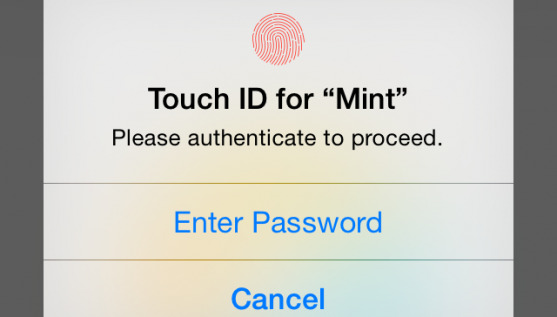
Outside of the App Store, things appear to be working normally. I use Touch ID for 1Password often (and if you're not using 1Password, I highly recommend it) and it works just fine.
It's not immediately clear what went wrong for Apple's app portal and Touch ID, but it's definitely weird. Also a bit embarrassing to have your most convenient and secure feature not working on your own app store.
Positively, it's not a security risk. It's definitely a bit annoying to have to enter a password for each download like it's pre-September 2013 (I've got jokes!), but at least it's not the other way around. At least kids aren't able to just download all kinds of stuff.

If we're looking back to the iOS 8.3 update changelog, There's a line-item under "Family Sharing" that says "Increased reliability for Ask to Buy notifications". Considering the Touch ID issues and the prompt I received about asking for a password for purchases, it seems the one mole Apple whacked down brought up a Touch ID mole.
Squash one, and another takes its place. Hopefully, this new one can be squashed permanently with a simple app update.
