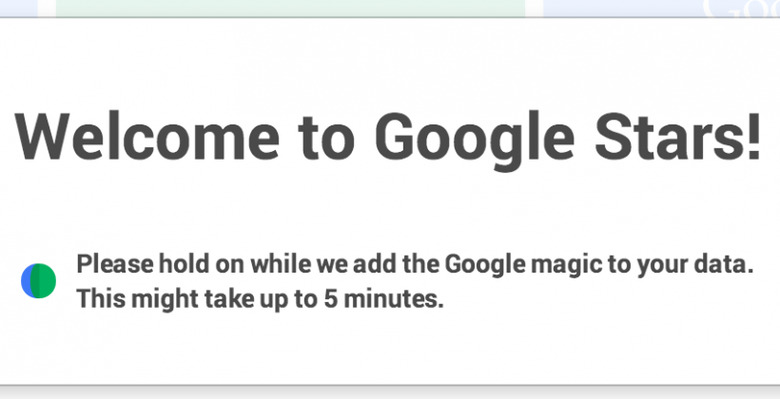Hands-on with Google Stars, a fresh take on bookmarking
Google Stars, the re-imagining of bookmarks, is now available. The Chrome Extension is now available in the Web Store, but shouldn't be considered a finished product. You'll get a notice, thanking you for "dogfooding" the extension, when you start it up. To find out if it was an adequate rethinking of bookmarks, we went hands-on.
The first thing that strikes you is Stars' icon, which sits to the right of your omnibar — where you previous iteration of bookmarks sat. From there, you understand that Stars replaces bookmarks, and doesn't serve as an accompaniment.
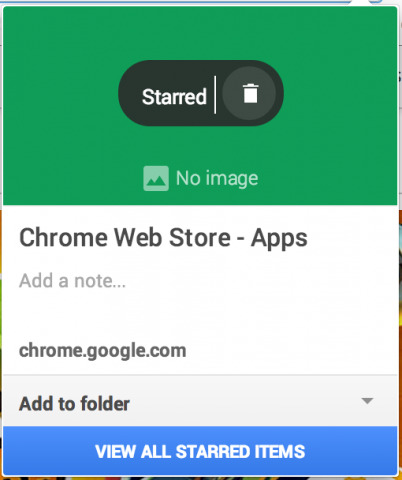
When you bookmark a site, you get the option to add a note; handy for those times you bookmark a site for one small aspect of it, but can't remember why at a later date. You can also add it to a folder, or create a new one — just like the old bookmarks. Opened starred pages also open up in new, background tabs — a familiar move.
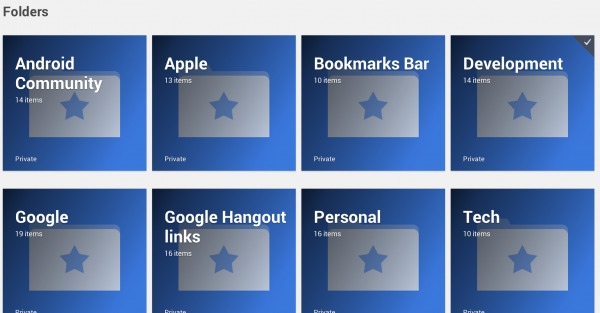
When you're actually on the bookmarks (or is it Stars, now?) page, the saved pages are presented in big, bold icons. There seems to be a method for snapping an image of the webpage when you save it, but I couldn't get it to work — dogfooding, you know.
Filtering starred pages is also unique, in that you can choose to see all your pages, those that are images, or just videos. While there doesn't seem to be a proper filtering method at this point (dogfooding!), this is where Stars could challenge a service like Pocket. In starring a picture in Drive, it didn't show up in Stars, so while that may be the utility at some point — it doesn't work just yet.
Pocket, to its credit, finds videos and images in webpages you save. Stars may eventually work the same way — along with Drive — but not yet. For now, Stars holds that kind of promise, but lacks functionality. That could change quickly, though.
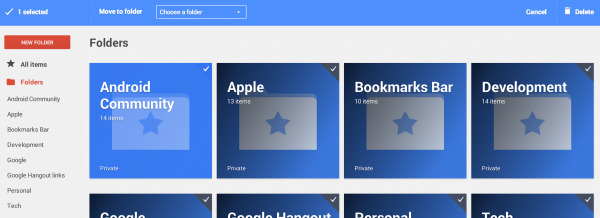
The starred pages also show up in a timeline on the main page, and are easily maneuvered. If you hover over a starred page, a check mark appears in the top right corner. Selecting it brings up a menu where you can choose to move or delete it. You can also select multiple pages, making cleanup and organization a breeze.
All your folders sit on the left side of the screen, just like Drive. For what it's worth, Stars is like the Drive of bookmarking, which is aesthetically nice. There is a section at the bottom called "filters", too, but it does nothing right now. Perhaps some keyword filtering will automatically place starred pages in an appropriate folder. That would be fine with me, considering the search bar is front and center if I can't find a saved page.
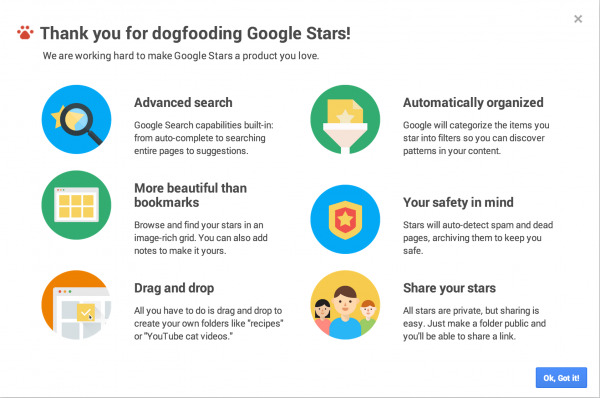
All told, the early version of Stars is nice. It's Pocket-esque, but also keeps things tucked away in folders; one of my few complaints about Pocket. It's a neat way to bridge a few gaps, but would need a true mobile app to make it a killer service. It's currently relegated to Chrome as an extension, and considering it's utility as an extension — might just stay that way. Right now, Stars simply looks like a better bookmarking service — which is fine, but not terribly exciting.
Update: The extension has been pulled from the Web Store.