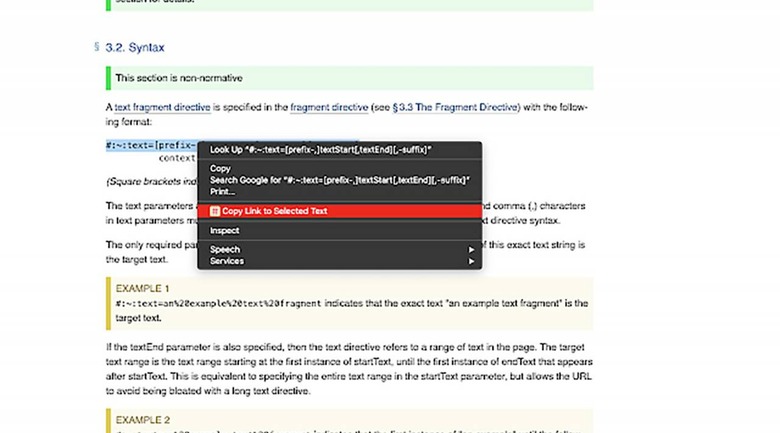Google's latest Chrome extension lets users link to specific text
Google has released a new Chrome browser extension called Link to Text Fragment that makes it easy for users to link directly to specific text on a web page. The extension builds upon the related feature recently added to Chromium, simplifying the process for users who otherwise wouldn't bother with manually creating Text Fragments links. Not all web browsers support these links right now, however.
In a blog post last week, Google introduced Text Fragment, which is supported on Chromium-based browsers starting with version 80. Put simply, the feature makes it possible to link to specific text on a web page rather than the web page itself, bringing users directly to the relevant part of the article.
Google highlights the potential usefulness of this feature, including in academia for precisely linking to references and providing specific citations. As well, this is the same feature that enables Google Search to present text snippets featured at the top of the search results.
The newly published Link to Text Fragment extension is now available in the Chrome Web Store, where it can be downloaded for use with the Chrome browser. With this installed, users merely need to highlight the text in the article that they want to link to, right-click on it, then select "Copy Link to Selected Text.'
At this point in time, Google notes that Firefox and Safari haven't "publicly signaled" that they'll implement the Text Fragment feature. When a user clicks one of these Text Fragment links in a browser that doesn't support them, they'll simply be taken to the top of the web page like usual.