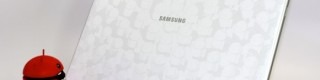Google Updates Samsung Galaxy Tab 10.1 Limited Edition to Android 3.1 Honeycomb Officially
Though we already technically let you know about the update in this post previously, it's important to note that today Google has made it official by mailing each on of their 3,000 recipients of the special Google I/O Limited Edition version of the Samsung Galaxy Tab 10.1 an update notice. This notice states that the tablet GT-P7510 will be updated via a simple signing up for a Samsung account by you the user after which you'll have to head to your settings and make it happen manually.
Of special note, though you should by all means understand that this is true of any update to your mobile operating system, Google notes the following on safety for your data:
The update will install the latest version of the Android platform — Android 3.1 — on your device. Your apps, photos, or other stored data will not be affected in most cases.
You should of course always back up your data before updating your system an in all cases make sure any sensitive information is stored in a safe place away from the device being updated. That said, be ready for a version of Android that at first will seem rather similar to the Honeycomb you've been using all along, with improvements mostly coming behind the scenes. Have a look at our full review of Android 3.1 Honeycomb as done on a Motorola XOOM for a glimpse of what you'll be working with.
Additionally you may want to check out our review of the Galaxy Tab 10.1 Review (Limited Edition) if you're considering purchasing one through some 3rd party source, as that's the only place you're going to be able to purchase said device at this very moment. Our pals over on Android Community also have a review of the Galaxy Tab 10.1 Wi-Fi edition which does already feature Android 3.1 Honeycomb too – thusly you could check that out before deciding if you want to update your Limited edition unit.
Now then, for the words directly from Google's mouth, have a look here at what attendees of the 2011 Google I/O convention are receiving:
Hello,
As a registered attendee of Google I/O 2011, you may have been eligible to receive a Samsung Galaxy Tab 10.1 (GT-P7510) tablet at the event.
The purpose of this email is to let you know that a system update is now available for your device. The update will install the latest version of the Android platform — Android 3.1 — on your device. Your apps, photos, or other stored data will not be affected in most cases.
Android 3.1 includes a variety of new user features and developer APIs, including Open Accessory and USB host, support for mouse and joystick input, resizeable homescreen widgets, and more. For a complete overview of what's new, see the Android 3.1 Platform Highlights. For an introduction to the new developer APIs, see the Android 3.1 API Overview.
We encourage you to install the update at your earliest convenience and give the new user features and APIs a try. If you want to use the new APIs in your apps, the Android 3.1 development platform is available through the Android SDK Manager tool. If you haven't yet installed the SDK, you can download it from this location:
To download the update, you'll have to do at least two things, the first of which being that you'll have to set up a Samsung account. To do this, head to Settings > Accounts & Sync > Add Account > Samsung account. Once you've set up an account, make sure you're signed in, and continue on to downloading and installing the update. To access the update, you'll have to head to Settings > About Tablet > Software update. Once there, you'll just need to accept download, install update, and reboot your device.
Google also offers the following tips on what do to in preparation of grabbing this update, all along the lines of keeping your data safe should something go awry during the process:
• Before starting the update, ensure that your tablet's battery is fully charged. When the battery is charged, disconnect the charger from the device. During the update, do not connect the charger to your device.
• Ensure that the tablet has network access over a Wi-Fi connection.
• Ensure that you are currently signed in to your Google account in Settings > Accounts & Sync.
• If you encrypted your tablet (through Settings > Location & Security > Encryption), please note that you must disable decryption and perform a factory reset of the device before continuing. The factory reset will erase all data on the device. For automated backup and restore for your Google account, you can enable Settings > Privacy > Backup and restore. To reset your device, use Settings > Privacy > Personal data > Factory data reset.
Once you're all set, download, install, and you'll be good to go! Let us know how it goes for you, and good luck!
ALSO note that this should continue to pave the way for TouchWiz UX 4.0 which you can get a preview of in the video below, as captured by us earlier this year at CTIA 2011:
[vms 31b55aa50c06529eaa21]