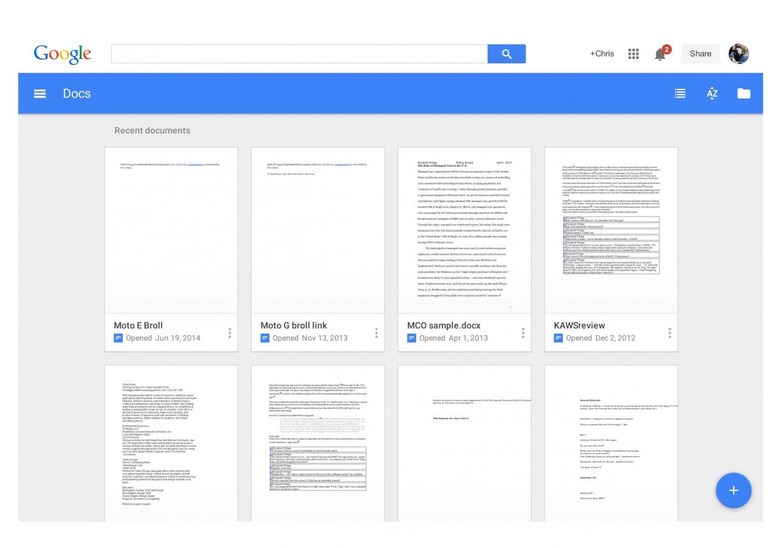Google makes Material homescreens of Docs, Sheets, and Slides
Given Google's most recent modifications of Docs, Sheets, and Slides, you'll be encouraged to use one or all of the collection as your ever-rotating homepage. When you visit any of the three services now with google.com/docs, /sheets, or /slides, you'll find an entirely different arrangement than you're used to.
Have no fear though, nothing has changed as far as functionality goes. You're still able to edit everything the same as you ever were – though some new(er) functions have been reinforced visually.
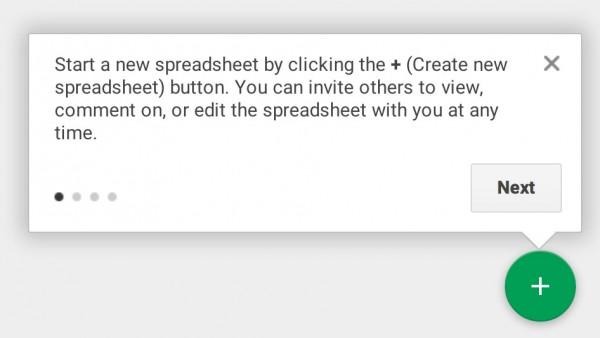
You'll find the + button sitting pretty in the lower right-hand corner, floating above all other bits in an effort to encourage you to create. One tap will bring you a new document ready for editing.
NOTE: Design cues here come from Material Design, part of Google's global redesign initiative.
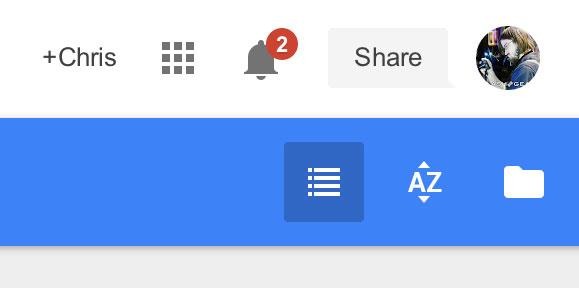
In the upper right you'll find organization options – Sort Options, File Picker, and a switch between List View and Grid View. Search up top searches through your documents specifically – even though it appears to search the web via Google at first.
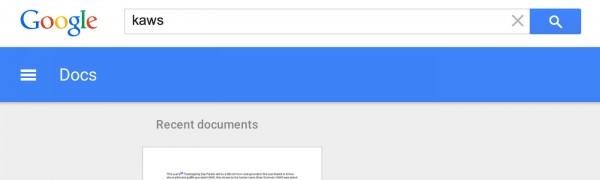
For Google Chrome there's a new update for the extension Office Editing for Dogs, Sheets, and Slides for your Office-bound creations. Using Chrome now means you're able to edit and create more than ever, integrating new waves of content into the web at high speed.