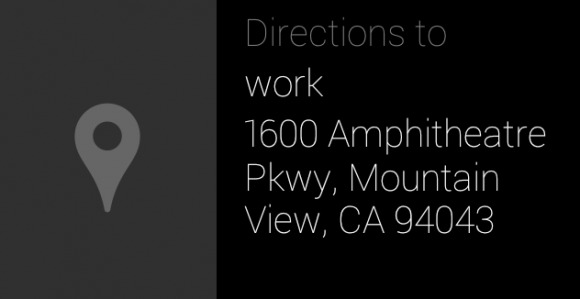Google Glass XE11 software update hits "home"
Owners of Google's Glass headset will find a software update awaiting them when they initiate wearing the machine this week, one by the name of XE11. This most recent update to the machine includes both improvements both to the basic usability of the device and to the software features it carries onboard. The first – and perhaps most important – of these is the complete axing of the "long press".
While until now Google Glass users were holding their finger to the touchpad on Glass for an extended period in order to launch the machine's search function, this gesture is no more. Instead, users will want to tap the touchpad three times slowly (if the display is off), or just continue using the "OK Glass, Google [whatever I'm searching for]" to make the whole show run.
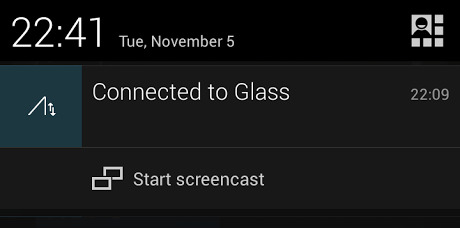
Next you'll find a new shortcut for screencast. The screencast function in Glass allows the user to view what's otherwise showing up on their Glass display right up front and center of their smartphone's display. It's a bit of a mirroring, so to speak. You'll have a shortcut to this function in the notifications drawer of whatever Android device Glass is connected to.
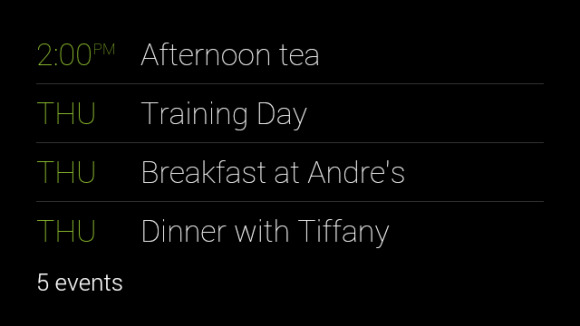
This newest edition of the Glass software also adds a personalized Calendar search. Here you'll be able to search through your daily agenda and ask things like "what am I doing next week?" Another personalization feature added to Glass in XE11 is both home and work directions. Like you're able in Google Now on an Android smartphone, you can now simply say "OK Glass, get directions to work."
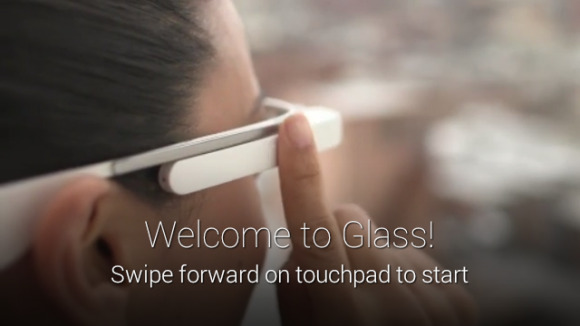
Finally there's a new built-in Glass Setup. This tutorial shows a new user how to swipe, tap, and generally use Glass if they've never touched it before. This feature opens doors to a much wider release of Glass as it cuts out the need for a personalized assistant to guide you through the whole process at Google HQ.