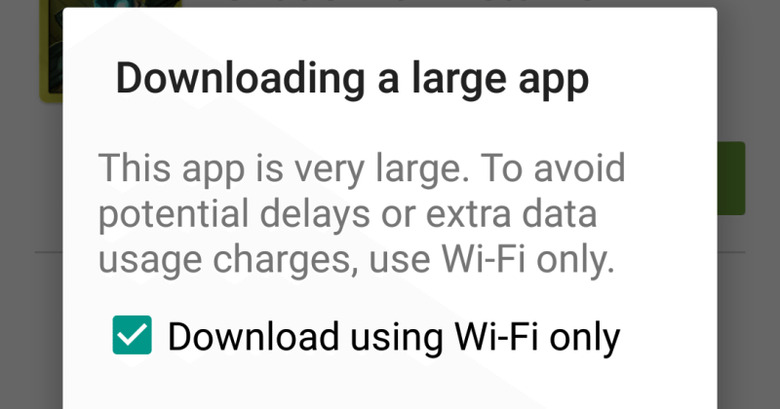Google doubles Android app APK limit to 100MB
When smartphones began their lives almost a decade ago, the order of the day was to keep apps as small as possible due to limitations in storage space and hardware capabilities. Today, however, we possess veritable computers in our pockets with enough power to rival the least powered netbook (remember those?). As such, developers have been increasing their apps' sophistication, and therefore, size. Keeping up with the times, Google is finally allowing Android developers to have APKs that are up to 100 MB in size, allowing them to include higher quality assets in the package.
For all intents and purposes, APKs are the "app installers" in the Android world. Previously, to force developers to keep their apps small and resource efficient, Google set a hard limit of 50 MB for an app, with a few caveats of apps that download extra files beyond that (called Expansion Files), warning the user in such cases.
The trend these days, however, seem to indicate that many more apps are now using Expansion Files than usual just to get beyond the 50 MB limit. At the same time, however, they don't really require more than a 100 MB, unlike some games that go well beyond 500 MB even up to 1 GB. To make things easier for developers, Google is not allowing them to have APKs reaching 100 MB. In theory, this will allow them to package everything they want to deliver a better experience that really takes advantage of device hardware. In practice, given the aforementioned Expansion Files exception, it is really more of a new convenience than a ground breaking new feature.
What does it mean for Android users? They can no expect some apps to have a bigger download package in one go, instead of a 50 MB plus extra files. That is both a good thing and a bad thing. Good that user can expect everything to be done and installed in a single download. Bad, because they could see a bump in their data connection usage. They will still be warned about very large apps, but only for those beyond 100 MB. Google advises developers to take these into consideration when designing their apps and not to go overboard with the new found freedom.
SOURCE: Google