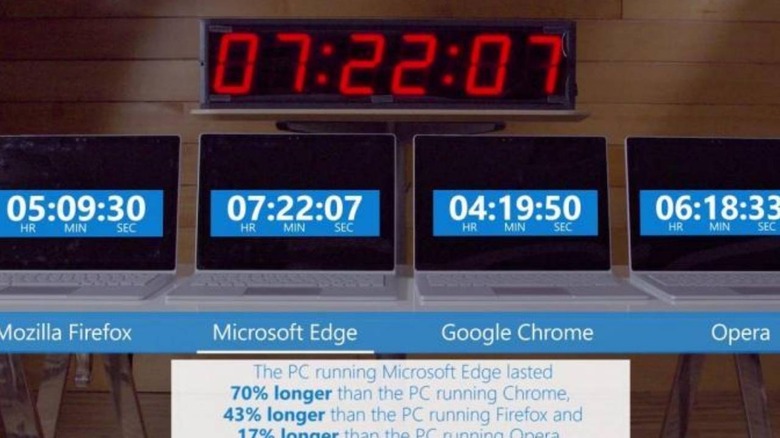Google Chrome Will Soon Eat Up Less Of Your Laptop Battery
Chrome is probably the most used web browser on all platforms but it's not exactly because it is the perfect browser. Although it has considerably improved over the years especially in memory management, it's still notorious for being a huge drain on battery life, something that the pre-Chromium Microsft Edge tried to capitalize on. That may soon be a thing of the past if the latest update makes it to the stable version of Chrome, saving users 30 minutes to even 2 hours of battery life even with dozens of tabs open.
Google's planned optimization focus on what is one of the silent killers of web browser: Javascript timers. These timers fire off at intervals to check for things like whether the page has scrolled, analyzing ads, writing to log files, etc. While those may be essential for webpages you're currently viewing, they don't make much sense for the majority of the pages that are opened in tabs other than the current one.
Google has tested how much battery is saved when setting the Javascript timer interval to waking up once every minute only. With 36 background pages open and the currently active tab set to about:blank, battery life was extended by almost 2 hours, marking a 28% increase. Of course, no one leaves their front tab blank and Google ran another test with YouTube playing and no energy saver or screen dimming enabled. Battery life lasted half an hour more or 13%, which is no small matter for laptops.
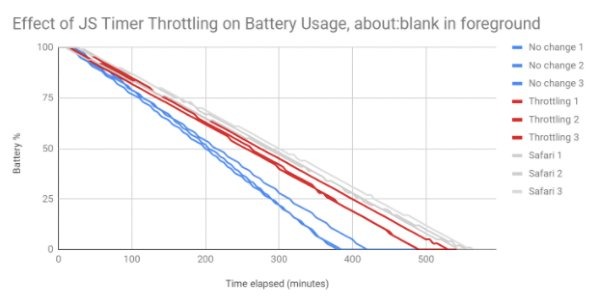
Of course, there will be side effects to this kind of optimization and some pages may not function properly if Javascript timers are immediately throttled like that. Apple's solution in Safari is to only put that new policy into effect after five minutes of inactivity from the background tab. Google is reportedly planning to do the same.
If the changes are implemented, it would be a significant improvement over Chrome's performance across all platforms. However, Google will give enterprise system administrators the ability to disable that feature for at least a year after the feature ships. This would allow them to test the feature and make sure nothing breaks or make the necessary changes to become compatible with the new policy.