Galaxy S8 fingerprint scanner becomes a home button with this app
Almost all smartphones these days that have a fingerprint sensor hides it under the home button. In other words, in most cases the home button and fingerprint sensor are in a single spot. The Galaxy S8, however, doesn't have the convenience, which made it rather awkward, if not annoying for some users. Fortunately, Android's openness and developer community have yielded Fingertouch, an open source utility that turns the rear fingerprint scanner into a capacitive home button, but with a catch.
If we give credence to the rumors and insider tips, Samsung never planned on having a fingerprint sensor at the back of the Galaxy S8. It's original plan was to have it underneath the display, most likely right where the always-on virtual home button is right. But due to circumstances, that never came to pass and Samsung had to change course at the last minute. That would, indeed, explain why the Galaxy S8's fingerprint sensor feels half-baked.
In addition to being in an odd location, the fingerprint sensor on the Galaxy S8 is also just that. It doesn't double as a home button and doesn't do gestures either. This new Fingertouch app, which you have to sideload and install as an APK, solves at least one of that. It allows users to use the fingerprint scanner as a capacitive home button. Actually, the app works for any Galaxy phone with a fingerprint sensor and is running Android 7.0 or higher. But then again, those phones don't have this particular issue.
There is one catch to the feature, however. You need to disable it before you can use the scanner for authenticating to apps. Unlocking the phone with your fingerprint is no problem and you can keep Fingertouch running. But when you need to use something like Samsung Pay, you have to stop it first. Fortunately, the app does come with a Quick toggle to do just that.
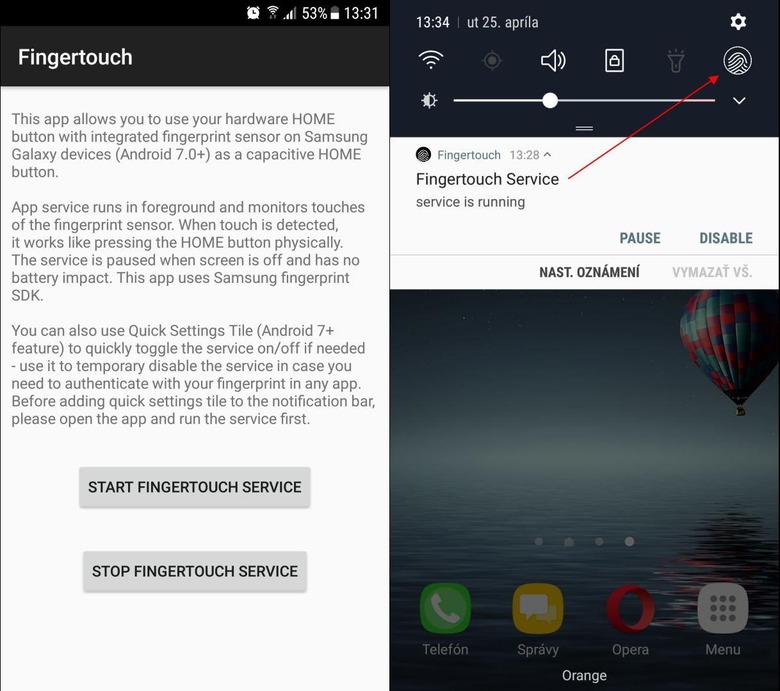
As the fingerprint sensor isn't under an actual button, there is no physical sensation of actually pushing a button. You only get a vibration feedback that something has occurred. That might feel strange for some Android users, but those who've already experienced the iPhone 7's non-button Touch ID will feel right at home.
VIA: XDA
