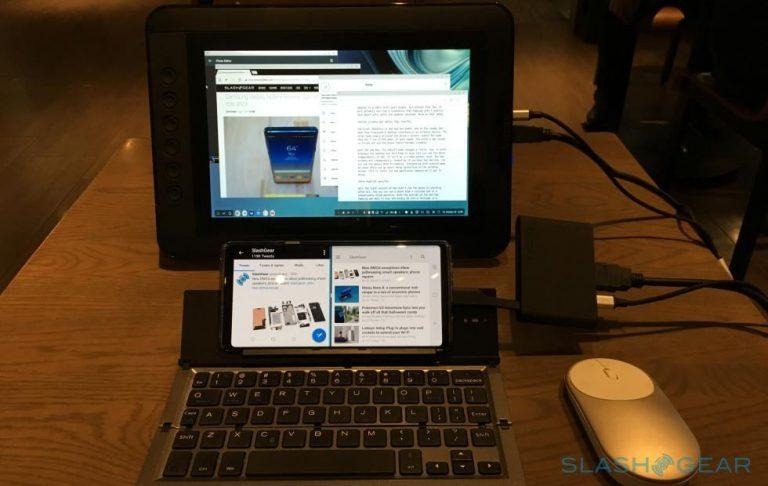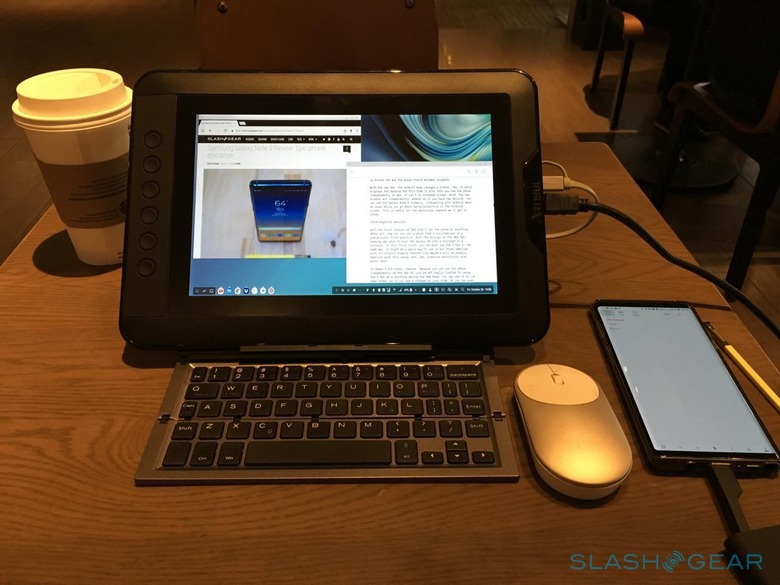Galaxy Note 9 Samsung DeX Review: Limited freedom
By now, Samsung DeX is almost two years old. For a very niche feature that comes from a company that has a tendency to abandon niche features, that's quite that's quite an achievement. But Samsung is hardly the only one in this phone-as-a-desktop department and it was actually behind in some aspects. With Samsung DeX on the Galaxy Note 9 as well as the Galaxy Tab S4, Samsung has finally stepped up to the challenge. But how much did it improve and has it improved enough to be something users will actually buy Galaxy Notes and Galaxy S phones for? We take it for a spin to find out.
Newfound freedom
The single most important change that the new Samsung DeX brings is the ability to switch to that desktop mode without requiring a DeX Station (the bulky short canister) or a DeX Pad (the flat open bed). On the Galaxy Tab S4, it's a necessity. Docking the large tablet just to switch to a desktop UI is downright stupid when you can have it right then and there on the Galaxy Tab S4's screen directly. Then again, Samsung did have Keyboard Docks in the past, so it could have gone differently.
On the Galaxy Note 8, it was slightly made possible not by the beefier specs but by the new cooling systems inside. What made the DeX docks special, aside from providing ports, is the silent fan that kept phones cool while pushing the hardware to their limits. So now the Galaxy Note 9 can do DeX simply with a USB-C to HDMI adapter or a USB-C multi-port dongle. But without that fan, it will actually run into a limitation that Samsung didn't exactly talk about until after the phablet launched. More on that later.
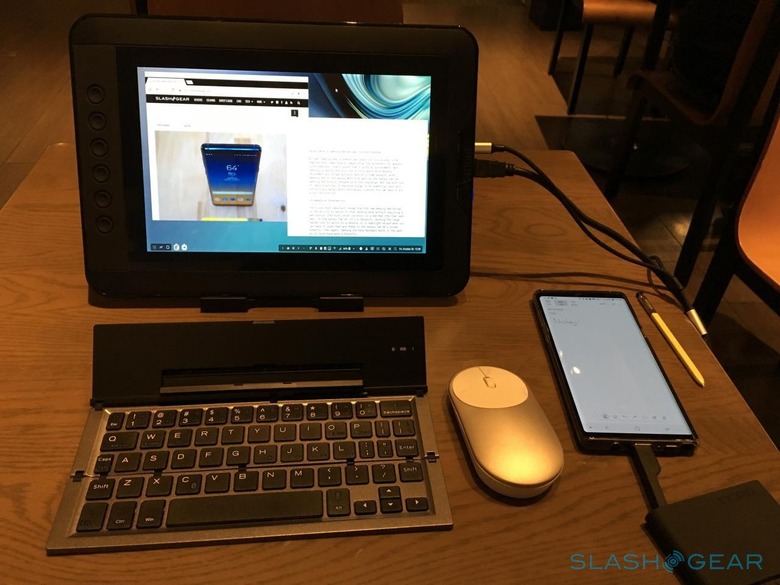
Two screens are better than one
The first iteration of DeX had two modes. One is the normal DeX mode that displayed a desktop interface on an external device. The other mode simply mirrored the phone's screen, useful for apps that don't run in DeX mode. In both cases, the phone's own screen is turned off and the phone itself becomes unusable.
With the new DeX, the default mode changes a little. Yes, it still displays the desktop but this time it also lets you use the phone independently of DeX. It isn't an extended screen, mind. The two screens act independently, almost as if you have two devices. You can use the Galaxy Note 9 normally, interacting with Android apps as usual while you go about being productive on the external screen. This is useful for two particular reasons we'll get to below.
A mightier pen
With the first version of DeX didn't let the phone do anything. After all, how can you use a phone that's inclined and in a precariously fixed position. With the arrival of the DeX Pad, Samsung was able to turn the Galaxy S9 into a touchpad or a keyboard. In this third round, you can also use the S Pen in the same way. It might be a weird way to use it but those familiar with non-display drawing tablets like Wacom's will be equally familiar with this setup. And, yes, pressure sensitivity also works here.

It doesn't end there, however. Because you can use the phone independently of the DeX UI, you're not really limited to using the S Pen as a pointing device for DeX mode. You can use it to jot down notes, as if you had a notepad at your side. Or you can even make art on the phone while looking at references (or other things) in DeX. Probably not an artist's ideal scenario but it works in a pinch.
Everything has a price
Despite the freedom and power the new DeX delivers via the Galaxy Note 9, there are also some caveats, at least one of which Samsung wasn't exactly upfront about. You can use DeX without a DeX dock but, apparently, you'll be limited to only five apps running simultaneously in that mode. The moment you run a sixth, at least one of those five will be "minimized" and be brought to the background. Which one of those can sometimes be random, so best be on your toes.

Perhaps the reason for this is caution. Running DeX uses more processing power and battery than normal smartphone-only modes. Without a fan, there is a risk of things overheating even with the Galaxy Note 9's stronger cooling system. There is, however, one way to get around that. The five apps limit only apply to apps your run in DeX. You can run as many apps as you want on the phone independently. It might get confusing though, as there is no seamless bridge between those two worlds. The rule of thumb is that what's opened on the phone stays on the phone unless you close it and then start in DeX, or vice versa.
Without the DeX Station or DeX Pad, you also come face to face with battery drain. Part of why those docks need a fan is because you are also charging the phone while using it, increasing the heat. With only a dongle or hub, you are simply draining your phone, even if your display has its own power source (depending on your external display, you can use the Galaxy Note 9 to power that). The phone discharged 10% of its battery on average every 30 minutes, which might be plenty if you're working on the go somewhere outside. You can try using dongles that supports USB-C passthrough charging, but that won't charge up your phone. It only lessens the drain down to 5% per 30 minutes.
Familiar faces (of problems)
Samsung DeX has definitely improved in less than two years but it's general appeal is still hampered by the same problems since day one, some of which, sadly, Samsung can do nothing about. Android apps just aren't made to run in this environment and there seems to be no signs of that changing, despite Android's availability on the keyboard and mouse driven Chrome OS.
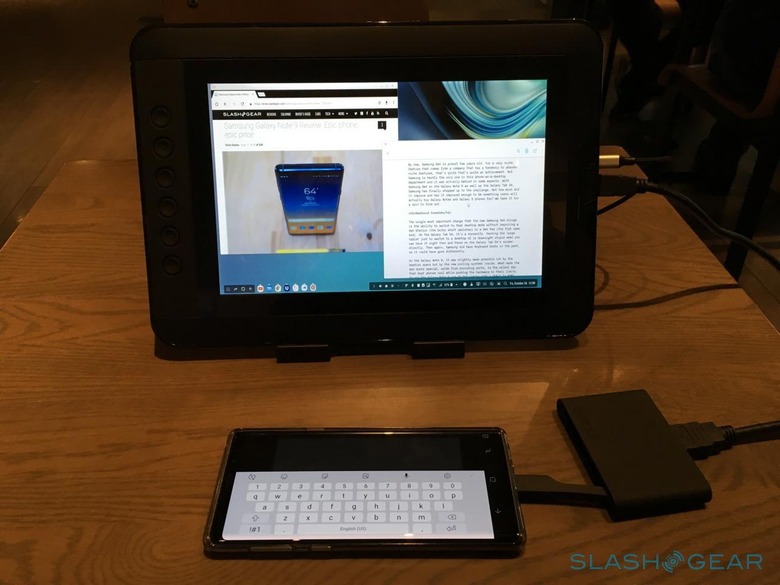
While Samsung has finally freed DeX from the shackles of requiring a dock (something Huawei was able to do last year with its own dockless Desktop Mode), it still requires at least a cable to connect it to a screen. That may be for power considerations but it would actually be easier to charge the smartphone while using DeX if it used a wireless display instead. Samsung might be working on that but, again, Huawei has beaten it to the punch.
But even with a wired display connection, DeX's biggest limitation is being tethered to a screen which, in turn, is often tethered to a desk or at least some power outlet. Yes, you can have portable displays, even USB-C powered ones, but that would also entail bringing along a keyboard and a mouse (or you can use the phone as a touch pad). For whatever reason, Samsung doesn't seem interested in turning DeX into a mobile office solution with the simple availability of a "laptop dock".
Wrap-up
The new Samsung DeX is exactly as useful as last year's Samsung DeX, at least as far as the desktop and app experience goes. Nothing has significantly changed there and your appreciation of this phone-as-a-desktop feature still depends on whether you can live on Android apps alone. Samsung has given DeX a small amount of freedom and added utility though unless you're an artist that loves to draw on your phone, it might not mean that much. Samsung still hasn't gone all out on making DeX something that users can really rely on which, in turn, may be cause for concern over the feature's future.