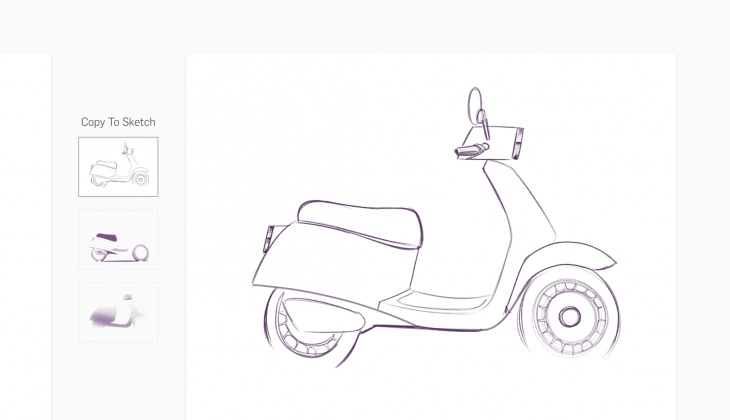Forge, the sketch app for brainstorming, lands on iOS
Drawing apps for iOS are easy to come by, with Paper by FiftyThree or Adobe's Sketch being the most notable and identifiable apps. Those ask that you use them to completion, though, and provide you with the tools necessary to finish works of art. What if you just want a sketching app, though? Those do the trick, but a new app, Forge, is made for it. Rather than creating something that looks like a painting, Forge is meant for brainstorming.
The concept behind Forge is to prototype, not see a drawing through to completion, per se. Though you'll have the tools necessary to create a very adequate rendering, it's not for the polished end-product. Forge is meant for building new ideas.
Forge isn't a straightforward drawing tool. You can take sketches, and copy them to a new board. From there, you can iterate further on your original concept. If you don't like it, trash it. If you then decide you want to perhaps go a different way, you can do that, too.
Forge also lets you pull in pictures from your Photos app or Dropbox for inspired creation.
With prototyping in mind, Forge will likely find favor with visual thinkers who want to create a new product. Forge comes courtesy of Adonit, who make a series of fine-point styli for the iPad, including the pressure sensitive Jot Touch.
Forge is free to download for iOS, but offers in-app purchases.
Source: Adonit