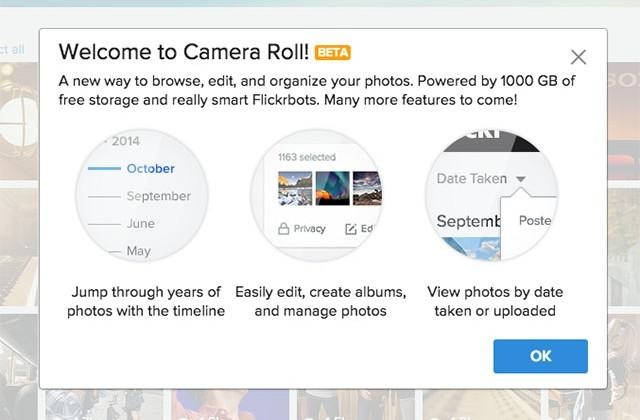Flickr debuts Camera Roll: a new, organized interface
On Friday, Flickr launched the Camera Roll feature for a limited number of users. Still labeled as a beta, Camera Roll is a sleek new interface that focuses on organization, speed, and intuitiveness. Users are immediately presented with all of their photos arranged by either date taken or date uploaded, with smooth scrolling and options to make edits or select multiple images. But what's really new, and useful, is the addition of a timeline à la Facebook on the left, which lets users drill down to find photos by year and then month.
The timeline is best suited for those times when users are jumping back and forth between different dates. Clicking on a year expands to show the 12 months within, and clicking on a specific month automatically scrolls the Camera Roll. Similarly, if you're scrolling through images yourself, the marker on the timeline will move simultaneously with the dates.
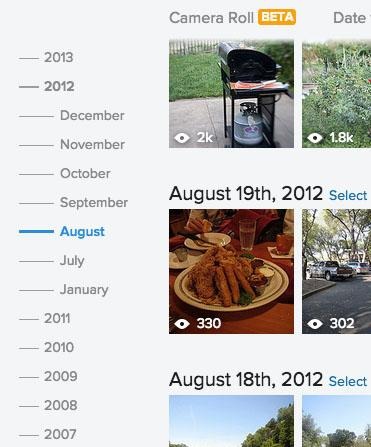
Photos are selected simply by clicking on or dragging across the thumbnails, and a sub-window at the bottom displays which images have been selected and are awaiting the next step. From there, you can choose actions like create/add to an album, edit, change privacy settings, or delete.

Camera Roll is still in development but is said to be slowly rolling out to Flickr members, so be patient if you don't have access yet. If you are able to use the new interface, you will find a Camera Roll option with a beta icon under Flickr's "You" menu when signed in. For those who still use the long-running photo-sharing service, Camera Roll will be a welcome addition.
VIA Peta Pixel
SOURCE Flickr