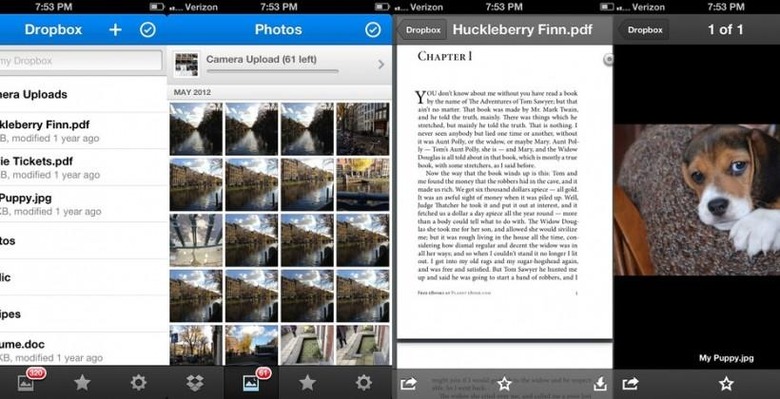Dropbox for iOS offers new notifications and a pdf reader
Dropbox for iOS has just been updated to version 2.1, and with it comes a few updates that should make your Dropbox experience much more pleasant. In order to take advantage of this new Dropbox update, your mobile device has to be on iOS 5 or higher. The update is only about 13.8MB, so you won't have to worry about the update taking up all of your space on your iPhone/iPad (if you do, you should probably move some files on over to Dropbox).
One of the major updates in Dropbox v2.1 is the ability to view your PDF files straight from the app itself. Now you can avoid the hassle of having to download your PDFs to your phone and viewing it with a separate app. Dropbox is basically trying to cut out the middle man. While this is a major update, and a huge convenience boost for the app, a few users have been reporting a bug in the PDF reader that causes it to malfunction from time to time. Dropbox should be fixing the issue with a smaller update sometime in the near future.
There are also two minor updates included in V2.1. You now get a push notification whenever someone shares a folder with you, which is a feature that has been requested on and off by users. Also, the "files by date" sort function has been modified. Both are just convenient factors in order to improve user experience.
For those of you who don't have Dropbox yet, you should definitely take advantage of it. It offers you 2GB of cloud storage for free when you sign up, and increases the storage space to 3GB if you sign up for its "Camera Upload" feature. The Camera Upload feature is a very convenient feature that backs up all of your photos/videos to your Dropbox as soon as you take them. Other features that Dropbox offers is the ability to easily transfer files between multiple devices, and also the ability to share your files with other people. It's a great app if you're looking into joining the new cloud storage phenomenon.
[via iTunes]