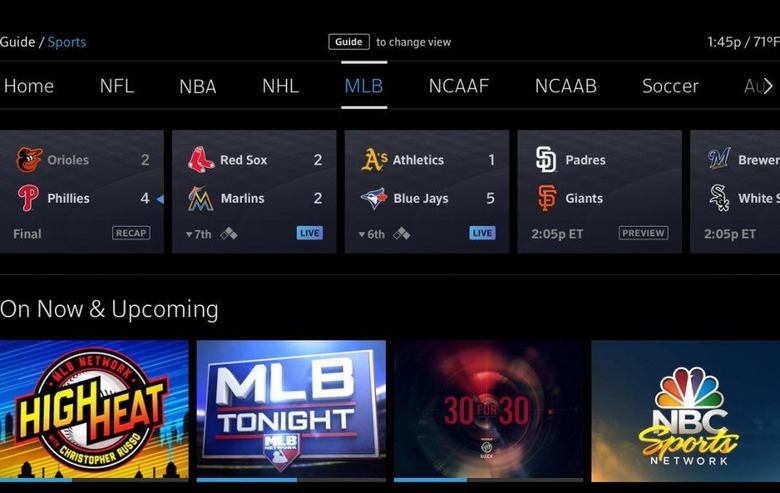Comcast X1 sports guide aggregates leagues, games and scores
Comcast has introduced a new guide for sports enthusiasts, one that makes it easy to find what you want to watch by offering content based on sports league, game, and score. Users can, as one example, select the NFL category, then from there view all of the NFL games that are on or will be airing soon. Teams, scores, and more are all readily offered directly within this new sports guide.
The sports guide will be available to X1 subscribers, and it'll work with the voice-based X1 remote. According to Comcast, its subscribers will be able to use the remote to pull up things by saying, for example, a particular league. At some point in the future the sports guide will be customizable so that fans can make sure they're only seeing the content they want to see.
All of the major sports leagues are included, among them being the NBA, NFL, MLB, NHL, NCAAB, NCAAF, "Soccer," and more. The guide covers all types of sports, not just the typically American ones, meaning you'll even be able to easily find stuff like cricket games and upcoming soccer matches.
The score strip shown in the screenshot above shows teams and scores from games, including ones that are currently in progress; the scores are updated in real-time, says Comcast. Upcoming game previews are offered, plus users will be able to jump straight to whatever game is on.
The guide is available all year, even if a particular sport's season is over, with things like clips from the web and on-demand videos. This is joined by an updated XFINITY Stream App that brings a better football experience in particular. Users can view games by league, view replays, highlights, and see the game schedules. It isn't clear whether this guide is going live now or will be in the near future.
SOURCE: Comcast