Comcast overcharges for bandwidth usage, find out if you're affected
Recently I read an interesting article about someone who was getting charged for bandwidth overages by Comcast. That's not uncommon, now that the company has started enforcing their bandwidth caps in some areas. However, the person was able to prove without a shadow of a doubt that they didn't use any of the data that Comcast was charging him for.
This started when the user found out that he was being charged for overages while he was out of the country on vacation. Since no one was using the network, and his WiFi was locked down, he was obviously confused. And naturally, with their superb customer service, Comcast informed him that someone must have gotten on his WiFi network while he was gone.
Not content with that answer, he decided to unplug his router from the modem, and see what happened. Surprisingly, despite having no devices connected to the modem, Comcast's bandwidth meter kept going up. So he took it the next step, and powered off the modem, too. And guess what happened? That's right, the tool was showing that he was still using massive amounts of bandwidth. Check out the short video he shot about it, below.
So that begs the question. How accurate is Comcast's bandwidth tracking tool? In this user's case, the company stated that they had the wrong MAC address for his modem, which caused the issue. That seems unlikely, as without the correct MAC address being entered, your modem typically doesn't work on Comcast's network.
I actually have Comcast service, so that made me wonder just how much data I've been using. I've checked on this in the past, and always received some kind of error message. Thankfully, there's a lovely little message that keeps my mind at ease: "Note: Enforcement of the 250GB data consumption threshold is currently suspended."
When I logged in, that same message still greeted me, letting me know that I had nothing to worry about. At least for now. To my surprise, the "My Data Usage" tool was up and running. Finally, I can check in on my data usage, and satisfy my own curiosity.
So how much data have I used in the month of December? According to their completely accurate tool, I have used 1 GB of bandwidth. I'd be surprised if I used that little on even my lightest days. So to have that be for my entire month would simply be absurd.
Now my billing cycle starts on the 2nd of the month, so we can rule that out as a cause for the inaccurate reading. It also clearly states that it runs from December 1 – December 28, so it's not like they started reading it yesterday.
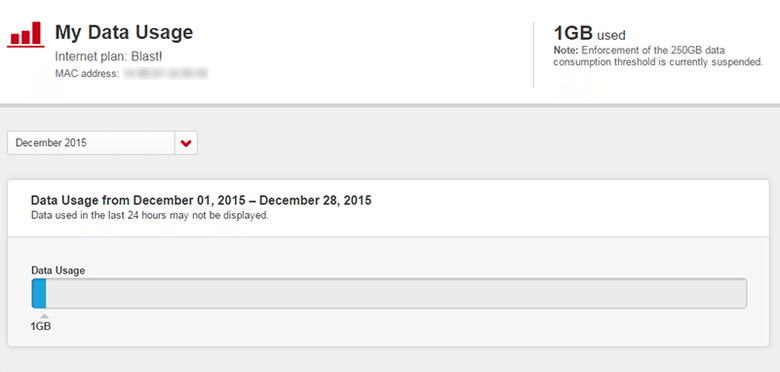
It is possible that they only recently got this tool up and running, since it had shown errors for me before. But this only proves the bigger point. How do we know that Comcast is correctly measuring the amount of bandwidth being used?
When we get charged for data usage on our phones, we can check the facts pretty easily. Most smartphones come with the capability to record the amount of data used in a specific period, and that information is as accurate as it gets. Unfortunately when it comes to your home network, it's much more difficult to track something like that.
There are various programs that can track how much bandwidth you're using. GlassWire is one such program. Once installed, you can see a lot of information about how much bandwidth is used, and what programs are using them. Unfortunately, because of the nature of how networks function, you're only going to be able to see how much data the computer you're installing it on is using. If you've got other non-Windows computers, or streaming devices like a Roku, or a gaming console, there's no way to see how much they're using.
However, if you want a completely accurate assessment of how much bandwidth you're using, it gets a bit more complicated. Modems don't typically have that sort of functionality built-in, nor do routers. However, if you use a router with the DD-WRT firmware installed, you can use an add-on such as YAMon (Yet Another Monitor) which monitors your usage, and compiles it into daily, weekly, or monthly reports.
These are just a couple of ways that you can monitor your usage on your own, and compare it to what Comcast reports. If you live in an area where Comcast does enforce their data caps, then I highly suggest using one of these methods to keep them honest.
