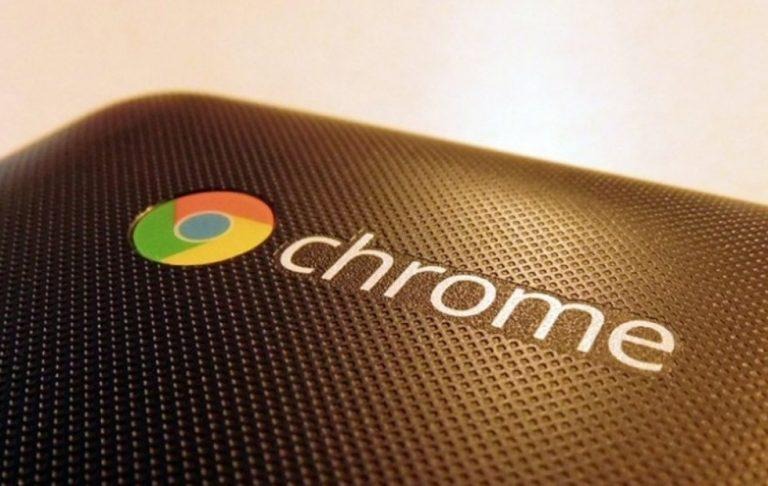Chrome version 64 will make downloads a lot faster
While most use web browser to, of course, browse the web, there will inevitably come a time when you need to download something off the web. And while most will probably just download some images or PDFs, there will also come a time when you'll have to download something larger. When that day does come, you'll probably want the upcoming Chrome version 64 by your side to make such downloads faster by using parallel downloading built right into the browser.
Parallel downloading isn't exactly new. And now, it doesn't mean actually downloading multiple copies of the same file. At least not in their entirety. Parallel downloading involves opening multiple connections from the server, downloading parts of the same file in different connections and then stitching them together at the end.while the end file remains the same, the technique takes advantage of the more advanced connections and networking hardware we already have available today.
Most download accelerators exist as third party tools you have to install separately. Starting Chrome 64, however, you won't need to. The browser will come with its own built-in parallel downloading feature that will open 3 parallel jobs for downloads that are "alive" for more than 2 seconds.
This feature has been added to the source code a few months back but it is only now that it has been deemed ready for the next release. You can actually already use that feature if you happen to be running on Chrome Beta, Dev, Canary, or what have you. Simply type i
chrome://flags#enable-parallel-download
in the address bar to take you directly to the feature. Parallel downloading is available on Windows, Mac, Linux, Chrome OS, and Android. No luck for iOS users.
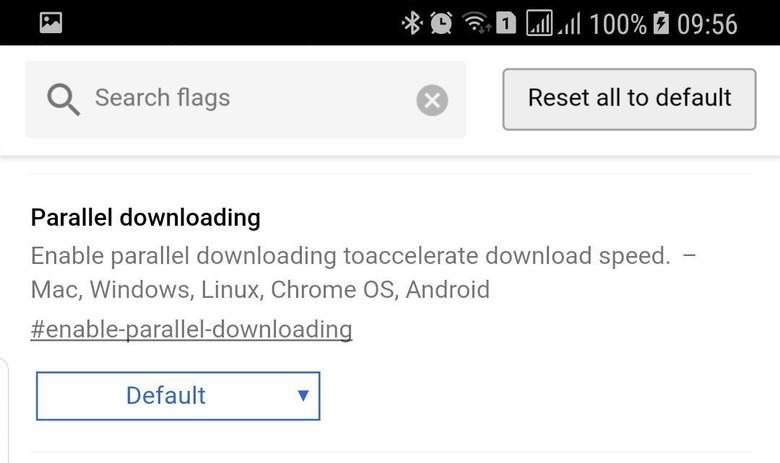
Users should note that parallel downloading really only makes a difference when downloading large files that would usually take minutes rather than seconds. Most users will probably not notice a difference. Transfer speeds are also still affected by the same factors, like network bandwidth, hardware features, and server-side capabilities.
VIA: XDA