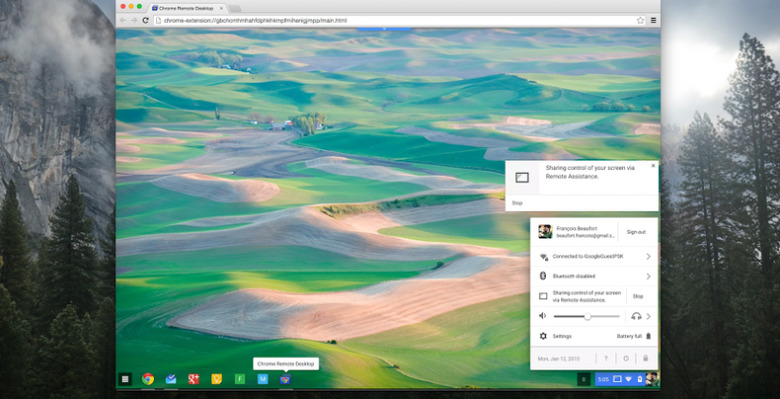Chrome Remote Desktop sharing hits Chrome OS
One of the unheralded features of Chrome OS (and by virtue, Chromebooks) is its ability to switch channels. It ships in stable, but you can slip into beta or Developer mode pretty easily to check out new features. If you've got a Chromebook, we suggest giving Developer channel a shot today, as Chrome Remote Desktop is making its way to Chrome OS. Currently in testing, Chrome Remote Desktop for Chrome OS brings much of the same features as other platforms; it's just easier to access.
Though the feature is currently only available for Developer mode, that's typically just the first stop on the train for features Google is serious about. The Developer, Beta, Stable channels are much like proving grounds for features and services Google rolls out. Though some get hung up in Developer or Beta, we're sure this one will find its way to stable very soon.
This addition to Chrome OS also rounds out Chrome Remote Desktop nicely. You can now remotely access your desktop from just about any device. The lone major holdout seems to be Windows Mobile at this point. It's also the first time you'll be able to share your Chrome OS screen to other devices (previous to this update, you could access a Mac or PC from Chrome OS — now it's a two-way street!).
The feature will prove useful for the niche market that relies exclusively on Chrome OS for their desktop needs, but has applications beyond the consumer. The ability to share desktops can be useful in enterprise settings where Chromebooks have been deployed. It could also find favor in the classroom, allowing teachers to look onto a student's screen to help out.
When in Developer mode, Chrome evangelist Francois Beaufort says you won't even have to turn the feature on. "Simply launch the Chrome Remote Desktop App and click on the 'Share' green button. Communicate the generated access code to your friend and enjoy the smooth Remote Assistance experience there" he says.
Source: Google