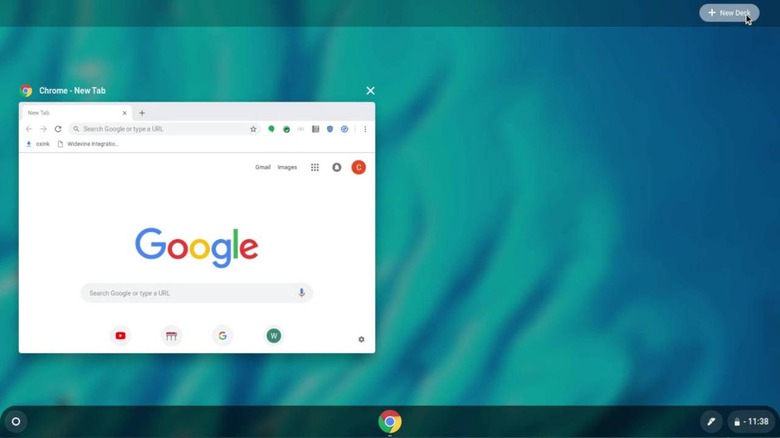Chrome OS Virtual Desktops take a major step towards serious work
Although not exactly billed as a mostly consumption platform like Android, Chrome OS's image has mostly been limited to basic computing tasks, especially word processing and Internet-related activities that students and office workers often do. It was only recently that Google made serious efforts to present Chrome OS as a place to get real work done, especially in contrast to iOS on iPads. Its next trick will take it further in that direction, putting it on the same level as desktop operating systems with virtual desktops.
Virtual desktops or workspaces aren't exactly new but it's an aiien concept to all except power users. In a nutshell, the feature lets you arrange windows and programs in thematic groups, according to project or whatever case you prefer, making it look like you're running multiple copies of the OS. Linux desktops have had that feature for decades while Mac OS X (now macOS) got in 2009 as "Spaces" (now part of Mission Control) and Windows 10 implemented it only in 2017.
Given the complexity of its implementation and use case, virtual desktops is a feature you're unlikely to see on mobile operating systems like Android or iOS. To differentiate itself from that crowd, Chrome OS is taking that feature as well. Granted, it has been on developers' roadmap for a while but a recent source code change is the first public appearance of the feature.
"Virtual Desks", as it seems to be called, is far from even being near complete, as the commit is for the first scaffolding only. The included video, however, does give an idea of how the UI might look like. An overview will let users see, create, and manage such virtual desktops, though nothing seems to work at the moment.
More than just a fancy new power user feature, however, Chrome OS virtual desktops could also change the face of Chrome OS hardware. As a super multi-tasking feature, virtual desktops would require a bit more processing and memory, especially when users get too used to having more windows and apps open. This could spell some trouble for low-end Chromebooks, unless it's a feature that OEMs can choose to disable.