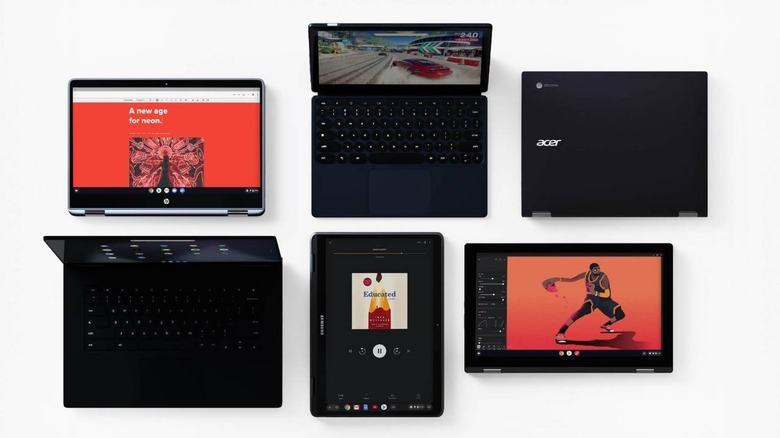Chrome OS 83 brings family controls and tab groups to Chromebooks
Computers and smartphones have become important devices these days but it isn't just Windows, macOS, Android, and iOS that have taken the stage. Chrome OS and Chrome itself have become indispensable tools in a heavily Web-centric world. Even the COVID-19 pandemic has only slowed down but not stopped Google work on its Web platforms and it's now rolling out the latest update to help bring a bit of sanity and control back to users' lives, even if only on their Chromebooks.
Chrome OS just got a Virtual Desks system a few releases ago but while it was meant to help users organize their apps and windows, it didn't always help make sense of them. It's not that easy to remember which virtual desk is which. Fortunately, Chrome OS 83 now brings the ability to rename those groups so you can better remember where things belong.
The latest update also brings a somewhat debatable feature as far as security goes. Now Chromebook owners will be able to take a peek at the password they just entered to make sure they don't get locked out by accidentally entering the wrong password multiple times. That, however, also means someone else might be able to see it if you're not careful.
Chromebooks have long outgrown their meager beginnings and have become true laptops for everyone, especially for young students. Those, however, may need a bit of attention and protection, which is why Google is rolling out Google for Families on Chromebooks. This would allow parents to monitor and control their kid's use of the computer to make sure they're protected from harmful experiences.
Chrome OS 83 also brings the new tab groupings that Chrome on desktops will also be implementing. As always, the update itself has started rolling out but it might take days or even weeks before all devices are served, depending on the model and market.