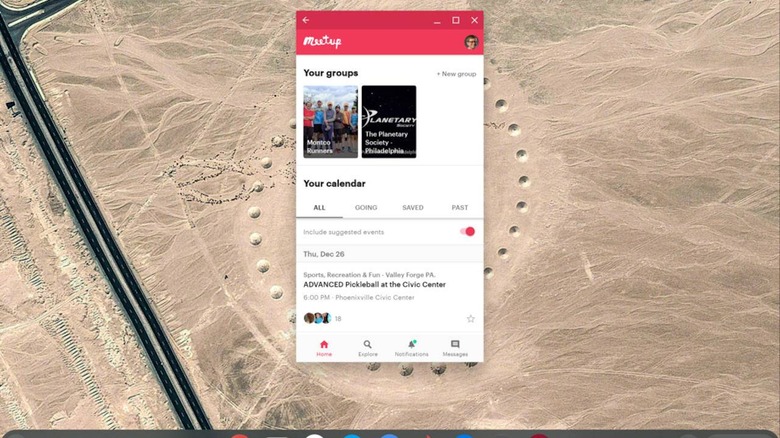Chrome OS 80 Now Allows Sideloading Android APKs Without Developer Mode
There was a great deal of rejoicing when Chrome OS finally supported running Android apps but it came with one major caveat. Only compatible apps from the Google Play Store could be installed. And while Chrome OS eventually allowed for sideloading APKs like you could on Android phones, it was designed only for developers and Chromebooks running in Developer Mode. Now a workaround is finally available but it might not be worth the effort for casual users.
Google intended Android APK sideloading as a tool for developers to test Android apps on Chromebooks without publishing them to the Play Store first. As such, it required said Chromebooks to be in Developer Mode which, in turn, required wipes and potentially opening the system to intrusion. About Chromebooks now reports a way that won't require that but does make CHrome OS users jump through hoops to get there.
The first and most important requirement is that the Chromebook enables Linux support, which isn't available on all models. That's the only way you'll be able to install and use the Android SDK Tools for Linux, specifically the Android Debug Bridge or adb. That alone could limit the number of devices that can use this method.
The process basically uses the command line adb tool to push and install APKs to the Android subsystem in Chrome, pretty much the same process developers would use when pushing APKs from their computers to a connected Android phone. At this point, though, it's the only way to install an Android app that's not available on Google Play Store for one reason or another.
It's definitely a convoluted process and, given Google's earlier statements, is unlikely to become easier to prevent end-users from shooting themselves in the foot. And to remind them that they may or may not have compromised their Chromebook, the lock screen will always display that they have installed apps not verified by Google.