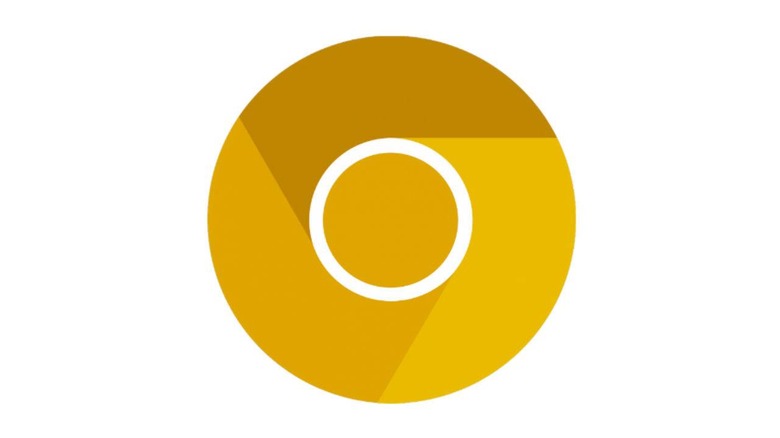Chrome is getting a 'play' toolbar button to simplify multimedia control
Google is adding a play/pause button to Chrome that will greatly simplify media control for users. The new feature has appeared in the Chrome Canary distribution, revealing a button located near the URL bar that, when clicked, retrieves media that is currently available to play and pause in a tab. The button supports both video and audio content and works across multiple tabs when applicable.
The new feature is called Global Media Controls (GMC), according to ZDNet, which notes that the new feature is located in Chrome's toolbar as a simple 'play' button icon. When clicked, this tool drops down a menu featuring the multimedia content available for playing or pausing in the opened tabs, removing the need to toggle directly to that tab.
The feature's drop-down menu includes the URL of the content, as well as its name, publisher, and a thumbnail previewing the content. The GCM feature will presumably enable users to more rapidly mute auto-playing videos and other unwanted content in other tabs without finding the offending tab and right-clicking to mute it.
It's unclear whether the play/pause button will work for content that is being cast from a Chrome browser tab to a Chromecast, though it would certainly improve the browser-casting experience. The feature will arrive for macOS, Windows, and Linux, but it's likewise unknown whether it will arrive for Chrome OS.
We were unable to access the feature in Chrome Canary, but reports from users who have access to the button report that it is quite buggy and prone to crashing. It's unclear how users toggle between media in different tabs from the single toolbar button, but these problems will no doubt be ironed out over coming weeks before the feature's arrival in Chrome for all users.