Bing gets personalized: "cards" work with Cortana data
While Microsoft isn't quite ready to release Cortana to the desktop world, they're letting it be known that they're more than happy to spread the personalization love. With Cortana you get a collection of features aimed directly at you, grown from your recorded interests, contacts, and so forth. With Bing's new homepage, you're getting a series of cards with similar information being tapped.
The new Bing is being released this week, complete with "personalized cards." You'll have to be logged in to your Microsoft account and you'll find your experience all the more enthralling depending on how often you use the search engine and/or Cortana on your smartphone.
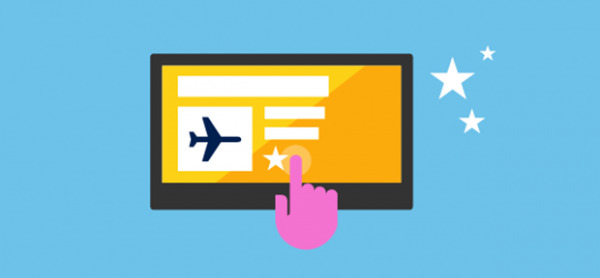
When you sign in to your Microsoft account, you'll find a gear icon in the upper right-hand corner of your browser. Click it, then click the "Interests" menu item on the left. From there you'll be asked to "Get Started."

Inside this interface you'll find Trip Planner – flights, airport traffic, weather. Inside Weather Near Me you'll find conditions, forecasts, and alerts. Headline news in included, and you'll have both Traffic alerts and notifications on especially important moments in this whole lot.

Each of these features in the Interests section of Bing has on/off switches as well as modifications that'll be allowed to be made. If you'd like to reset the whole works, you can head to Microsoft's Clear Personal Info page – easy peasy.
Above you'll see Cortana hands-on with Windows Phone 8.1. This is part of our larger Windows Phone 8.1 Review from earlier this week.
NOTE: You'll find similar abilities in Google Search and in the recently releases Chrome Beta with Google Now popups.
