BenQ EW3280U Review : Gaming, movies, good for all
- 4K resolution
- Wide viewing angles, flat panel
- Built-in high-quality FORWARD FACING speaker system
- Generous variety of display adjustment capabilities
- Handsome industrial design
- Costly (though worth the cost, if you'll use the features)
- Limited to 60Hz image refresh rate
The BenQ EW3280U doesn't have a punchy name, and it doesn't roll any sort of flashy borders or big logos. Instead, the BenQ EW3280U is made to provide a solid monitor that's worth what it'll cost. The main product is the 32-inch IPS LCD panel with LED backlighting and 3840 x 2160 pixel resolution. This monitor works with a built-in sound system, 60Hz image refresh rate, and a 178-degrees of viewing, and it looks and sounds highly decent.
Display with HDRi
BenQ works with their own formula for HDR called HDRi. Combined with a built-in HDRi light sensor, this monitor has the ability to intelligently adjust to whatever environment it's in. It was basically shocking, seeing how much better this monitor was than other monitors we had in the office, as well as televisions released only a few years ago.

This monitor has 4K UHD resolution, 95% DCI-P3, and VESA Certified DisplayHDR 400 ready to roll. The 5-key navigator at the back of the monitor allows the adjustment of the monitor in a wide variety of ways. It also allows the setting of two custom buttons for quick toggling between the featured modes the user uses most. The two custom buttons sit just above the joystick-like navigator on the back of the monitor. The features that are available to be assigned to said buttons are numerous – and more than welcome on a device such as this.

Generally we feel lucky to get any controls any more extensive than a set of buttons like back, forward, and enter. This BenQ monitor makes it clear that they want you to have easy access to ALL the features they've built in to the monitor so you can enjoy flipping between use-cases and display modes on the fly.

A variety of eye-friendly color modes are available with this monitor. Take for example the "e-paper" setting, which effectively removes the color from the screen and makes the entire experience as close to an e-ink e-reader reader device as possible (without actually using an e-ink panel). There are also red and green filters, blue light filtering, and all the BenQ Eye-Care action we could imagine needing.
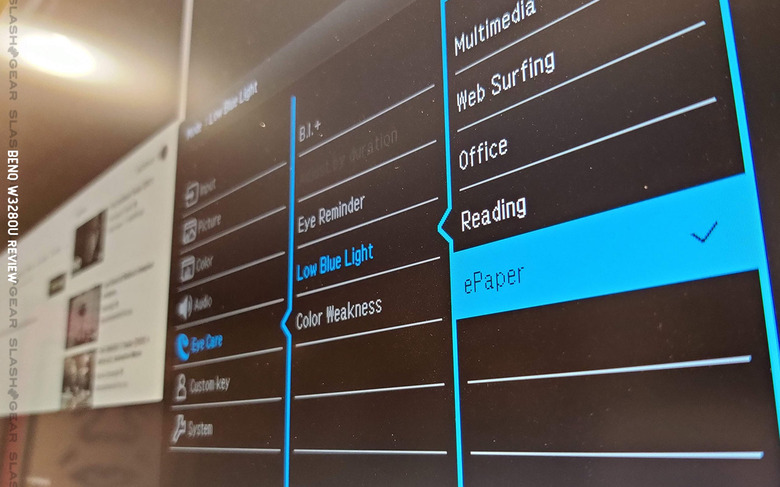
An infrared sensor in this monitor allows it to detect the presence of the user. With this ability and the "Eye Reminder" feature, the monitor can track desk time, and suggest periodic breaks therein. That's all inside the monitor – it does not require that any specific computer or 3rd-party machine be connected for this feature to work.
DisplayPort, HDMI, USB-C
This monitor has 2x HDMI v2.0 ports, 1x DisplayPort (v1.4), and one USB-C (USB Type-C) port with PD60W (60W power output) and DP Alt mode. While it'd be handy to have as many USB ports here as possible, having just one USB-C with these capabilities means we're ready to roll for USB-C (display port) display connectivity. That's especially handy when we want to connect a laptop to use this much more massive monitor.

Speaker System
Generally we tend to shy away from monitors that have built-in sound systems. A monitor should be good at being a monitor, while speakers should be great about being speakers – but here, things are different. In the mix we've got 2.1 channel sound, DSP, and a set of pre-tuned sound modes so we were able to enjoy a variety of experiences with relative ease.
BenQ includes their own treVolo speaker system here – they're tuned to sound good in this specific piece of hardware. The sound quality in this monitor suggests that BenQ wants to be known as a company that doesn't just include speakers in their monitors by default.
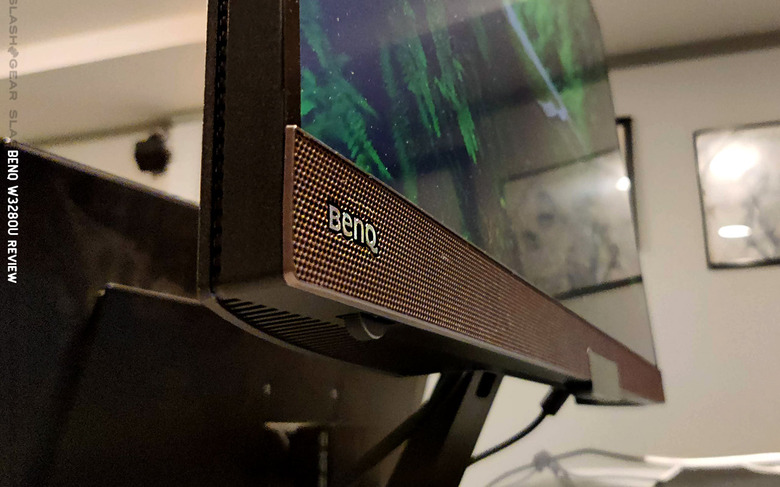
Multimedia Versatility
In the box is a BenQ branded remote control. With said remote, we're able to adjust HDRi, color, sound levels, and brightness. This controller navigates through all of the settings you'd otherwise get in a monitor, in a far easier-to-access piece of wireless equipment. The monitor itself also has a power button, a joystick (5-key navigator), and a volume wheel. Hardware controls for the win.
While you'll still need a separate controller if you're expecting to use this monitor as a portal to your Android TV device (like an NVIDIA SHIELD) or a gaming console, BenQ's remote controller and wide variety of display adjustment features makes for a fantastically adjustable piece of equipment capable of presenting all sorts of media.
Given the far higher image refresh rates of competing monitors on the market today, it might be best to consider this a monitor made for many uses first, and a gaming monitor second. This is the monitor you get to play games on the weekend, and watch movies and television shows during the week. It'll handle all that with aplomb.
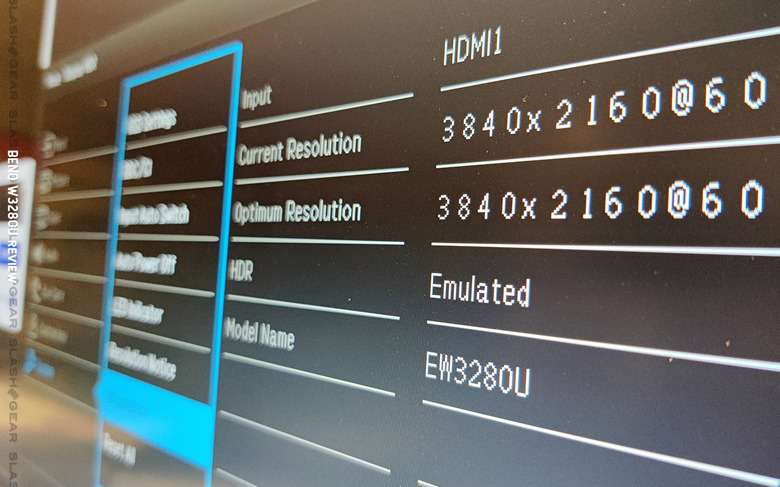
Wrap-up
The BenQ EQ3280U "32 inch 4K HDR Multimedia Monitor with HDRi Technology" is a masterpiece of forward-thinking tech in an exceedingly solid package. Given its ability to connect with USB-C as well as legacy cords, HDRi intelligent light sensor tech, robust speaker system, and all-around high-quality hardware, the BenQ EW3280U monitor is a best-in-class solution for your do-everything display needs.
This monitor has a price of approximately $800 USD right this minute when purchased through BenQ's online store. This monitor can also be found at Adorama, Best Buy, B&H, and Amazon. NOTE: When you're looking for this monitor in a store, online or off, make sure you've got the right designation – EW3280U it is!
