Android Q beta: 10 significant changes
Today is the Android Q Beta release for those brave enough to jump in head-first with their Pixel smartphone devices. The Android Q Beta release from Google informs on a set of changes that are in this Beta build. Right now we're running down 10 of the most significant changes to Android this software build offers the average user – such as yourself!
10. Scoped Storage
This feature creates isolated storage sandboxes for app-private files. That means each app has its own folder, basically, protected from the rest of the phone. If you uninstall an app, the files saved by the app in isolated storage are also removed.
Apps in Android Q and forward are able to save files to their own isolated storage and can request access to shared collections of files. Shared collections include MediaStore.Images, MediaStore.Audio, and MediaStore.Downloads.
9. Contacts Affinity
Contacts affinity is now no longer kept track of by Android. Before now, Android kept a list of contacts ordered by frequency of interaction, but now no longer. This is in effect for all apps running on Android Q, regardless of the API level they target.
8. All apps tray
Android Q changes the all apps tray to show one launcher icon for every single package installed on the device in which the tray is opened. Two exceptions are: System Apps, and Apps that "don't contain any components inside their respective manifest's application tag.
If you try to launch an app and you're sent to the app's settings screen, the developer of said app did not correctly modify their app for Android Q. Or the app wasn't properly installed in the first place.
7. Bluetooth LE CoC
Android Q better utilizes BLE CoC. That's Bluetooth Low Energy's Connection Oriented Channels. With CoC, Bluetooth is able to send larger amounts of data faster than ever before, just so long as both the sender and the receiver are both running a Bluetooth device supporting CoC.
6. New Native MIDI API
Developers can make apps with a new Android Native MIDI API (AMidi). If you're a developer and want to take command of MIDI data for a virtual music keyboard app, you can take a peek at the Native MIDI API for Android Q right this minute.
5. Monochrome camera support enhancements
It was Android 9 Pie that first introduced native support for monochrome cameras, and Android Q enhances capabilities in a major way. This update adds MONO and NIR CFA enumerations to tell the difference between near infrared cameras and more basic monochrome cameras.
This update adds support for monochrome RAW DNG file capture – that's brand new for Android in general, and MAY come to devices with mono camera modules in the future – if the manufacturer of said device wishes to allow their mono camera's solitary use. Memory efficiency is increased with this update here with new Y8 stream format support.
4. Device Location
An app cannot access the location of the smartphone unless said app is in the foreground. This feature is enabled by default. There is, however, a new location permission called ACCESS_BACKGROUND_LOCATION that, if granted, could once again allow location information even if the app is in the background.
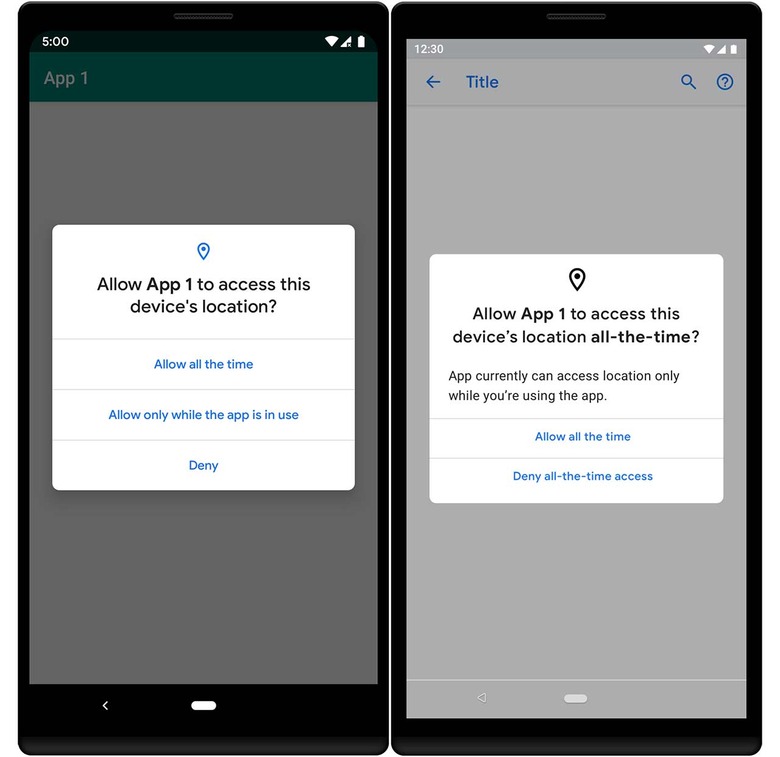
3. Hardware Identifiers
All apps running on Android Q have changes made, even if they target Android 9 (API level 28) or lower. Non-resettable device identifiers can not be read by apps unless they have the READ_PRIVILEGED_PHONE_STATE signature permission. These identifiers include both the serial number of the hardware and the IMEI code for the hardware.
Android Q removes automatic app access to /proc/net. Apps must refer to NetworkStatsManager and ConnectivityManager classes, which are handled differently from /proc/net. Meanwhile, devices running Android Q transmit their own uniquely randomized MAC address.
The following update does not affect apps targeting Android versions lower than Android Q: The same is true of the serial number of a USB device. If an app targets Android Q, it can not read a USB serial number until the device doing the reading gives the app permission to access the USB device in question.
2. Location and Network
Android Q redacts location information in photos Exif metadata by default. However, if an app is the device's default Photo Manager app, Android Q allows access to location information in photographs to that app automatically.
1. Settings Panels
Probably the easiest-to-notice change in Android Q is the slicing up of settings for each individual app. Android Q brings about "Settings Panels" that pop up from the bottom of each app, where applicable, showing system settings in the context of each app.
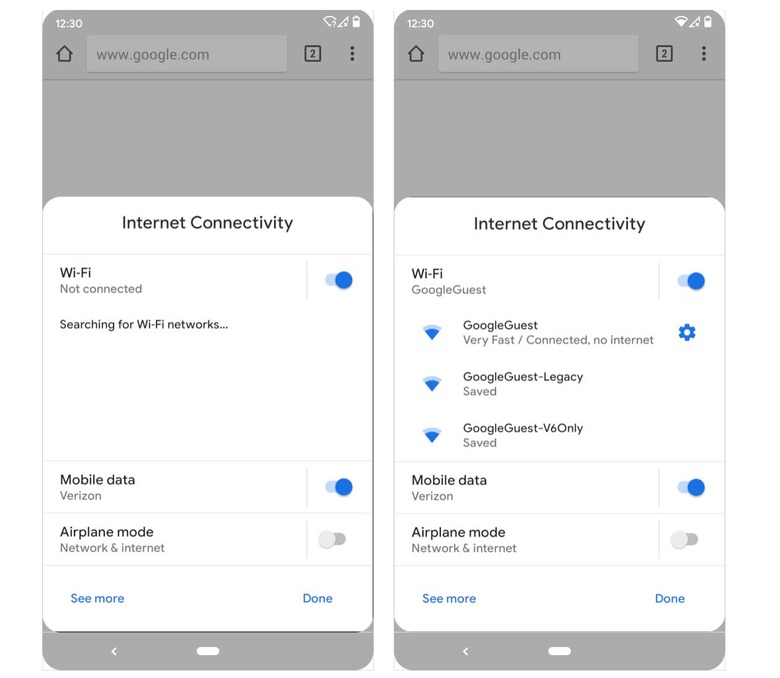
Settings panels allows quick access to settings that'd otherwise be available in the device's main Settings interface. Google suggests that the reason this Settings Panels feature exists is to alleviate the need to leave the app and head to Settings to "change things like NFC or mobile data in order to use the app."
0. Beta Access
If you'd like to try your hand at running this beta version of Android Q as described above, head over to our Android Q Beta Release and jump in on the beta program at Google right this minute. You'll need a Pixel smartphone to make it all work! In the near future, that may change – but for now, courage.
