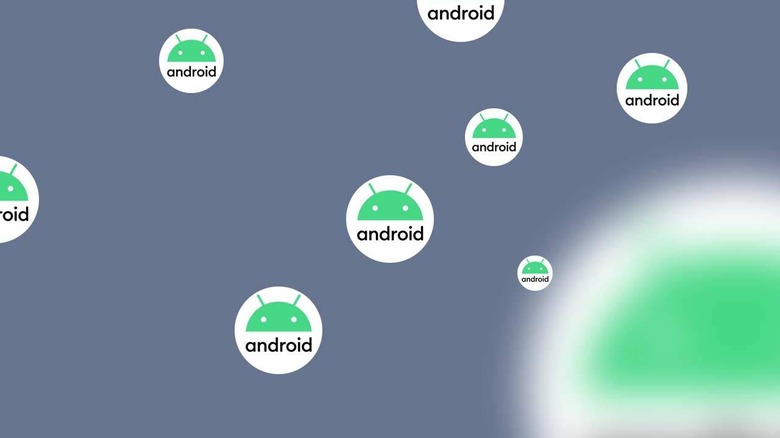Android 10 and the 3 ways for your phone to get it
Over the past 24 hours (or so) Google's released Android 10 in multiple formats for download. Users can access this system the standard way, downloading a software update to their phone through their Settings screen. That'll work so long as they've got one of the few phones that work with the update thus far. Otherwise, there are a couple other options – not necessarily ideal for the average user, but certainly a set of possibilities nonetheless.
What phones can download Android 10?
The latest major update to Android is known simply as Android 10. Only a few phones can download Android 10 at launch, including Google Pixel 3 and the Essential Phone PH-1.* Users can check their device's current update status by heading to Settings, System, Advanced, Update. This may be slightly different names for sections in your phone, but that'll pretty much be the pathway regardless of your phone's unique UI.
SEE TOO: 9 new features in Android 10 released this week
*It should be clear, at this point, that the company known as Essential is not going to be giving up after one phone, a phone they released all the way back more than two years ago. They decided that they'd keep going with the impossible challenge, staying newsworthy by keeping up with Android updates in as extreme a fashion as possible!
There are a few other devices that'll likely run Android 10 in the near future. The phone list can be found via the Android Beta program, including such phones as the Xiaomi Redmi K20 Pro OnePlus 7 – though some confusing roll-out details are in effect there, as well.
Android 10 source code on AOSP
Going to the Android Open Source Project isn't the easiest pathway to Android 10, to be sure. For most users, accessing AOSP open source Android code isn't an activity that ever need be done. Instead what's important here is the knowledge that there exists somewhere the files android-10.0.0_r, the entire Android source tree and Android 10, available for download by anyone who wishes to see.
You could, potentially, also start building your own iteration of Android from this code. If you wanted to get really wild with it, you could potentially create an operating system called Water OS using Android, and open your own app store! Doing all this stuff might be more work than it's worth... unless you're Amazon.
For the first time ever, the robot is officially part of the new #Android logo. pic.twitter.com/8qC5x8Aqlm
— Android (@Android) August 28, 2019
Get Factory Images for Nexus and Pixel
Factory Images are now available for all Google Pixel smartphones. If you see the Factory Images from Google and wonder if it's easier to install Android 10 here than OTA... know now that it's not. Tapping the "update" button in your Settings is almost always the easiest path to an update.
If you want to run with the factory images, by all means, but also note that you'll need some basic knowledge of "flashing" and using things like your desktop computer's command tools, plus you'll need the most updated Android SDK Platform-Tools package. If you've never heard of these things before, it's time to turn back now.
Meanwhile have a peek at the timeline below to see other recent Android 10-related bits and pieces. We've run through some new features that've gone live for you to peruse as you wait for the update on your device. We've also taken a peek at a few features that've not yet had their proverbial switches flipped.