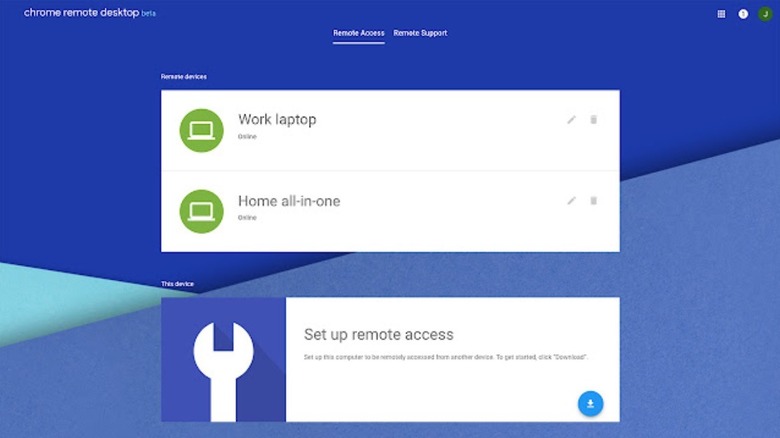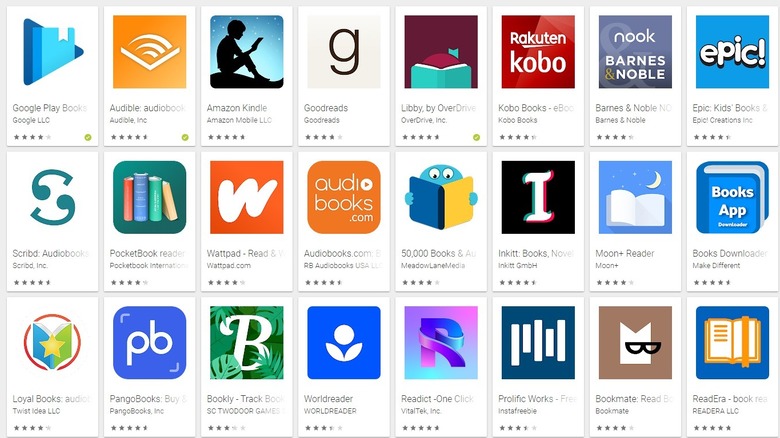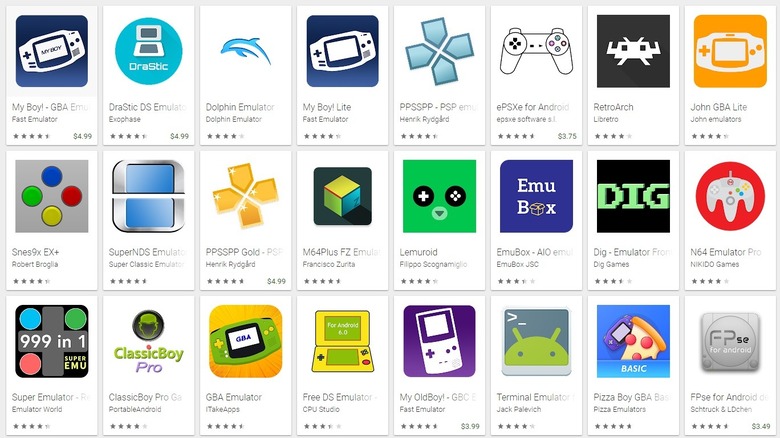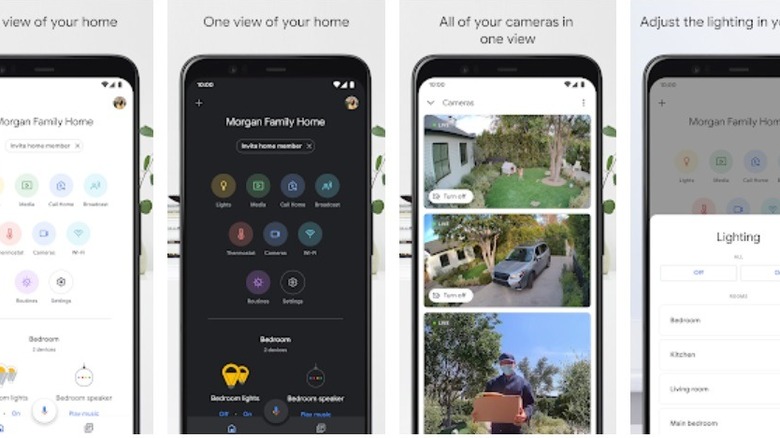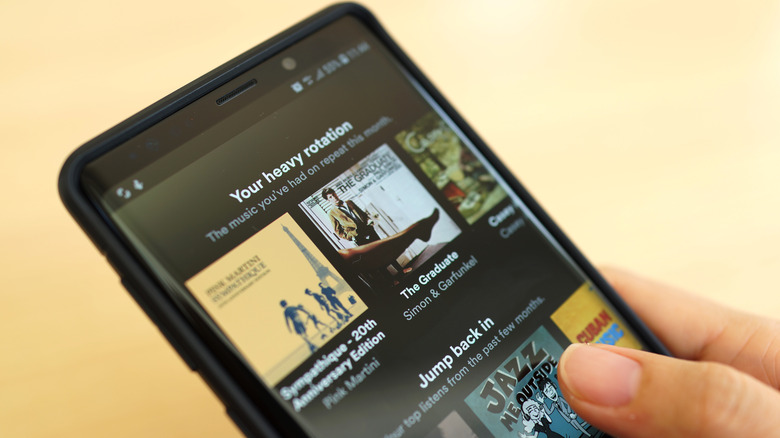17 Best Uses For Old Android Phones
It's likely there is a drawer or a box, somewhere in your house, filled with old cables you can't seem to get rid of an at least one old phone. It's hard letting go of that stuff, you paid good money for it. Cell phones aren't cheap, even if they're outdated now, and they carry a certain amount of sentimental value from years of correspondence, memes, and mobile games.
All of those pressures stack up until you're left with a growing box of antiquated and worthless tech just taking up space and collecting dust in a closet. Only, maybe that old phone isn't worthless. Even if it's a few years old and no longer connected to active cell service, it's still one of the most impressive computing machines humanity has ever crafted. That old phone has more computing power than some interplanetary space probes (via NASA), so you might as well put it to good use.
With a little creativity, you can resurrect an old Android phone and give it a second life with a renewed purpose.
Use it as a remote computer terminal
So much of our lives take place on computers. Mobile devices are great for accessing social networks and email but, usually, all of our important files and information are stored on a computer and aren't necessarily accessible at a distance.
If you find yourself in a situation where you need to access files on a desktop or laptop you've left at home, having a remote way to connect to your data could come in handy. As long as your old Android isn't too old, you can use it to remotely view and control your computer, as long as you have a wireless connection.
Google's Chrome Remote Desktop browser allows external connection to a computer, as long as Chrome is installed, and it's relatively easy to use, (per Digital Trends). As explained by Computer World, you'll first want to make your computer available for connections by installing the Chrome Remote Desktop extension. Give your computer a name in the extension and create a PIN.
Once that's done, download the Chrome Remote Desktop app on your Android and make sure it's connected to the same Google account. Your computer should show up as an option and, after entering the PIN you established, you'll be able to view and manipulate your computer from the phone.
A truly universal remote
The secret to making the most of an old phone is realizing all of the capabilities it still has, even without connected phone service. Most of its functionality requires a wireless connection, which you are likely to have in your home, that makes it the perfect command center for all of your home electronics, (via AARP).
To get started, clear any unnecessary clutter from your phone or wipe it using a factory reset. Next, load it up with the apps you need to control your TV, music, and more. If you want to control your physical television functions like power, volume, and channel changing, there are a number of universal remote apps available in the Play Store, (via Android Authority), but why stop there?
Most of your television watching probably takes place via streaming services like Netflix, Hulu, and HBO Max. Each of those services have their own dedicated apps which will work just fine on an old phone. In addition to television, you can connect your Android to smart home devices using Google Home or Amazon's Echo platform. An hour or so downloading the necessary apps and connecting them to your home electronics will turn an old Android into a universal control tower for every smart device you own, packed neatly into a single device.
Do some citizen science
As previously mentioned, even an old phone has impressive computing power which can be put to good use. Giving scientists access to your old phone while you're no longer using it could help push forward scientific discovery.
Researchers at UC Berkeley created the Berkely Open Infrastructure for Network Computing (BOINC) project to harness the unused computing power of idle computers and smartphones. As long as your phone supports Android 2.3 or later, it should be compatible.
Researchers are using collected computing power to scour radio telescope data in search of pulsars, look for more effective medical therapies, and more, (via Berkely News). According to Berkely, the collective computing power available in the world's Android phone surpasses those of supercomputers. The great news is you don't need to dedicate your old Android to scientific research all of the time. You can still use it when you need it, and BOINC will pull processing power when it's idle.
The potential to use your phone for the scientific good doesn't stop there. As explained by Popular Mechanics, there are a number of other research programs harnessing smartphone data to measure things like air quality and hazardous noises. You're only a few taps away from using your discarded phone for the collective good.
Security camera
Many consumer-level security systems you might find at a big box store are little more than a camera, a wireless connection, and a companion app. Those are capabilities your old Android likely already has. Certainly, your Android already has a camera, maybe even one that's higher quality than a dedicated security camera. It also has the ability to connect to Wi-Fi and a good security camera app can be obtained with a few clicks.
There are a number of security camera apps available on the Play Store (via Digital Trends) and choosing the right one will depend on your needs. Many of them allow for two-way communication with another smartphone, meaning you can use your old Android as the actual camera while viewing the video it captures on your current device.
Simply choose where you want it to live, preferably somewhere it can be plugged into power, so you don't have to take it down and charge it on a regular basis and turn on your new digital watchdog. A repurposed dashboard mount can serve to hold your phone in place and your at-home Wi-Fi connection will keep it connected.
Alternatively, you can prop it up in a child's room or somewhere in your house to keep an eye on your kids or pets while you're away.
A universal eReader
There are dozens of eReaders on the market, each of which are designed to deliver a world of books to you instantly. The only problem with them is that many of them are on dedicated platforms. Getting your Nook books onto a Kindle, or vice versa, can be cumbersome at best.
Luckily, most eReader platforms have companion apps that are compatible with smartphones, (via Android Authority). Your old Android could feasibly house every potential reading app, including free ones like Overdrive, which taps into your local library, giving you access to eBooks and audio books at no cost.
To make the most of your new dedicated eReader, clear off any other applications and download every reading app you can find. By the time you're finished, your Android will be the equivalent of several eReaders while still fitting in your pocket.
The best part, once you've downloaded your library you no longer need an internet connection, and you can take your full library of eBooks and audio books wherever you're heading. When you're ready for new content, a quick connection at home for an update is all you need.
Fulfill your retro gaming dreams
Android is incredibly friendly to retro game emulators, that's why so many retro gaming devices are built on an Android platform. It's worth mentioning that the legality of using system emulators and game ROMs is, at best, a gray area. Slashgear is not recommending that you break any laws. That said, it's possible to turn your old Android into a powerful gaming device chock full of all your favorite games from your childhood, (via Make Use Of).
There are countless emulation apps available on the Play Store, choosing the right one depends on what sorts of games you want to play and your personal preferences. Experiment with them to find one that suits your needs.
Once you have the emulator installed, you'll need to find ROMs of the games you want. There are a couple of ways to do this. Using the phone's browser, you can find and download ROMs directly and access them from the download folder inside the emulator. Alternatively, you can move them from a computer to your phone, provided you have the necessary cable.
Retro game files are generally small, so you should be able to hold hundreds of games on even an old Android phone. Many emulators also have a controller overlay available, putting the game controls right on the screen, but pairing your new gaming device with a phone-compatible controller takes it to the next level.
Emergency lifeline
There are a few things you should always keep in your car, if you can, in order to make your driving experience safer and more convenient should anything go wrong. An old phone is a good addition to that list.
The FCC requires that cellphone provides connect a caller to 911, using any available network, whether or not they have active service at the time, (via Techwalla). That means that as long as your phone is powered up and can locate a network, a call to 911 will go through. Keeping an old Android charged and in your glovebox could make the difference in getting emergency assistance when you most need it.
Additionally, according to Techwalla, emergency services can use cell tower data to help locate you if you're lost. So, if you're leaving your car for a hike or a camping trip off the beaten path, it's a good idea to take a fully charged old phone with you, in the event that your primary device dies or is broken.
Donate it
If you're not interested in reusing your old phone and you just want it out of your junk drawer, the most common solution is to throw it away. However, that comes with its own set of risks. Some of the materials inside your phone, including lead and mercury, are potentially dangerous and should be recycled appropriately, (via Time). Instead of chucking your old Android in the bin or even recycling it, consider donating it to a good cause.
Not only will you have the assurance that your phone won't end up in a landfill where it could become a potential danger, you'll also have the good feeling of having helped someone else. There are a number of services and charitable organizations that will take an old phone off your hands and either find a new home for it or sell it and use the proceeds to continue their good work.
Your old phone could give someone else much-needed connectivity, help prevent illegal deforestation, or fund no-kill animal shelters, just to name a few, (via Clark). If you've got an old phone sitting around and gathering dust, find a charity that aligns with your values and make a donation.
Use it as a webcam
In the ongoing age of Zoom, a good webcam is more important than ever. Depending on the sort of desktop or laptop you're using, you may not have a webcam at all. Even if you do, it might be low quality, sending grainy images of you over the internet to friends and colleagues.
Your old phone likely has a better camera than you could cheaply buy, so you might as well put it to work to solve a common problem. As explained by PC Gamer, an Android phone can easily be used as a webcam and will outperform most off-the-shelf webcams in terms of picture quality.
To make it work, you're going to need a couple of things. The first and most important is a webcam app that will let your phone communicate with your computer. There are several free and paid applications that will do the job, (via Android Authority) although some of the free ones come with a watermark, so keep that in mind. You can choose whether to connect your phone to the computer over Wi-Fi or using a cable.
Once the technology side is handled, you'll need a way to keep your phone where it belongs. A piece of duct tape might do the job but isn't very aesthetically pleasing. A tripod, magnetic mount, metal arm, or 3D printed solution should keep your phone steady, no matter your desk situation, (via Reincubate).
Turn it into a Google Home hub
Many of us have some smart home tech in our homes these days. Whether you have a Chromecast or a few smart lightbulbs, you're going to need a way to control your equipment. One of the most popular solutions is getting a smart display like Google's Nest Hub. They're convenient and do exactly what they're designed to do, but they can also be pricey. Google's Nest Hub Max comes in at $229, (via Google).
If you've got an old Android sitting around, it can probably do most of what a Nest Hub will do, and getting it set up can be a lot more affordable. As long as your phone has an updated version of the Android OS and is capable of recognizing "Okay, Google" commands, you're most of the way there, (via CNET).
Voice commands will control your smart home tech the same way a Nest Hub would, and you can customize the phone to feed you the same calendar reminders, weather, and whatever else you might want from a Hub display. Where an Android falls short, in comparison to a dedicated device, is in the audio response. You can get around that by connecting the phone to an external speaker, using either the aux port or a Bluetooth connection. Even if you have to buy a speaker, your out-of-pocket is down to a few dozen dollars instead of a couple hundred.
Dedicated music player
Are you nostalgic for the days of dedicated music players like the early generation iPods? You can relive those days by stripping down your old Android phone to play your music for you. Taking the same philosophy as the dedicated eReader above, you can create a device dedicated to all of your auditory needs. It won't get all the way back to the iPod you grew up with, but you can get pretty close.
As explained by Lifewire, the first step is getting rid of any unnecessary apps. You can do that pretty quickly by performing a factory reset, or manually delete, hide, or otherwise tuck away anything you don't want. Then, load up your Android with your preferred music apps and transfer over any music you already own. If you're at home, a wired or Bluetooth connection can hook up to a home sound system to truly blast your tunes.
Downloaded music can be taken with you when you're away from a connection and when you're at home or near Wi-Fi, you'll have the added benefit of streaming music. The best part is your music, audiobook, or podcast listening won't be interrupted by seemingly incessant alerts, messages, and phone calls.
Suddenly, you're reliving the glory days when you could become fully immersed in your music without feeling the need to check socials or respond to messages.
Your car's command center
As you've probably noticed, one of the major benefits of repurposing an old phone is the lack of distractions from being constantly connected. There's probably no better time to be free of distractions then when you're at the wheel of a car. With that in mind, an old Android phone can serve most of the functions you need while driving while cutting out the noise.
Using a windshield or dashboard mount, stick your old Android in your car and use it for navigation, playing media, or as a dashcam. While you won't have a traditional network connection, some GPS apps are capable of storing their maps on the phone when they're offline, allowing you to use them while driving, (via USA Today). You won't get updated alerts about traffic, but you will get where you're going.
Turning your phone into an onboard dashcam is as simple as downloading an app like DailyRoads Voyager from the Play Store. It offers continuous recording with cyclical storage, so your phone's storage will never fill up, with older videos being deleted to make room for new ones. They're also timestamped and geotagged giving you all the information you'll need if anything happens while you're on the road.
Make it a digital photo frame
Digital photo frames can help you fit a lot of memories into a tiny space. Unfortunately, even the smaller options can be pretty pricey, considering all you're getting is a small LED screen and a Micro SD slot. But there is a cheap and simple solution that involves turning your old Android phone into a digital photo frame. This works better with larger phones and with Android tablets, but all phones can be converted into a digital photo frame.
First, send the photos you want to use to the phone. The quickest way to do this is to have them on a PC and transfer them across via a USB cable. Downloading an app like Fotoo can make the process very easy. Another benefit of Fotoo is its ability to pull pictures from services like OneDrive and Google Photos. If your old phone is still connected to your WiFi network, you can display photos straight from the cloud. Select your photo source, and also enable "Launch on Boot" in the auto start menu to ensure your photos will continue playing even if your phone restarts. Finally, you just need to decide how to display your new digital photo frame. You can simply put it on a phone stand or, to make a full-blown project out of it, you could construct a frame or mount the phone on the wall. That said, whatever you do, make sure the device is connected to a power source.
Let your kids use it to learn and play
While how much screen time kids should have is a matter of debate, it's undeniable that smart devices are an everyday part of modern life. As such, kids should be familiar with them. There are also numerous educational Android apps that make that screen time both entertaining and productive. Google even makes the best apps easier to spot thanks to its "Teacher Approved" badge that appears on applications that educators have flagged as especially good. But there are other issues.
Kids aren't exactly careful, and breaking a phone isn't exactly a difficult task. If your toddler drops a smartphone in the toilet or decides to throw it up the wall for no particular reason, that might be it for that specific device. There are specialist tablets, designed for kids, which are made to be a bit more durable. They also tend to come backed by a guarantee which goes beyond the standard warranty. If they aren't "kid-proof" and your child's antics manage to destroy their new device, you will get a refund and replacement. These devices tend to come at a premium though, and there is yet another option. Just give a child an old Android that was going to be recycled or buried in a drawer anyway. It will still have all of the functionality it once had, and if it does meet its end in a bowl of custard then you haven't really lost anything.
Make it a dedicated video call device
Video calls really exploded following the 2020 coronavirus pandemic. With lockdowns in place, people had to rely on video calls for work meetings, as well as socialization with friends and family. Although things have started returning to normal, video calls likely aren't going anywhere. As a result, it's probably time to get a designated video call device. So what are the benefits of dedicating a device to video calls? To start, they can be mounted in a way that ensures it will get your good side, and keep the background clear. Beyond that, there's a chance the video quality on your old phone will be better than the cameras included in some laptops. Even high-end laptops may still skimp on the cameras, leaving you with a video feed that looks like something from 20 years ago. Finally, if you have a dedicated video call device, other devices like your laptop and main phone are completely free. You can use them to make notes, research, read from a presentation, or add appointments to a calendar while your video call is ongoing.
Turning your phone into a dedicated video call device is very easy. Simply download all the video calling apps you use, like Zoom, Skype, or Google Meet, and sign into them. Then mount your old phone in an ideal position, plug a charging wire into it, and you're good to go.
Use it as an alarm clock
An old Android may be more reliable than a brand-new flagship device your phone won't fully boot until you sign in with a pin, which is pretty bad if you have an alarm set. Your alarm won't go off if your phone hasn't fully rebooted, and if it resets after an overnight update then there's a good chance you'll be waking up later than expected. Updates aren't the only reason an android might restart. The phone occasionally needs to be optimized and if a certain setting is enabled, it will just restart whenever it needs to optimize itself. On the one hand, this is convenient, on the other, it may again cancel your alarm without you knowing about it.
Older phones don't have any updates available, and the auto-restart can be switched off for optimization purposes, making it a pretty reliable alarm clock. Other issues, such as a failing battery, are also mitigated by the fact you can keep it plugged in pretty much all of the time. However, unlike an alarm that always has to be plugged in, the phone's battery will still have some life left in it. You may not be able to get a day of heavy use out of it, but it should still last a long time on standby. So your alarm will still sound, even if there's been a late-night power cut. Keeping the phone in airplane mode will also help extend its limited battery life.
Turn it into a WiFi extender
If you're struggling to get a WiFi signal in a certain area of your home, an old phone may be able to help you out. If the phone in question has a "personal hotspot" option, then you should be able to set things up quite easily. All you need to do is connect the old phone to your WiFi network, enable your personal hotspot, set your hotspot up with a unique name and password, and you're most of the way there.
Placement is also something you need to consider. If the WiFi range needs to be permanently extended, you'll need to pick a location where you can connect the old phone to a power supply, get a strong WiFi signal, and repeat as much of that signal as possible to the area where you want a boost. If the signal doesn't need to be permanent, things are a little simpler. If the battery is fully charged, you're free to move the phone around in an attempt to find the ideal spot. This is actually an advantage over traditional WiFi extenders, which usually need to be plugged in. If you can't set up a personal hotspot, there is another option. You can also use "Bluetooth Tethering" to serve basically the same function, but this isn't ideal. The speeds Bluetooth Tethering offers are far, far, slower than modern internet connection and WiFi speeds — so this option should really be a last resort.