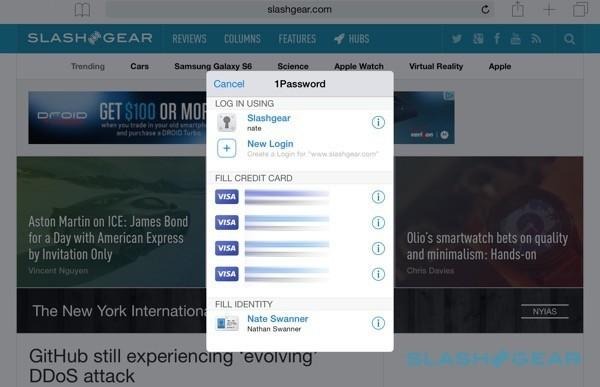1Password for iOS update rolls in impressive new Safari extension
AgileBits' 1Password is, far and away, the best password tool around. It can help create secure passwords, lock them away in a vault, and is typically a few clicks or long-presses away. Available for Android, Windows, OS X and iOS, the team recently updated their iOS app to take advantage of Safari extensions in a big way. Rather than hopping between apps on your phone to enter the correct log-in credentials for a site, 1Password has made their offering a bit more like the desktop offering.
On the desktop, opening 1Password brings up a small menu, topped by the saved credentials of the site you're currently visiting. If you've not yet saved your credentials to 1Password, logging in prompts you to do so.
Much of that comes to Safari on iOS, now. When you're on a website, a simple click on the 'share' icon on the top right of the browser brings up extensions. Click on 1Password, and you'll be met with your log-in credentials as well as the option to create a new log-in.

If you create a new log-in, you'll have the option to let 1Password create a secure password for you, too. The feature is also available for standalone apps that utilize 1Password's API.
While it doesn't offer the pop-up window that offers to save your profile that isn't in 1Password like the OS X version does, the mobile Safari extension is pretty handy. You also get the option to input saved credit info, making checkout much easier when shopping online.
Source: Agile Bits