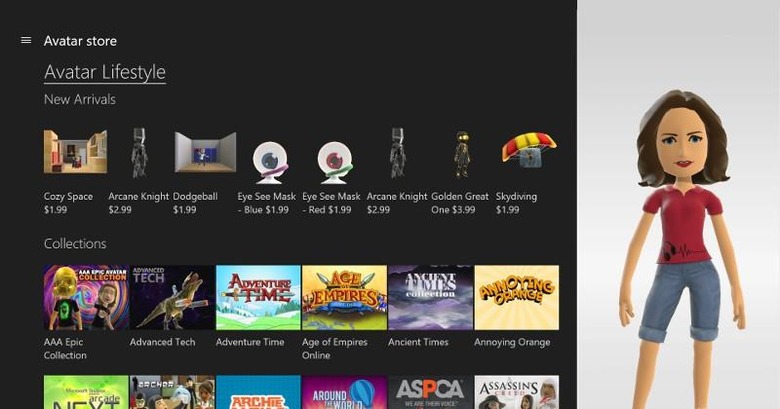Xbox Windows 10 Beta App Gets Avatar Store, Compact Mode
It's been quite a while since Microsoft has talked about its Xbox app for Windows 10. In fact, this would be the first news this year for the beta version of the app since October. The Xbox devs definitely weren't slacking off and they are starting 2016 with quite a handful of new features focused both on socializing and being productive. As productive as you can be when games are concerned. Along with an integrated Avatar Store and improved Suggested Friends comes Xbox News and a new Compact view for the app.
Microsoft has started to put more focus on users Avatars as a way to express and identify themselves among a multitude of other users with probably similar-looking avatars. Avatar customizations options are available on the Xbox console directly, but on Windows 10 PCs and smartphones, users can download the Avatar Store. As the name implies, it contains a catalog of looks and designs, some of which are free and others for purchase. Another improved social feature is the Suggested Friends area of the app, which has been made easier to use with a "see all" button to get a full screen view of suggested friends.
Not everyone, however, will want to always look at a big screen version of the Xbox Beta app on their desktop or laptop, so Xbox has improved the Compact mode of the Beta app. Now, it includes friends' view, party groups, and messages and alerts, all at a glance while you're trying to be productive with something else on Windows 10. You can also be productive in the Xbox Beta app, of course, at least as far as gaming is concerned. The app now includes Xbox News so that you won't have to look elsewhere for the latest gaming hardware launches, game releases, and tournament news.
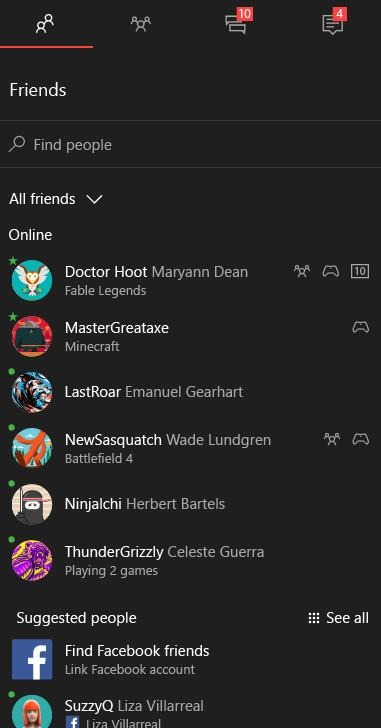
All of these can be found in the Xbox Beta Windows 10 app, which can be downloaded directly from the Windows store, no beta sign ups needed.
SOURCE: Microsoft