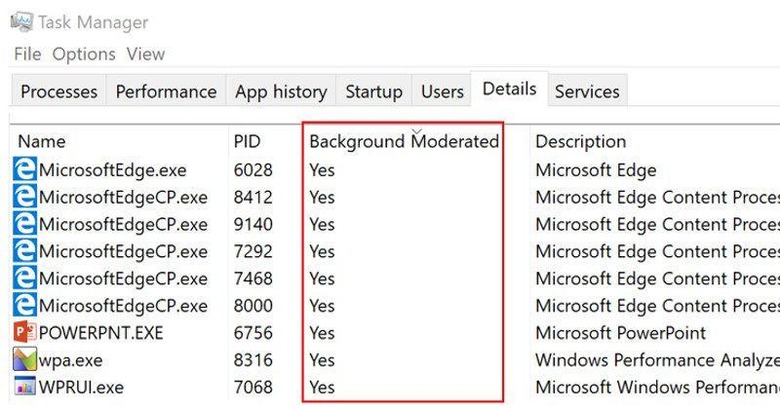Windows 10 will be getting a Power throttling feature
The Windows 10 Creators Update introduced a Game Mode that would, in theory, hand over most of the hardware resources and processing power to games. Now it seems that Microsoft has plans to go the other way and introduce a feature that would reduce programs' use of resources in order to prolong battery life. "Power throttling" isn't going to be its final name, but that pretty much explains what it does. The feature will allocate just enough processing power to background processes to keep them running while keeping power consumption to a minimum.
Gamers already had their fun in the Creators Update. Soon, power-conscious users will have their due as well. Battery life isn't just a concern for smartphones. It's even more important for those who need their laptops or tablets for working on the go. Microsoft has been playing around with automatic power adjustment for quite a while now and it is now getting read to roll it out to the general public.
The Windows 10 version of power throttling will be mirroring some of the developments that are happening in the mobile space. The OS, in this case, Windows 10, tries to be smart and determine which processes and programs are important to the user. That that are get allocated more CPU power while those that aren't are throttled down.
Like with many "smart" and automated systems like this, it isn't going to be perfect. There will be times when Windows 10 thinks an app should be throttled when you believe otherwise. Users have three recourses when this happens. One, they can tell Microsoft, via the Feedback Hub app, that this or that program shouldn't be throttled. They can also tune the system-wide power settings via the new Power Slider. Or they can manually go through a five-step process to opt out of Windows 10's managed power throttling on a per-app basis.
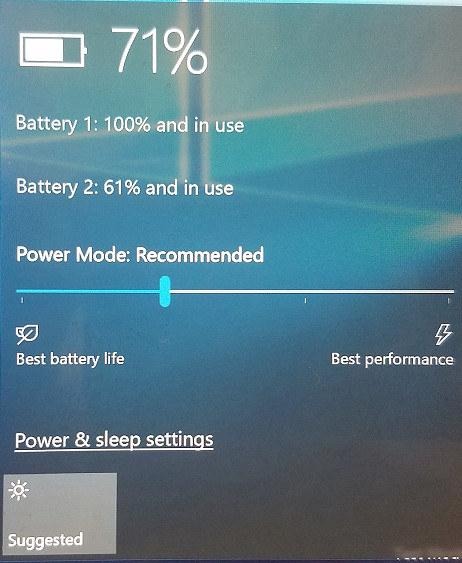
Power throttling, final name still to be discussed, is being rolled out in the latest Windows 10 Insider Preview. However, the feature will only work on machines running on a 6th gen or later Intel Core processor, given it uses Intel's Speed Shift feature. It is, of course, also a subtle way for Microsoft to convince users to only use the latest Windows version on the latest processors, whether or not those processors are perfectly capable of using older versions.
SOURCE: Microsoft