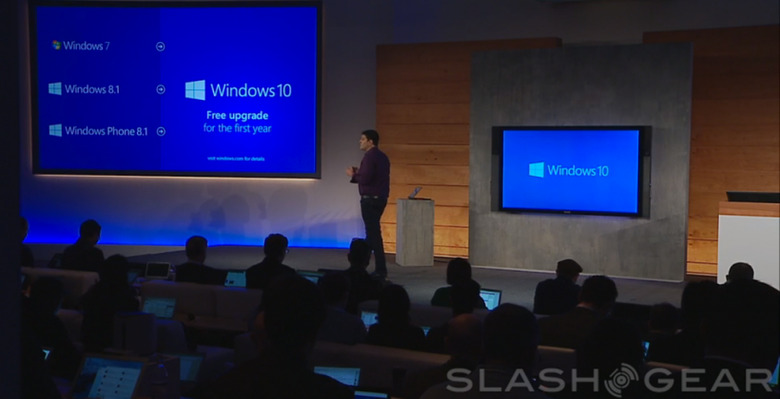Windows 10 upgrade notifications come twice a day, here's how to stop them
Microsoft made a great move when they decided to make Windows 10 free for anyone who already has Windows 7 or 8. However, what isn't a great move is how they choose to tell users about this. Namely, they're bugging users until they cave and update their system.
When Microsoft first rolled out the KB3035583 update, it came as a "recommended update" which meant that many users had it automatically download and install. Once installed, it would check your system and kindly offer you an upgrade. You could go ahead with it, or simply decline. It was pretty simple, straightforward, and easy enough to do away with.
The KB3035583 update has actually been re-released by Microsoft 9 different times last year. Each iteration seems to make it increasingly annoying. The most current version will check to see if you are eligible, and pop up twice a day, reminding you to go ahead and upgrade. Oh, and it will go ahead and download the 6GB worth of installation files for you.
And don't worry, if you want to uninstall the KB3035583 update, you're free to do so. Of course, it won't undo all of the changes it already made, so you'll keep getting those nagging reminders. The only way to actually stop the notifications is to manually edit your registry (see instructions here), or use the free program GWX Control Panel. The latter being much easier to use for those that don't like messing around inside of their registry.
VIA: Slashdot