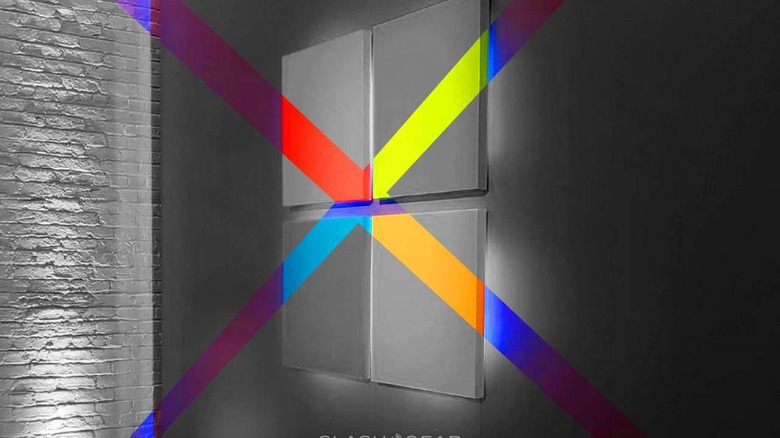Windows 10 update: To fix printing, or to wait
Today we're taking a peek at the latest set of updates for Windows 10, both the fix-up version and the next one set for April. The fix-up version, as we're calling it, is a version that repairs the oddity that appeared with the otherwise most-recent version of Windows 10. That version gave some users an error when attempting to use their paper printer.
To attain the patched version of Windows 10, you'll want to seek out KB5001649. This is the version that'll fix your printer issues, if all goes as expected. To get this update, first head to Settings.
Open Settings and in the upper right-hand corner you should see the Windows Update button. There you may see an update available, or maybe you wont! If you're having printer issues and DON'T see an update available, open Settings and search "Windows update settings." Tap "View update history" and see whether you're running update KB5001649.
If you're working with a version lower than KB5001649, go back to Windows Update and tap Check for updates. There should be an "optional quality update available." Download this update and follow instructions therein. If you do not see said update, you may need to wait a bit longer – OR your printer issue has nothing to do with the Windows update at all – anything is technically possible! ALSO NOTE: Some computers had a fix for this last week already.
The next Windows 10 update will appear on April 13, 2021. That'll be the version most people download, as the printer error didn't appear for the vast majority of users when the last update was released.
Take a peek at the timeline below to see other recent Windows 10 updates. Issues such as these aren't particularly common – but it certainly seems like issues with Windows 10 updates has become less of a shock over the past few years. Do you regularly update your Windows machine, or do you hold off until your machine updates itself automatically?