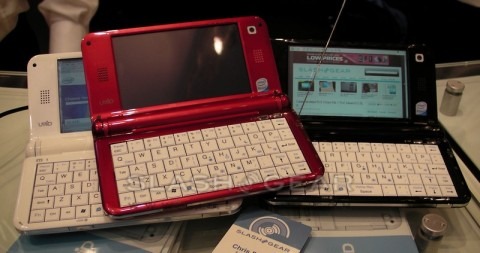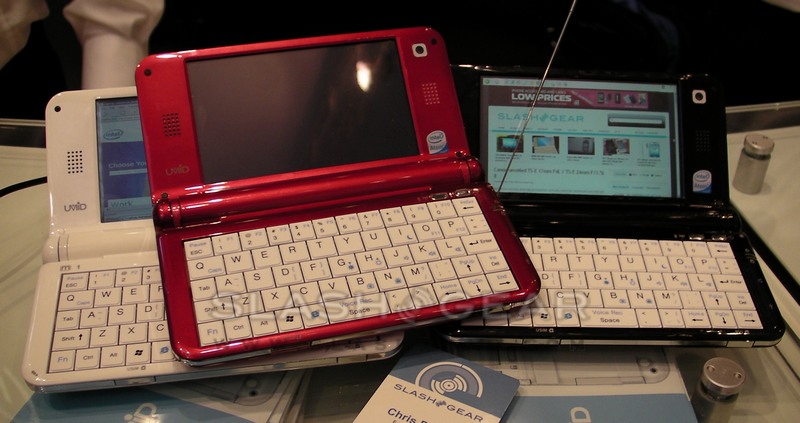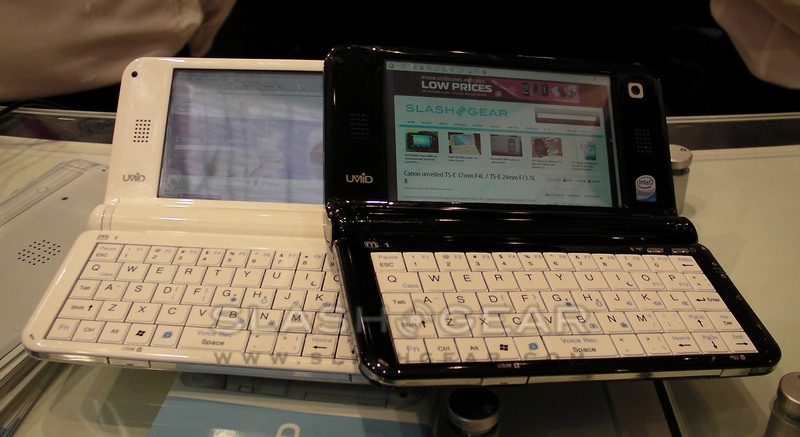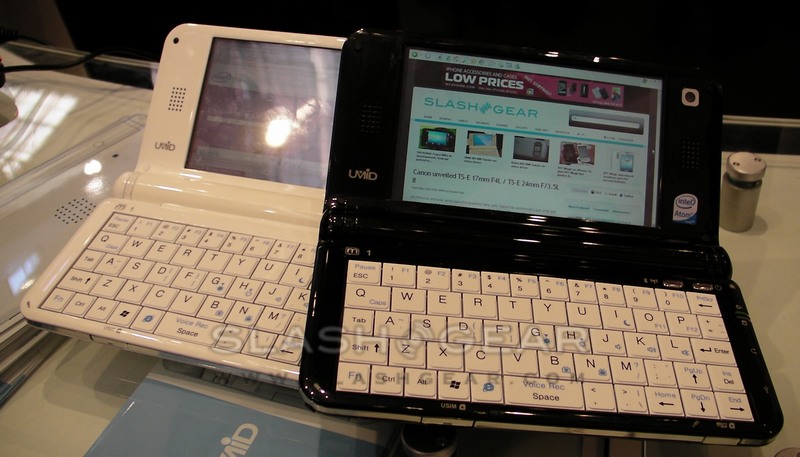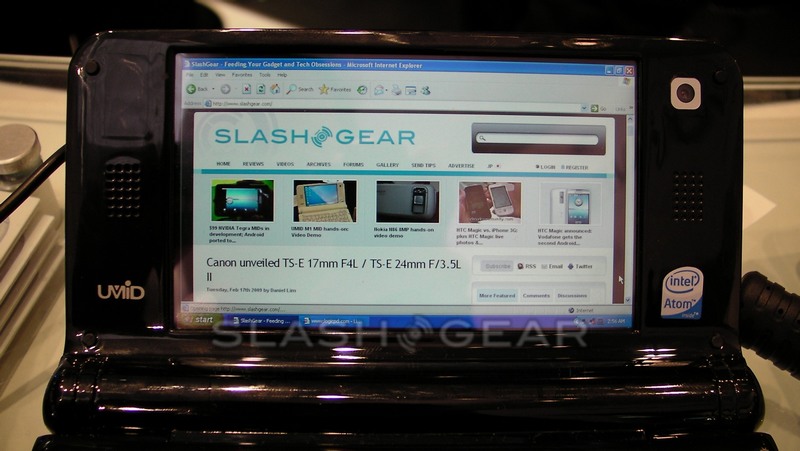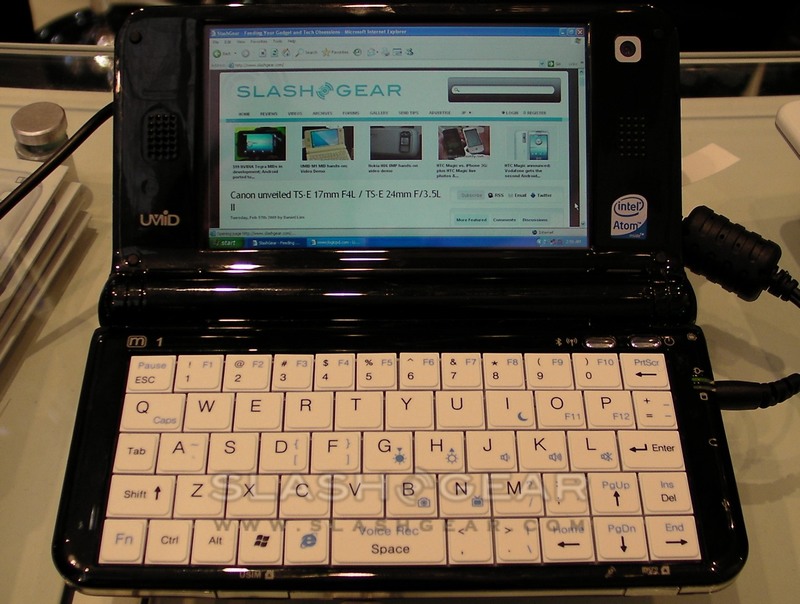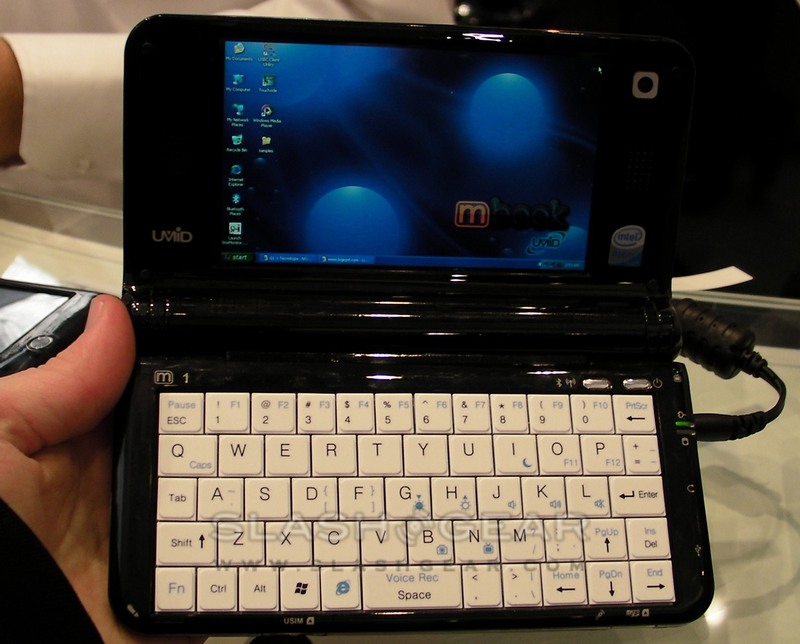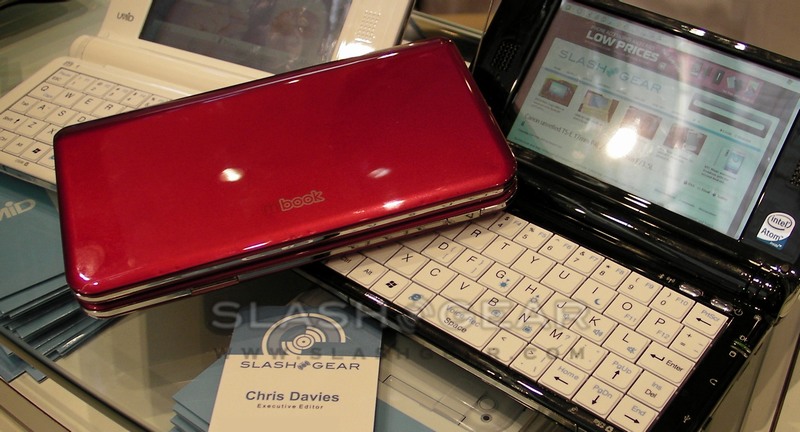UMID M1 MID typing demo video & gallery
After my brief hands-on with the UMID M1 mobile internet device at the start of the week, and coming away not entirely convinced by its keyboard or OS, we stopped back to see the MID again and test out just how suitable the keyboard is for thumb-typing. The good news is, a combination of two-handed use and the standard Windows XP scheme make this ultraportable a whole lot more tempting a prospect: check out the second hands-on video after the cut.Video and more images of the UMID M1 after the cut
While the first M1 I tried was set to Windows XP's Classic Scheme, leading to buttons simply too small to comfortably stab at with a finger, the XP standard skin is a whole different experience. You sacrifice a little screen space, but the larger icons and buttons mean even the 'close' cross, in the top right-hand corner, is now reachable rather than blocked by the screen bezel.
Similarly the keyboard is, when holding the MID in two hands, surprisingly usable for thumb typing. You still wouldn't want to type much more than the occasional email, IM or tweet, but given the relatively meager specifications of the M1 it's unlikely that you'll be asking it to do more than that.
The pivitol factor, then, is the price. UMID have just officially launched the M1 in Korea, where it retails for 699,000 (~$465) and 799,00 KRW (~$532) depending on specification. However there's some confusion about what wireless connectivity that gets you; the order pagemakes no mention of either the HSDPA Intel talked about with us at Mobile World Congress, or the WiMAX and WiBro connectivity discussed at the M1's initial launch.