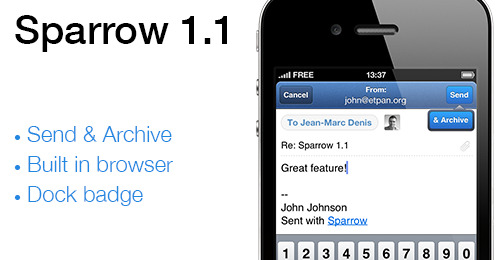Sparrow for iPhone updated to 1.1: push coming "with or without Apple"
The popular email client for iOS, Sparrow, has today been updated to version 1.1. It brings some new features as well as enhancements. There's a new Send & Archive feature, which does exactly what the name implies, an in-app web browser that means you don't have to jump out of the app whenever you click a link in an email, and dock badge preferences, which allows you to pick which email accounts you want to register as a red badge on the app icon.
Other features include a show and hide label/folder feature, should you want to focus on specific labels within the app. An empty trash and empty spam option is also available, handy if you're insistent on keeping things nice and empty. There's also the option to include attachments if you're forwarding email, or to simply send the body of text.
Bug fixes include an authentication issue with some Google accounts, plus the team has added the "pull-to-refresh" feature to the Starred and Unread inboxes. The team is already working on Sparrow 1.2, which will include landscape support, swipe up/down between emails, and localization support for nine languages.
As for the killer feature, push email support, Sparrow say that thanks to the community feedback, they're submitting push support in Sparrow 1.2, and hope Apple will change their mind regarding the use of background APIs. If not, it will mean a delay to the update. Sparrow go on to say that they'll include push support "with or without Apple", apparently working with partners to bring the feature to future versions of the app.
[via Sparrow]