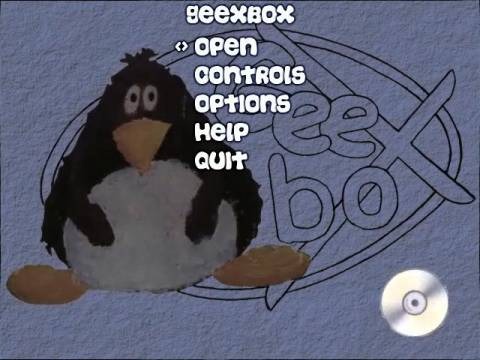SlashGear Exclusive - Interview with GeeXboX
Can you think of a media centre OS that requires no installation, is in many cases plug'n'play, and can be used as simply as dropping a CD into an otherwise bog-standard PC? Having trouble? Well, welcome to the world of GeeXboX.
GeeXboX is a so-called Live CD; that is, a CD that contains an entire OS which runs without needing any installation to a connected hard drive. In this case, the OS is very much media specific, whether that be simply playing DVDs, video and audio files downloaded from the internet, scheduling and watching recordings of live TV and more. Yesterday, SlashGear sat down to talk with Benjamin Zores, one of the core developers of GeeXboX Embedded Linux for HTPC
Check out the interview after the cut...
SlashGear: Tell us about GeeXBoX.
Benjamin Zores: GeeXBoX is an embedded Linux distribution available as a form of LiveCD for both x86 and PowerPC based computers It aims at providing people a very easy to setup HTPC capable of reading nearly every kind of video format or codecs from nearly any kind of sources (plain files from CD, HDD, USB, but also network content from Samba or NFS shares or from UPnP or SHOUTcast media servers) It can also be used to watch analog or digital TV provided you got such a card Being an embedded LiveCD, it focuses on some specific features : no installation is required, you don't have to install or add anything else to use it and it provides a user-friendly interface that makes it usable by people who don't have any computer related skills (i.e being as easy to use as a regular DVD player). Considering that, GeeXBoX provides support for nearly any kind of hardware with an automatic device detection and configuration and allows being used to watch movies on TV Out and being controlled with a simple remote control only. And whatever its name tends to say, it has absolutely nothing to do with Microsoft XboX :)
SlashGear: What multimedia decoding does GeeXBoX support?
Benjamin Zores: nearly every kind of container and codec that may exists so basically any one that is supported by MPlayer and FFMpeg projects. which are: MPEG 1/2/4, H.264, Quicktime (through Win32 DLLs), WMA/WMV (through Win32 DLLs and natively in next version), VP5/6 (through DLLs and natively in next one)
SlashGear: Any issue with GPL to includes certain decoder into the distro itself?
Benjamin Zores: not really as all of our decoders are free codecs but some may however require using the Win32 DLLs for being decoded To solve this problem, we've made a Linux/Win32/MacOSX GUI that is called generator It is used to generate customized versions of GeeXBoX where you can add extra non-free codecs/firmwares to the iso (but then it's user choice) So basically we provide a 100% GPL compliant free software but user may want to add extra bloat to it
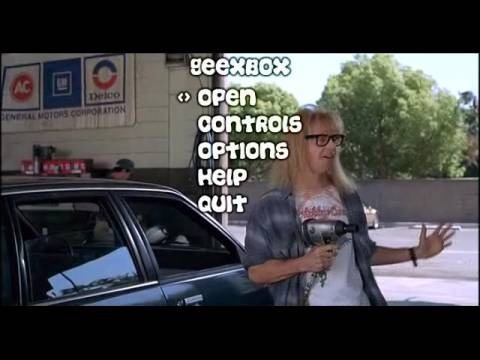
SlashGear: How is the hardware support for GeeXBoX? especially remote control and IR support.
Benjamin Zores: We've included a built-in support for nearly every kind of h/w stuff (i.e all video cards, soundcards, tv/dvb cards, network and wifi cards) Some wifi cards however require a proprietary firmware to work and once again user has to add it personally through generator to use it about remotes there's more work. we use a software called LIRC (Linux InfraRed) which is an API for many remote, so any kind of remote supported by LIRC (+- 2000) can be supported by GeeXBoX but people has to make it's own key bindings. from now on, we only provide bindings for 10-15 remotes, such as ATI Remote Wonder 1 and 2, Windows MCE one and so on. the remote has to be chosen from generator
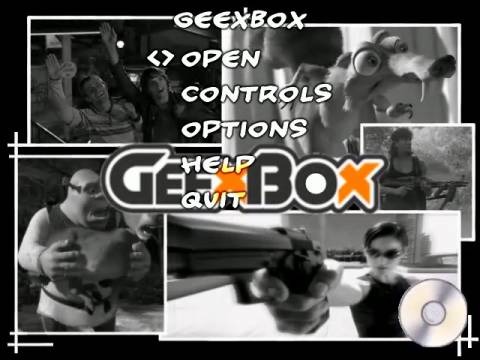
SlashGear: do you see GeeXBoX to go into mainstream market with OEM partnership in the future?
Benjamin Zores: We already had receive a lot of offers for GeeXBoX being used in mainstream market And we still are requested for some times. Till now however, we had to decline these offers where manufacturers only seen the potential $$$ and didn't care about the GPL issues which is something we do We're still looking for a good partnership however Having a GeeXBoX CD ready to be used shipped in with a mainboard manufacturer for example would be a good start to spread out the distribution :)
SlashGear: As a GeeXBoX developer, how do you find moving from 2.4 to 2.6? do you think the 2.6 is a little too bloated for GeeXBoX?
Benjamin Zores: we were using 2.4, 4 years ago and switch to 2.6 2 years ago. 2.6 kernel is the way to go, that's the only answer. it was hard to move (but not that hard either) but it's the only way to support new h/w technologies It provides a lot of improvements and even if the kernel gets bigger and more bloated, it's a necessary step It also comes with new features like udev that ease a lot with h/w hotplug
SlashGear: Configuring wifi in Linux takes a little work, depending on card's wireless chip, there are a lot of projects out there like madwifi and etc. How does GeeXBoX overcome those issues to give user ease on wifi config?
Benjamin Zores: GeeXBoX currently only supports basic WiFi features up to WEP encryption but no WPA/WPA2 encryption we include a lot of wifi drivers and they use a generic API for being controlled (wireless_tools) as for the Ethernet configuration, all WiFi related settings can be defined either through generator or at installation (if wanted) WPA will for sure be handled some day, when one contributor (or developer) that has h/w to test it will provide a patch for that its mainly based on contribution and any external one is always welcomed. Next version however will have a native implementation of ndiswrapper which will help wifi support as given the possibility to use win32 drivers under Linux Next version however will have a native implementation of ndiswrapper which will help wifi support as given the possibility to use win32 drivers under Linux
SlashGear: Do you find it difficult to better support a hardware with many manufacturers not open enough to support linux such as giving access to their proprietary drivers and etc?
Benjamin Zores: Yeah it's pretty hard. Especially for video card support. Right now, we use a generic video display protocol (VESA) to drive the video cards. It has the advantage to work on nearly any kind of card but doesn't provide h/w video acceleration (overlay). Some cards (all ATI ones, a very few NVidia, Cyberblade and some other) may however use another driver called vidix which provides overlay and video h/w acceleration But we don't support h/w MPEG decoding (called Xvmc) right now (first reason is due to the fact that we don't use an X server) and writing such drivers is really difficult without specifications or hardware to test (so at least, manufacturers are welcomed to grant us some test samples)
SlashGear: does GeeXBoX support HD?
Benjamin Zores: GeeXBoX does of course support native HD, but it's mainly done in software Which will as you can imagine, consume a lot of CPU
SlashGear: How many core developers are on the team aside from volunteers?
Benjamin Zores: GeeXBoX was originally a 2 people team (me and Aurelien Jacobs) for almost 1 1/2 years and a 3 people time for the next year, now we're 7 people, all involved on their free time
SlashGear: Did GeeXBoX receive any external funding for the project?
Benjamin Zores: not really, we only are granted some donations from time to time by some users but even if it's always welcomed it's not something we can count to live from it or pay someone to work on it We're are however sponsored by some ISPs which provide us webservers, mirrors and bandwidth And thanks to them we're online
SlashGear: Any other thing you want to say to SlashGear readers?
Benjamin Zores: "have a try at GeeXBoX" :)
GeeXboX is a free download under the GNU licence.