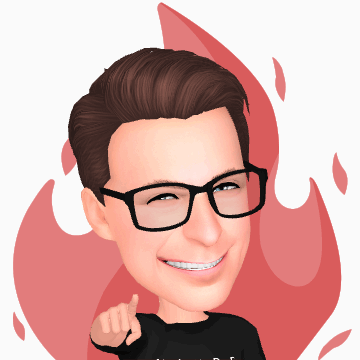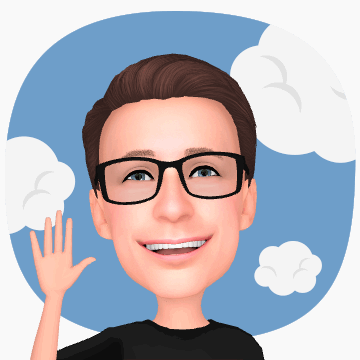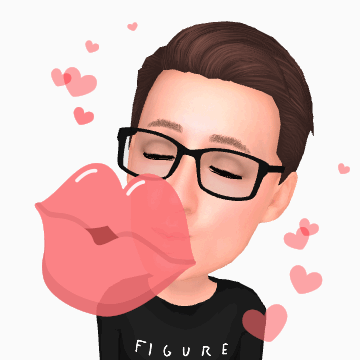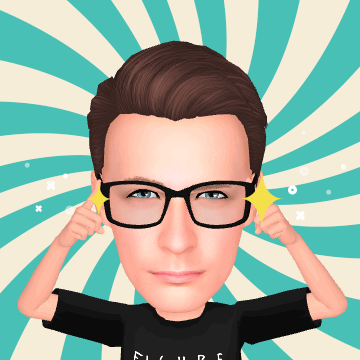Samsung Galaxy S9 Review
- Galaxy S8's excellent design gets even better
- Screen, performance & battery all solid
- Camera capable of impressive low-light performance
- Price is competitive
- Intelligent Scan trades security for convenience
- Super Slow-mo is 720p only and needs bright lighting
- Bixby still feels gimmicky
The Samsung Galaxy S9 forces us to question upgrades for their own sake. On the one hand, there's our desire as consumers to have the very latest tech gadget, even if we don't even use the phone we have now to its full extent. For manufacturers, there's the pressure to revolutionize each time, and throw out what worked before simply because it's associated with an "old" product. Into all that arrives the Galaxy S9, managing to be both new and familiar at the same time.
Something old, something new
Samsung hasn't reinvented what it didn't need to reinvent. The Galaxy S9's screen doesn't stray far from the S8's panel – a 5.8-inch, Quad HD+ Super AMOLED with an 18.5:9 aspect ratio – because that display was already one of the best out there. It covers a little more of the fascia this time, the top and bottom bezels shrinking further, and still curves pleasingly around the sides of the phone. Now, though, the home screen supports landscape orientation; it's a small change, but does mean less flipping of the handset as you shift between landscape apps.

Inside, too, the changes are evolutionary. The Snapdragon 845 is Qualcomm's latest, paired with 4GB of RAM, and the 3,000 mAh battery is the same size, too in the S9 (the Galaxy S9+ gets the same chipset but 6GB of RAM and a 3,500 mAh battery). As a result, there's no groundbreaking improvement in performance, but neither was that really necessary. Android 8.0 Oreo runs smooth and fast. Samsung still hasn't quite got the hang of timely software updates, so that Oreo works well out of the box is a good thing.
Where its predecessor had rough edges, or frustrations, though, Samsung has removed them in the Galaxy S9. The fingerprint sensor on the rear is now underneath – rather than alongside – the camera because, Samsung says, S8 owners told them loud and clear that that's how they'd prefer it. The 3.5mm headphone jack remains, but now Samsung has co-opted the earpiece so that the S9's speakers work in stereo. There's Dolby Atmos 3D surround sound support, too, if you have the media that offers it.
Waterproofing and dust-proofing remains, to IP68 levels. The Galaxy S9 still supports fast wireless charging – on both the common standards, despite Apple's best efforts to crush all but Qi – along with fast wired charging. Samsung Pay, with its clever (and still unmatched) ability to mimic an old-school magnetic stripe card for greater compatibility is onboard. The microSD slot has been upgraded to support the newest – and expensive – 400 GB cards, if the 64-256 GB of onboard storage isn't enough for you.
It feels, therefore, like a somewhat fresher Galaxy S8. Again, that's no bad thing – there was nothing inherently wrong with the old phone – but it does mean that the improvements boil down to a few key areas. They're what I'm going to focus on in this review.
Intelligent Scan biometrics
If the annoying location of the fingerprint scanner on the Galaxy S8 proved too frustrating, Samsung offered both iris scanning and face recognition. Unfortunately, the former was criticized for its middling responsiveness in trickier lighting, while even Samsung admitted that the latter traded true security in favor of convenience and speed. The Galaxy S9 offers both, but adds another system which is a blend of the two.
It's called Intelligent Scan, and it promises to combine the strength of iris scanning and the convenience of facial recognition. According to Samsung, it takes account of the surrounding conditions to figure out "the optimal mode of authentication" and thus do better in low light settings. It's also been combined with better RGB and IR cameras.

I used iris scanning on the Galaxy S8, and while it was fairly consistent in granting me access, it wasn't as fast as a fingerprint scan could be – assuming I found the rear sensor at first tap. In contrast, Intelligent Scan has definitely been quicker.
I'm not confident in it being any safer, though. When you're unlocking your phone, for instance, Intelligent Scan first tries facial recognition and then attempts iris scanning if it isn't entirely sure. The result is an uptick of successful unlocks, but no greater security: Samsung even concedes that point itself, since you can't use Intelligent Scan in Samsung Pay. The Galaxy S9 may now be able to unlock from my face as speedily as the iPhone X's Face ID does, but I can't trust Intelligent Scan as much as I do the system Apple developed.
Camera
One of Samsung's key obsessions with the Galaxy S9 has been on improving the camera performance, a move that's in keeping with the smartphone segment in general. On paper, it's still a 12-megapixel sensor with optical image stabilization on the back, and an 8-megapixel sensor on the front. The Galaxy S9+, meanwhile, adds a complete second sensor, 12-megapixels with a 2x telephoto lens.

The camera app itself has been updated, too, and you can now switch between modes by swiping across the screen. I did find that I could accidentally trigger that when I was trying to tap the shutter release button, or select a new focus and exposure point, however.
Dual Aperture camera
With the decline of the megapixel race in smartphone cameras, manufacturers have had to look elsewhere to give their phones an edge. For the Galaxy S9, Samsung's upgrade is Dual Aperture: two lenses that are physically switched between, depending on lighting conditions.
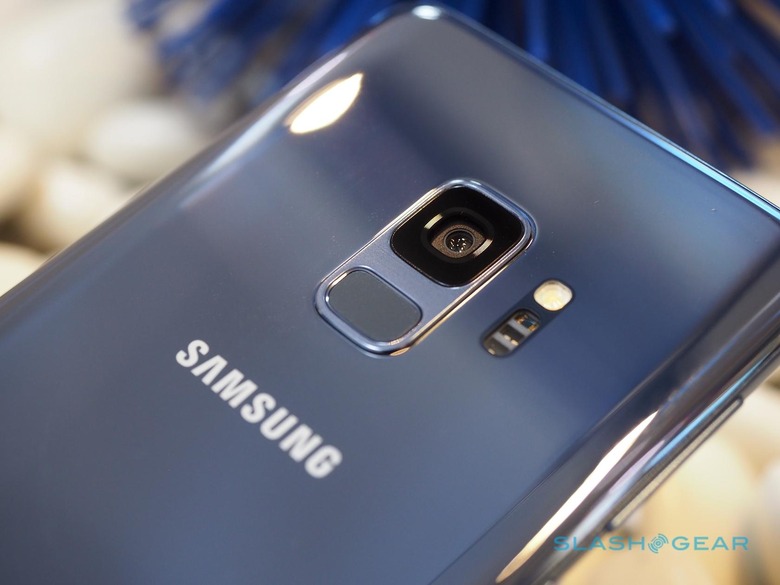
It means the Galaxy S9 can offer both an f/1.5 lens for low-light conditions, and an f/2.4 lens for brighter scenes. In Auto mode, the camera flips between them by itself, gaging the lighting and adjusting accordingly. Alternatively, you can swipe into Pro mode and tap between the two lenses yourself.

The hardware changes are paired with better software processing, too. Samsung's new image sensor has onboard Multi-Frame Noise Reduction processing, which combines data from 12 images captured in rapid succession and with a variety of exposures to get a better final result. There's still optical image stabilization.

Samsung's system is certainly clever, though I found the f/1.5 lens was less useful than I initially expected it to be. Certainly, the Galaxy S9 makes use of it sparingly, if left to its own devices. Most of the time, your photos will use the f/2.4 lens: although the f/1.5 lens gets more light, it can also result in softer images.
Galaxy S9 f/1.5 sample images:
What I'd been curious about is whether, like with wide apertures on regular cameras, there'd be any potential for pleasing background defocus in portrait-style shots, without resorting to digital trickery. Unfortunately, given the tiny sensors, the depth of field – the portion of the scene that's in focus, outside of which you get that alluring blur – isn't especially significant. Shots taken in Pro mode using the f/1.5 lens did show a little more blur in the background than those using the f/2.4 lens, but you have to look closely to see it.
Galaxy S9 f/2.4 sample images:
Really, then, the benefit is in light and – as a welcome side effect – avoiding blur. Since the f/1.5 gets more light, it can use faster shutter speeds and get better results in dark situations where subjects (or just your hand) might be moving.
Of course, if it's blur you want, the Galaxy S9 can give you that too. Since the smaller phone lacks the second sensor of the Galaxy S9+, it also does without the adjustable background defocus. Instead, it's an on/off affair, though the results are generally solid, with the phone doing a good job of picking out the subject's edge.
Super Slow-mo
The Galaxy S9's other headline camera feature is the addition of Super Slow-mo. Like the S8 before it, the new phone can record 240 frames per second (fps) clips, but it can now capture 960 fps too, slowing down action even more. Super Slow-mo clips can either be single-shots, or you can string multiple slow-motion segments together in a longer video in Multi-take mode; unlike the Sony Xperia XZ2, which also made its debut at MWC 2018, the S9's 960 fps mode tops out at 720p HD resolution.
There are two ways to use Super Slow-mo. The first – and the default – is Auto mode: when you hit the recording button, the Galaxy S9 starts capturing video but waits for movement in a square overlaid on the center of the scene before it grabs a slow motion clip. It's only a split second of action, but Samsung stretches it out to around six seconds. Afterwards, the camera keeps recording and watching out for new movement in the square; you can have up to twenty Super Slow-mo sections in a single video.
How well the Auto mode works is very much scene-dependent, and turned out to be pretty frustrating at times. If I knew exactly where the action was going to take place – a balloon popping, for instance, or a water droplet falling – then I could frame the scene appropriately. Annoyingly there's no apparent way to drag the trigger-square around the frame, something else to bear in mind when you're staging things.
Problem was, with more impromptu Super Slow-mo sessions, I couldn't guarantee that the action would happen where the Galaxy S9 was looking. When trying to capture clips of my cat as she played with a toy, all too often her jumps and skids across the floor weren't sufficiently within the trigger square. I suspect it would be similarly difficult with kids, too.
Compounding the issue, the Galaxy S9 proved sluggish to focus in Super Slow-mo mode, particularly if you're in anything but a brightly-lit setting. If I moved the phone slightly, to better position the square, I'd often then miss the action because the camera was refocusing. If not then, then after it had grabbed its 960fps segment, the video would immediately try to refocus on the scene, resulting in a moment of annoying blurriness in the final clip.
Happily, Samsung also offers a manual mode for Super Slow-mo. With that, you're basically on your own when it comes to deciding when the slow-motion action is required: you start recording, then tap the Super Slow-mo button to add up to twenty 960fps segments to the clip.
Either way, the Galaxy S9 then offers a variety of editing and sharing options. You can adjust the slow-motion section in the video, and change the background music that Samsung automatically adds to it (or remove it altogether, if you prefer). Alternatively you can turn the Super Slow-mo part into a standard animated GIF, which you can basically share on any messaging app or similar.
AR Emoji
Unsurprisingly, plenty of comparisons have been made between Samsung's AR Emojis on the Galaxy S9, and Apple's Animoji on the iPhone X. Though there are some similarities – each tracks facial movement with the front-facing camera – in reality the two systems are fairly different. In Samsung's case, rather than picking from a gallery of pre-existing characters as on the iPhone X, you make your own.

It starts with taking a 2D photo of your face – without glasses, hair pushed back, and with a closed-lip smile, the app recommends – from which the Galaxy S9 builds a virtual character. Samsung says that AR Emoji takes into account more than 100 facial features as it builds each character, though you might not realize it. I did find that many of the resulting AR Emojis I created of people ended up looking fairly similar, particularly if you switch to the cartoon-like option instead of the more realistic – but, frankly, significantly more creepy – version.
After that, you can customize the character, though I found there was less flexibility there than you might think. Samsung allows you to adjust skin tone, change hairstyle and color, and then add glasses and costumes. If you want to change your eye color, though, you're out of luck; similarly, you can't do some impromptu virtual surgery and slim your face, shorten your nose, or give yourself bigger lips.
Samsung's array of glasses and outfits is oddly small, too. I can foresee a time when you might download costume and accessory packs through the Samsung Store, giving your AR Emoji a bigger dress-up chest of options, or even turning theming it like an animal, an alien, or some other character. For the moment, however, the wardrobe is looking pretty barebones; you can't even mix and match between what clothes are on offer.

Once created, there are a few things you can do with AR Emoji. The Galaxy S9 automatically creates a handful of different GIFs based on your character: waving, blowing huge animated kisses, laughing, and more. You can drop those straight into social posts and messaging conversations in other apps, just as long as they support GIFs.
Alternatively you can animate your character yourself. In the AR Emoji camera mode, you can choose from the created characters in the gallery bar and then pout, grimace, smile, or generally pantomime any expression you please, capturing photos or video as you go.
It's fun, at least for a short while. Just as I found with Animoji, the entertainment value of hearing your voice come through the lips of a cartoon character is ephemeral. One of the most common questions I was asked after demonstrating it was "yeah, but why?" and, honestly, I wasn't entirely sure what the answer to that was.
For AR Emojis to be truly compelling, you need to be able to do more with your caricature. If I could take my virtual self and drop it into a virtual reality conversation in Facebook VR, that might make me want to use it more. Were other S9-owning friends and I able to bring our AR Emojis together in a scene, act out skits and plays, and record the whole thing to put on YouTube, I could see people getting a kick out of that. Even just adding an AR Emoji to a game as a personalized character, much as Nintendo does with Mii, would make the whole thing feel like more than just the gimmick it seems now.
Bixby Vision
If you hoped that Bixby wouldn't make it through 2017, bad news: Samsung's virtual assistant isn't going anywhere. The dedicated Bixby button remains on the side, and while you can disable it you still can't remap it to launch anything other than Bixby Home and Bixby Voice.

The most notable Bixby features aren't even accessed primarily through the app, in fact. Instead, the new Bixby Vision augmented reality technology is a mode in the camera. Point the S9 at foreign text, for example, and it attempts to translate it in real-time: the words in your chosen language are floated atop the original text in the camera preview.
Live Translation can convert text between 54 languages, though Bixby can only recognize 33 of those automatically. You'll need to manually select the rest. Its translations are typically solid; it's not going to win any awards for elegant prose, but it's usually more than sufficient to get the underlying meaning. At times I needed to point the camera away and then back again, to effectively reset the AR system.

It's not just text, though honestly that's the most useful new feature for Bixby on the Galaxy S9. The same AR system also promises to recognize places, food, wine, items for shopping, and even makeup. Samsung has tie-ins with retailers, too, so if you visually search for something and like the results, the idea is that you can buy it directly, too.
They don't always work, however – more often than not I got a "no matching products found" message instead – and I'm still skeptical about the use of AR like this in general. Typically, I can fire off a quick Google search in the browser – or the Amazon app – for a product I know the name of, and get results that way. Being able to do the same with places isn't something I've ever particularly required, though I don't do a lot of sightseeing. Samsung isn't the first to do this sort of visual search, but like the others experimenting with it, there's no killer use-case to make it a must-have.
Battery and Connectivity
With no change in battery size versus the old Galaxy S8, I was curious to see how the new S9 would hold up over the course of a typical day. In my own regular use, I've found the S9's battery life to be effectively on a par with its predecessor. Samsung continues to get credit for including a fast wired charger in the box – which is more than some other phone-makers provide – and there's also a new, optional wireless charging pad, though I wasn't able to test that.

The other improvement is Gigabit LTE Cat.18 support, though what speed gains you see will depend on which carrier you're on and where you are. T-Mobile subscribers, for example, will find that the Galaxy S9's band 71 support will improve its coverage as old TV transmissions move out of the band. Both T-Mobile and Verizon will make use of the S9's 4x4 MIMO antennas, for a potential 20-percent uptick in speeds by supporting 12, rather than 10, simultaneous data streams.
Sprint subscribers, meanwhile, in areas with 4x4 MIMO on the 25 and 41 bands running, should finally see gigabit speeds with the Galaxy S9. AT&T is making particular mention of the phone's FirstNet support, too, its growing first-responder network.
Wrap-up
The prevailing question for potential Galaxy S9 buyers is "has Samsung done enough to warrant an upgrade over the Galaxy S8?" The answer to that depends on where your priorities lie.
So much of the Galaxy S8 look and feel has been carried over to this new phone; with the popularity of the 2017 handset that's an understandable strategy, though it means anybody looking for bold aesthetic changes – or just having it be clearly visible that they're the proud owner of a brand new device – will be out of luck. The repositioned fingerprint sensor is great, but hardly worth $720 in itself. Intelligent Scan feels like a fudge, trading the greatest possible security in favor of convenience.

The latest chipset and Gigabit LTE support are welcome, but you'll need the right apps and carrier in order to really see the benefit of them. Bixby's new-found AR features still struggle to find a compelling use-case, beyond occasionally translating signs and menus while in foreign countries; AR Emojis, like the iPhone X's Animoji before them, have limited appeal, though I do think Samsung's system has more potential for expansion than Apple's does.
That leaves the camera. While I haven't spent significant time with the Galaxy S9+, I know some will particularly appreciate its lossless zoom: it's something I make a lot of use of on the iPhone X. The Dual Aperture technology is a trickier matter. The Galaxy S9 certainly pulls more light out of nighttime scenes with its f/1.5 lens, but at the expense of a little more softness than you might hope to see in the final images.
Is it better than, say, what the Pixel 2's computational photography system does to bring out low-light scenes? Each has its strengths, but I can't say that the Galaxy S9 is any sort of clear winner in that battle. The same goes for the Super Slow-mo which, though an improvement over the Galaxy S8, still falls short of the resolution of some rivals.

Perhaps all that sounds unduly negative. Samsung's problem, if anything, is that the phone it made last year was really, really good. The Galaxy S9 is a refinement on top of that: the changes and tweaks it brings are solid, and for the most part welcome, but they're not groundbreaking. Of course, if you're considering upgrading from a Galaxy S6 or earlier, then the S9 is everything we liked about the S8 only pushed up another level.
At $720 unlocked for the Galaxy S9, and $840 unlocked for the Galaxy S9+, Samsung has managed to undercut the iPhone X and the Pixel 2 XL while still rising to meet their challenge. The Galaxy S9 is among the best smartphones on the market today, and if it somehow lacks that certain "wow" factor that's only by virtue of it standing on the shoulders of an already excellent handset. That can only be good news for upgraders.