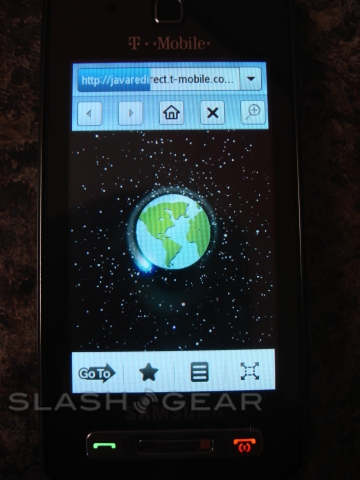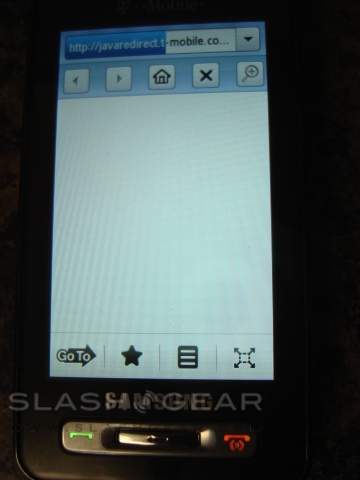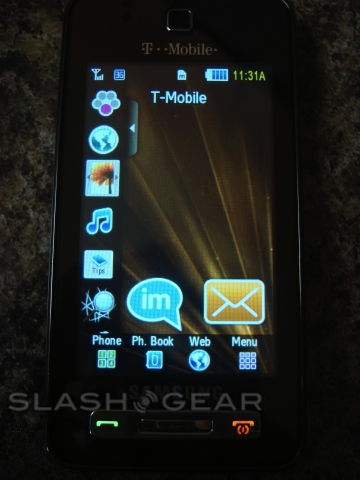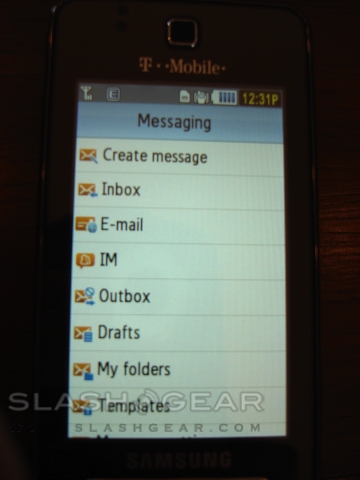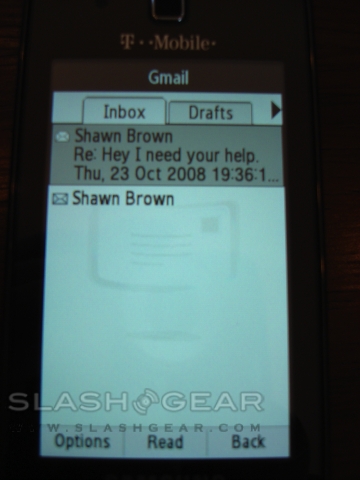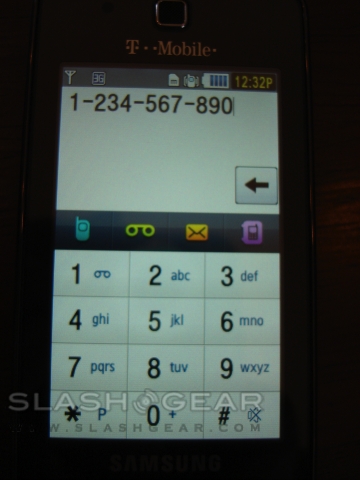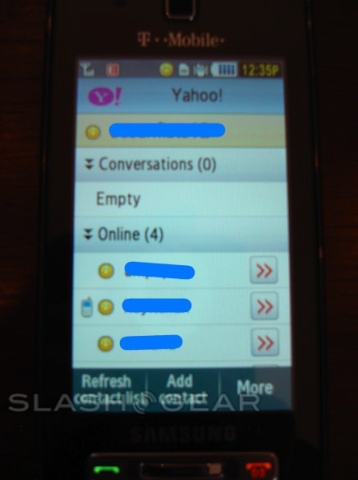Samsung Behold hands-on review
T-Mobile has just sent us what we now believe to be one of the best phones that they have to offer. The T-Mobile Behold by Samsung has provoked plenty of discussion since its announcement, making us all the more eager to get our hands on this touchscreen handset. The biggest question in our mind is, will this phone attract more much-needed traffic to T-Mobile? Is this phone worth your time? And, more importantly, does it give the T-Mobile G1 a run for its money?
When you first open the box you see the Getting Started guide, followed by the Terms and Conditions and Warranty books, the last thing there is before you get to what you really want to see is the Samsung SGH-t919 Behold User Manual. Take all of that out and you finally get to the phone itself. Other than the Behold you'll find the standard 5.0V charger, USB data cable, Samsung headset and a Samsung microSD card adapter.
The Behold is one of the most talked-about upcoming T-Mobile handsets. This device has a beautiful 240 x 400 megapixel 262k TFT touchscreen display for quickly and easily navigating through the user interface. Up against such phones as the Samsung Instinct and the Samsung Delve (ironically), together with the LG Dare, Samsung Eternity and LG VU. All of these phones have their advantages and disadvantages, and in fact many of the Samsung handsets will resemble the Behold in many ways, but just how do they stack up?
We were more than a little disappointed to find out that the screen is resistive rather than capacitive, meaning rather than the pressure-free touch of the iPhone, the screen has to be pressed more than merely stroked. We have since found that the touch-sensitivity is more responsive than most devices with resistive touch, such as the Samsung Instinct. Still, in comparison to the iPhone, the touch did not feel nearly as precise on the Behold. The one benefit is that the Behold will respond to both a stylus and your finger, rather than only the touch of a finger. We found this to be a great opportunity for the use of a stylus but, unlike Windows Mobile phones, the Behold does not actually come with a stylus.
The GUI of the Behold is surprisingly easy to navigate, and resembles Samsung's TouchWiz interface as seen on the Omnia i900. The home screen has a "dock" along the bottom that displays basic phone functions including dialer, phone book, web and menu. There is a slide-out menu on the left that can be displayed by simply tapping an arrow. From this menu you can choose one of many options, or if you like, drag any of the options onto the home screen for quicker access. One feature that we found particularly useful is the ability to place icons wherever you like, even overlapping others if you wish. There is no grid layout such as the one you will find on the iPhone.

The icons, once on the home screen, are fit for your finger, so to speak. They are larger than in the menu so that it is easier to select the option you are looking for without accidentally selecting another. There is a date and time box that can be used for those who need the time to be larger in size. One icon that we fell in love with was the interactive photo album icon. This feature almost acts as a picture frame on your home screen just as on the T-Mobile G1. The advantage the Behold has over the G1 in this department is the ability to flip through the album with a single touch: no need to open the photo album to view a different picture. The slide-out menu is also customizable to a certain extent. You can elect to have icon removed from the list and order them in whichever order you prefer.
The onscreen keyboard fits the screen perfectly. In portrait orientation you get the traditional T9 mode for quick, single hand input. If you have the opportunity to use two hands, all you need do is flip it on its side and the accelerometer instantly detects the change and adapts accordingly. The QWERTY keyboard unfortunately is only available on one side of the screen. Still, it's very well laid out for using your thumbs. Quick typing, though, is not easily achieved with the resistive touchscreen. You have to be a bit rough with the keyboard and type at a moderate speed in order for it to detect all of your key presses.
We are happy to see visual confirmation when pressing a letter to make sure you got the correct one, however the pop-up letter appears next to your finger rather than above making it very hard to see. The iPhone's method is, by far, a lot more user-friendly in this department. When typing a text message, a suggestion box will pop up as the device shows suggested words, this box is utterly annoying because it reformats the message for a moment on the far left side to make room. The Behold is ahead of the iPhone with vibration feedback on every key pressed. This extra confirmation may seem trivial, but it sure does help out.

The preloaded instant messaging application comes ready with AIM, icq, Windows Live and Yahoo. Groups and contacts are displayed in a very simple, easy to read layout. Signing into the instant messaging client takes a little longer than we would like, this may be due to the fact that we were on the EDGE network. One neat visual touch is that the IM icon on the home screen changes to reflect which instant messenger you are signed into at the time. As that might suggest, though, the major drawback of the client is its inability to sign into multiple accounts at the same time.
Email is easy to setup and use, with Samsung loading the Behold with plenty of preset account types, including AIM, AOL, Yahoo, Comcast, Compuserve, Earthlink, Gmail, HotPOP, Juno Mac, NetZero, SBC Yahoo! and Verizon. Email is displayed with tabs reading Inbox, Drafts and Sent. Under each tab you can view the headers of the email and, from there, choose which one you would like to open.
In the Inbox you will also find SMS and MMS. In the text Inbox is a drop-down menu that helps you navigate to the Inbox, Outbox, Drafts, My Folders or Templates. Unfortunately text messages are not threaded with the Behold. Videos and picture messages are sent and received quickly with what appears to be no loss in quality.
The built-in browser is a little hard to deal with. The first thing that we noticed is how the web pages scroll. With the iPhone, all you have to do is "flick" a page for it to scroll, the Behold however will only move to your touch. You must manually move the page wherever you would like to look. The browser has a full header including address bar, zoom, home and back and forward buttons. On the right hand side (in landscape mode) you have a Go To button, favorites, page options and hide headers button. The zoom feature really does not work as well as rival devices, with pages displaying a lot of pixilation when zoomed in. The address bar shows a loading bar that, while ostensibly showing the loading progress of the page, is actually just for looks; when the bar reaches its full capacity it then resets and starts all over again. The browser takes forever to load pages on both Wi-Fi and the Edge network.
With the headers hidden you can see a scroll bar on the right hand side. The only purpose of this bar is to move you one frame up or down and one frame on the selected web page. The browser does not allow tabs or multiple pages like the iPhone's Safari browser. Samsung states that you are able to browse in full HTML, but what we have generally found is a mobile adapted version of the HTML web page. Web pages took longer than we would expect to load, and were rendered in poor quality. Flash and video streaming are also not supported within this browser. After playing with the browser for a significant amount of time we haven't noticed anything special or significant about it. The absence of true full HTML really is a deal breaker these days.
Unfortunately there is no maps application installed on the Behold, out of the box. We suspect that this is because they wish to push the Telenav turn-by-turn direction application on users. There are not many applications to choose from as this handset is not a smartphone, only the Telenav application in the T-Zones store. So, due to the lack of available options, we were not able to test out the internal GPS.

The Samsung Behold has 180MB of internal memory and comes with a 1GB microSD card for light users,; those who will be taking a lot of pictures and listening to music can upgrade to a 16GB microSD. The music player supports MP3, WMA, AAC, AAC+ and eAAC+ files. Tracks are sorted by Playlist, Songs and Artist, we really believe they could have added more sorting options for a better overall experience.
Sound quality from the internal speaker is not bad at all. The volume was loud enough without being so loud that it compromises clarity. The Samsung headset, however, emphasizes more sharp tones than it does bass or depth. As the Behold's headphone jack is Samsung-specific were unable to try out any other headphones.
Video playback on the Bold was a pleasant surprise. This device is by no means a high definition video player, but it is acceptable for viewing videos that you have taken with the video camera or preloaded onto the memory card. Clips taken with the phone itself looked better than third-party footage, which tended to appear grainy. In comparison to the iPhone, the Behold just doesn't match up as a media player.
One of the major selling points of the Behold is the 5-megapixel camera. Both camera and video recorder have access to a 4x digital zoom with autofocus and a power LED flash. We were very excited to find out that this handset takes panoramic photos. Unlike the HTC Touch Pro, which shoots 3 frames for a panoramic shot, the Behold shoots up to 6 frames. When you take a picture, pressing the designated camera button down lightly will make the camera focus, with a full press triggering the shot. There are multiple options familiar to anyone who has used a point & shoot camera recently, including Timer, Flash, Brightness, Default destination, Video camera, Photos, Mode and Setup.

You can snap pictures in different modes including Portrait, Landscape, Night, Sports, Sunset, Dawn and, the default, None. The camera also allows you to choose from one of six photo sizes, ranging from 5M (2650 x 1920) through 3M (2480 x 1536), 2M (1600 x 1200), 0.3M (640 x 480), W4M (2460 x 1536) and finally 480 x 240. It's also possible to tweak the white balance, add effects such as Black & White, Sepia, Negative and Water Color, or change the ISO speed. The ISO setting allows you to choose from auto, 100, 200 or 400 for those faster shots. Other camera settings include Auto focus, Image quality, Exposure meter, Anti-Shake and WDR.
The video recorder offers many of the basic settings as the camera. One drawback is that you are only able to record in 320 x 240 or 176 x 144 resolution. Nonetheless, video quality is exceptionally good for a camera phone. The resolution is crisp without the blur of most phones. Night time footage, though, is still lacking; it just doesn't seem possible with a phone. It's worth noting that the autofocus is both quick and precise; many other phones we've played with have shown a lag in the auto focus when video recording.
The basic function of mobile phones, placing and receiving calls, thankfully hasn't been forgotten. Sound quality, both on the sending and receiving end, was exceptional. The voice clarity was right on par with the Touch Pro and iPhone. We experienced no choppy voices or dropped calls the entire time we tested out the Behold. The speakerphone however was not the best. We have heard worse, certainly, but when speaking to someone on the Behold they often sounded more like a robot than a human being.
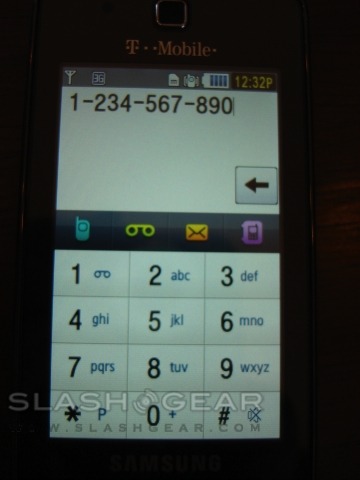
Pairing the Behold with a Bluetooth headset was not a problem. We tested the handset out with the BlueAnt V1 and the stereo Bluetooth headset iMuffs. When receiving calls, the headsets were very prompt in being notified of an incoming call. There were no noticeable changes in call quality in either of the headsets. The connection was always very strong and there was never a moment when we heard the devices breaking up, nor were the calls ever prematurely disconnected. After turning the headset off and back on again, the Behold picked up the signal and connected relatively quickly.
The Samsung Behold backs a Li – Ion 1000 mAh battery with the claim of 5 hours of talk time and 300 hours of standby time. Based on our experience, we would say that this estimate is relatively close. We have not had the need to charge this handset during the day with average use. The battery life is pretty good with almost constant use; we played with it for several hours before it actually died, something we wish we could do with the iPhone 3G.
Overall, the Samsung Behold is one of the most enjoyable touchscreen phones on the market. We recommend this phone to anyone who finds a smartphone daunting. With the addition of this handset, T-Mobile really has a nice phone lineup for the holiday season. The main drawback of this device lies in the web browser. The controls are hard to use and web pages are rendered poorly. We really would however like to have seen an alternative browser such as Opera Mini. In the end the Behold is a good non-smartphone alternative to the T-Mobile G1, but lacks the depth and possibilities that the Android platform posses. If having an open ended phone does not matter to you, the Behold is a great choice.
We believe that a larger screen would have made this handset more of a contender with the Samsung Instinct and LG Dare. The Behold takes amazing pictures and fantastic videos. Sending email and text messages are made painless with easy access and the use of the touchscreen. If you are looking to buy a phone for a loved one this holiday season, we recommend the Samsung Behold. You can purchase the Samsung Behold from select T-Mobile retail locations for $149.99 with a two-year agreement.