Samsung 64GB SSD Performance Benchmarks
Earlier this month Samsung sent over their new 64GB solid-state drive for us to play with, and Vincent promptly slapped it into his MacBook Pro to see whether it made much of a difference in access speed. Well, we've finally dragged it away from him, extracted the SSD and put it through some benchmark testing.
As a test machine we used Alienware's m9750 laptop running Windows Vista 32-bit (as we reviewed here), comparing the Samsung 64GB SSD with Sandisk's 32GB SSD in both single and dual-drive RAID-0 configurations. After each hardware change we reinstalled the laptop's OS using Alienware's supplied restore disk, then ran HD-Tach and HD-Tune to test burst and transfer rates.

HD Tach – set to test the drives with Long Bench 32MB zones – looked first at burst rate; each of the three configurations ran through the tests three times, and we've used the median of those three here.
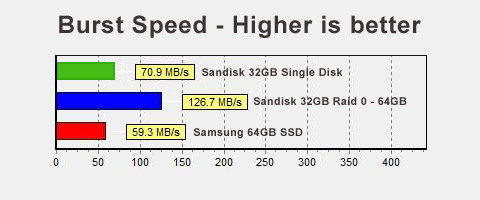
As you can see, Samsung's 64GB SSD was edged out by over 10MB/s by the single Sandisk 32GB drive, and as expected the RAID-0 array of two 32GB drives stormed ahead with almost 127MB/s burst speeds. We then ran HD-Tune to bench transfer rate, again running the tests three times per hardware setup and taking the median result.
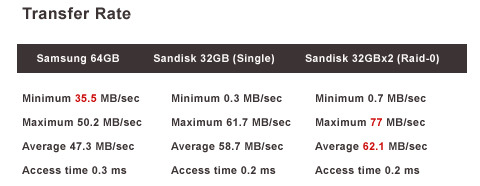
Surprisingly, the Samsung drive showed much more consistent speeds than its rivals in terms of range, but it was nonetheless produced the slowest transfer rate compared to the single 32GB SSD and the RAID array. As Samsung claim, though, the access time is certainly sub-1 second, and the 47.3MB/sec average rate compares favourably to the quoted read and write speeds (of 57 and 32MB/s respectively).
Is it worth choosing SSD over a traditional platter-based drive in your next laptop, then? Looking solely at performance, the answer has to be yes; however price is still a significant factor and the number of machines that even offer solid-state storage remains limited. As for choosing between the 32GB and 64GB options, that comes down to your need for space versus how quickly you must access that space; yes, a twin-drive RAID array might give the best of both worlds, but few laptops offer that setup. Considering it's not unusual to see platter-based drives of 100GB+ sizes in even entry-level portables, we'd lean toward the larger Samsung SSD. Yes, its performance isn't quite on a par with the Sandisk drive, but the extra capacity makes it eminently more practical.
