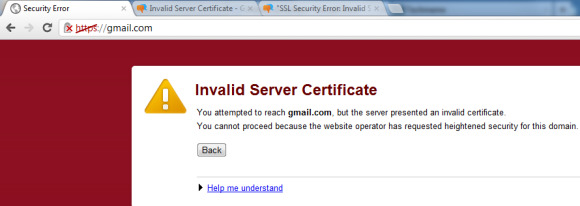PSA: How to temporarily fix the Chrome SSL bug
Over the weekend, Google Chrome received an update that prevented the browser from accessing SSL based services such as Gmail, as well as Facebook and Twitter. While Google has acknowledged the problem on Google Groups, a solution has yet to be pushed out. In the meantime, there are two temporary fixes for the problem so that you can continue using Chrome without frustration.
The current version of Chrome, 18.0.1025.151, creates a file called "chrome_shutdown_ms.txt" every time the browser is closed. When reopened, SSL sites are no longer accessible, instead giving a "Invalid Server Certificate" message. Here's how to temporarily avoid the problem on Windows 7: navigate to "Users\[username]\AppData\Local\Google\Chrome\User Data", and delete chrome_shutdown_ms.txt. Reopen Chrome, and SSL sites should work again.
That can get tedious if you're having to close and reopen the browser on a regular basis, but there is a way to stop the file from being generated in the first place. To stop chrome_shutdown_ms.txt from being written, close your current tabs (and the browser) with Ctrl+W, or click to close them individually rather than closing everything with the big red X.
There's no word yet on when Google will be pushing out an update to Chrome to fix the problem, which seems to have affected a wide range of users. We recommend you keep an eye on this Google Groups thread in the meantime.