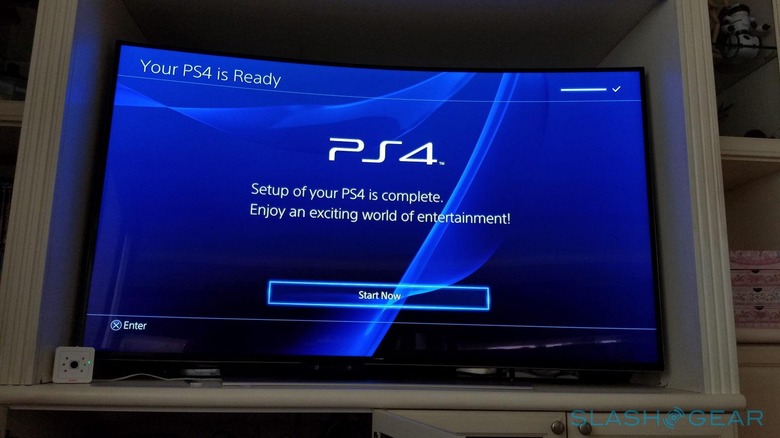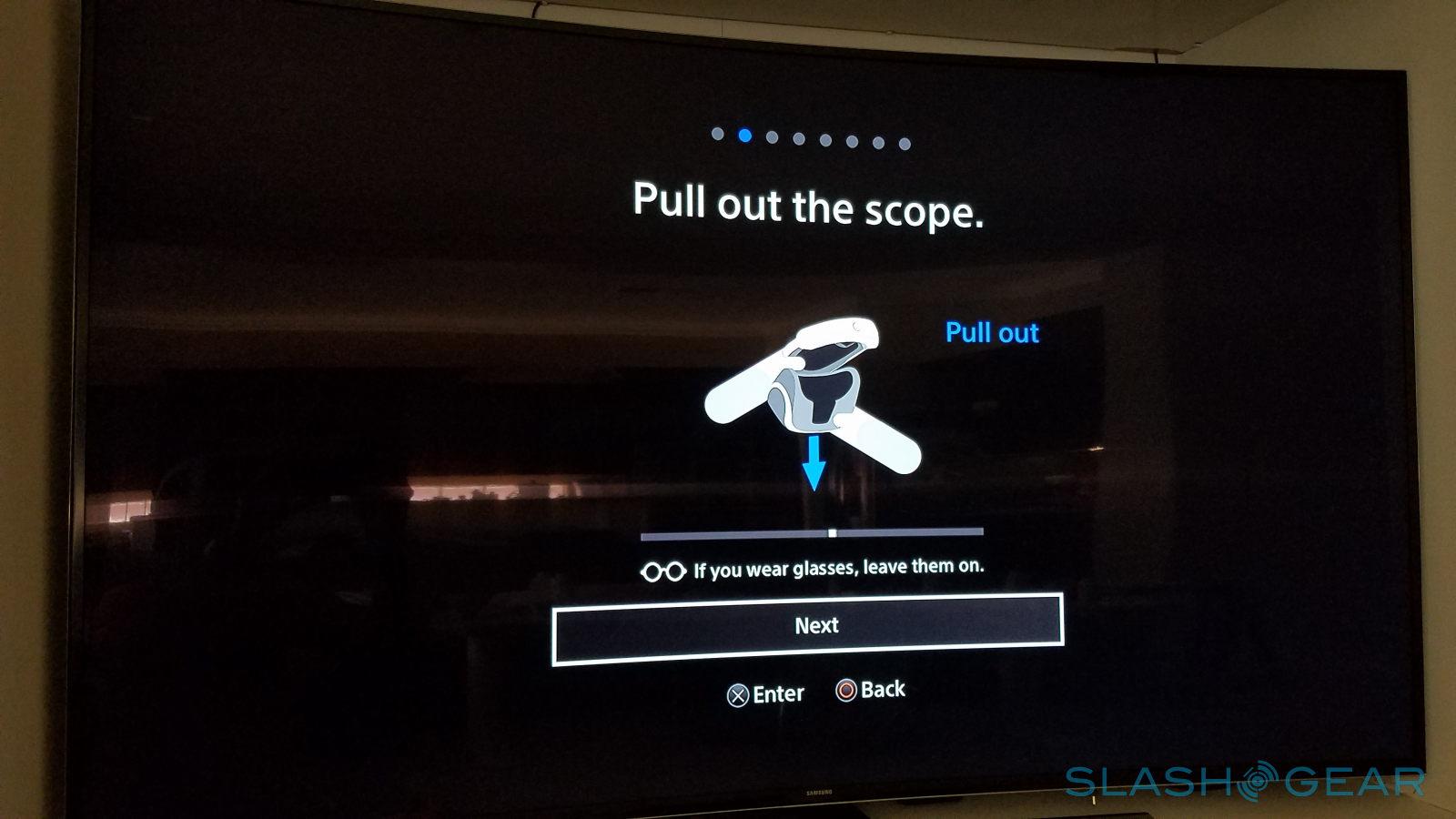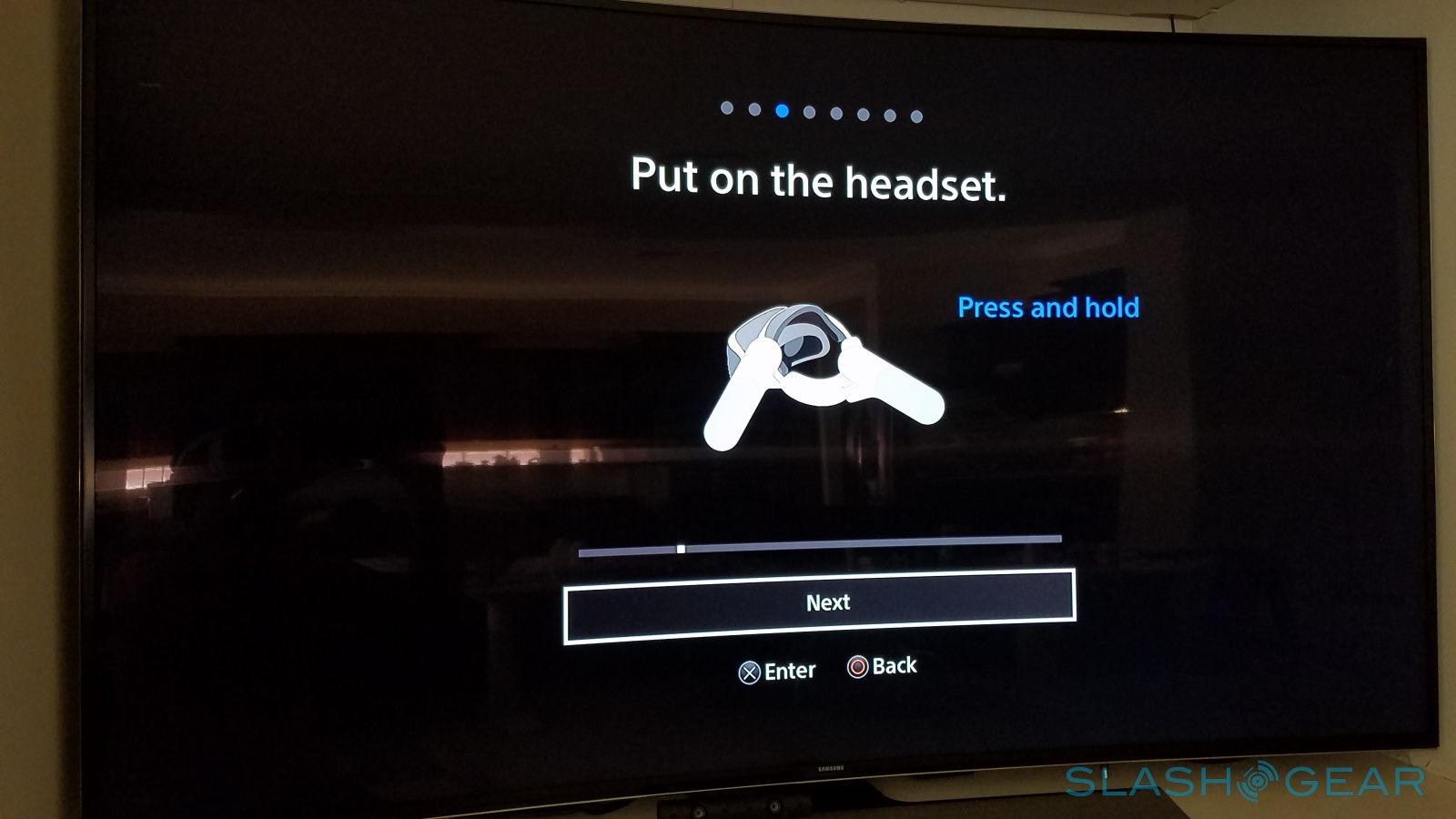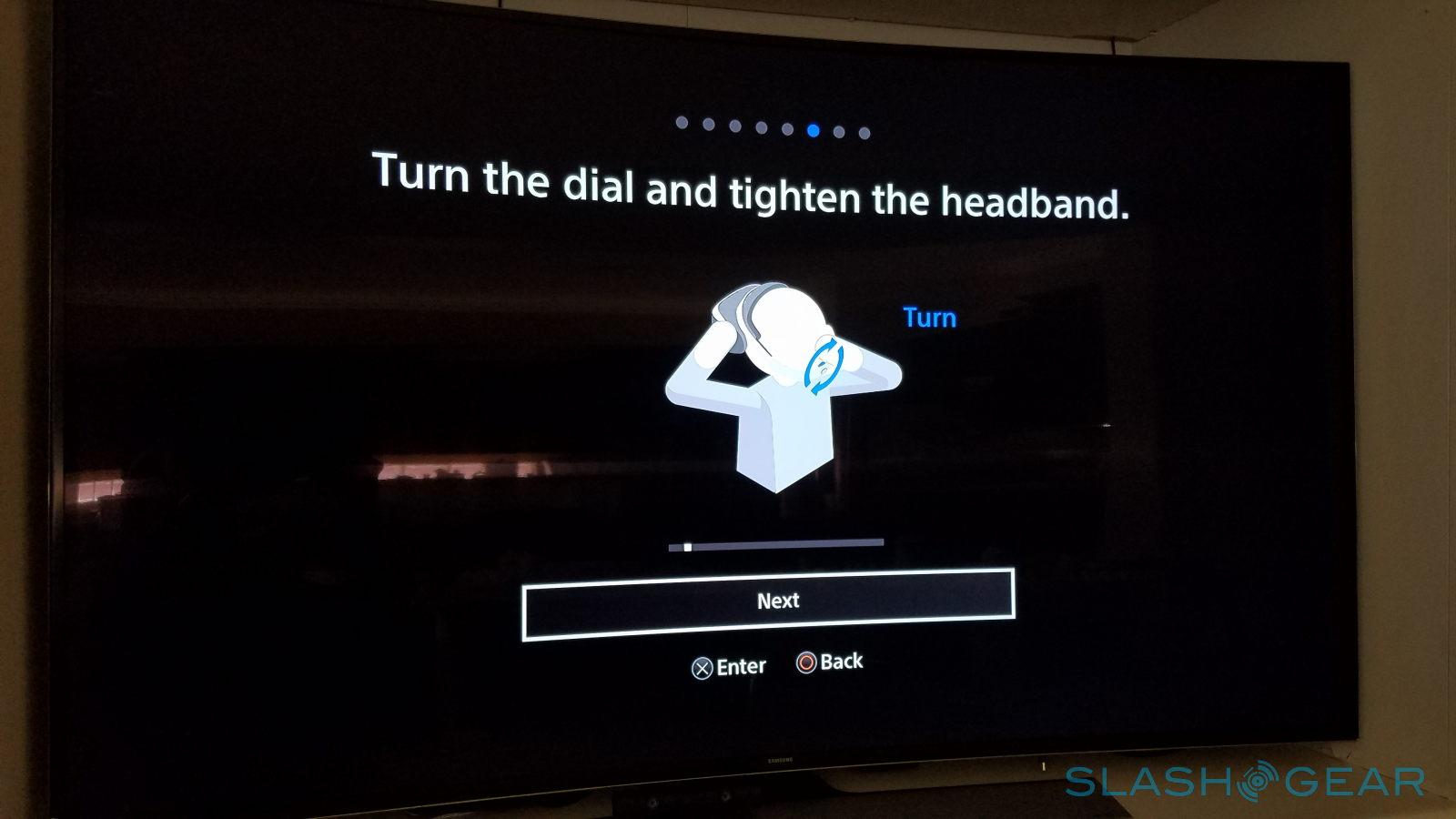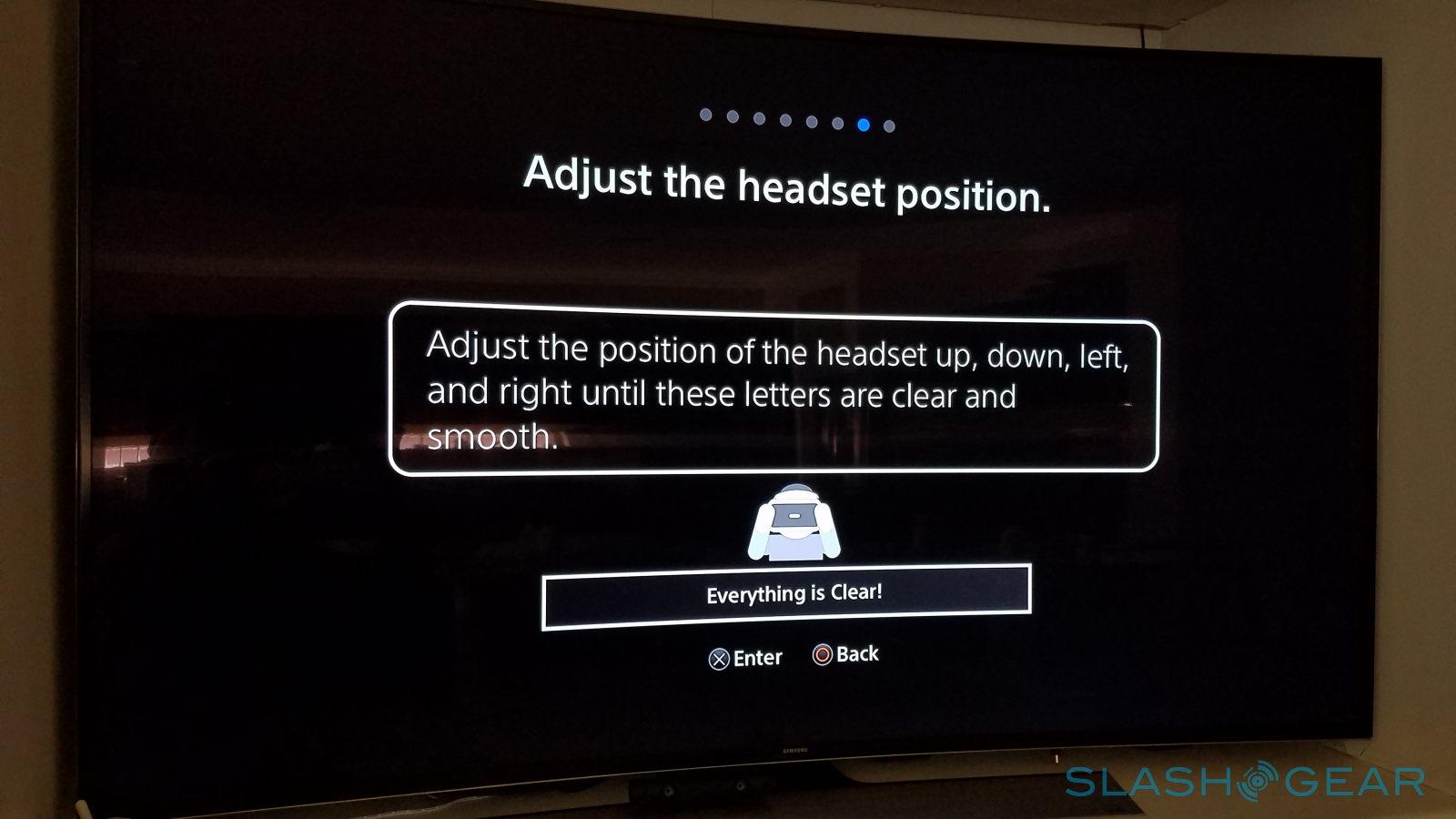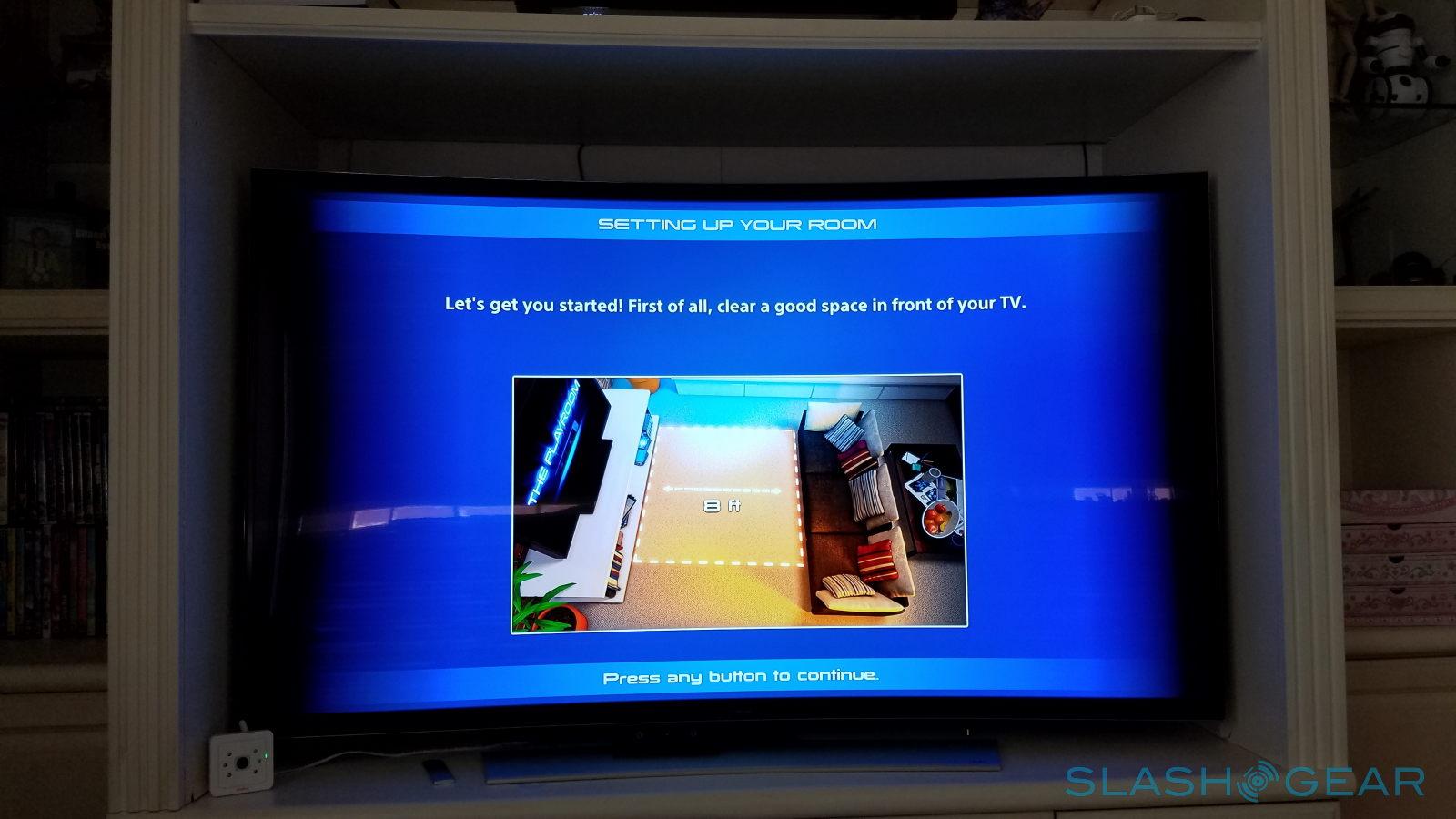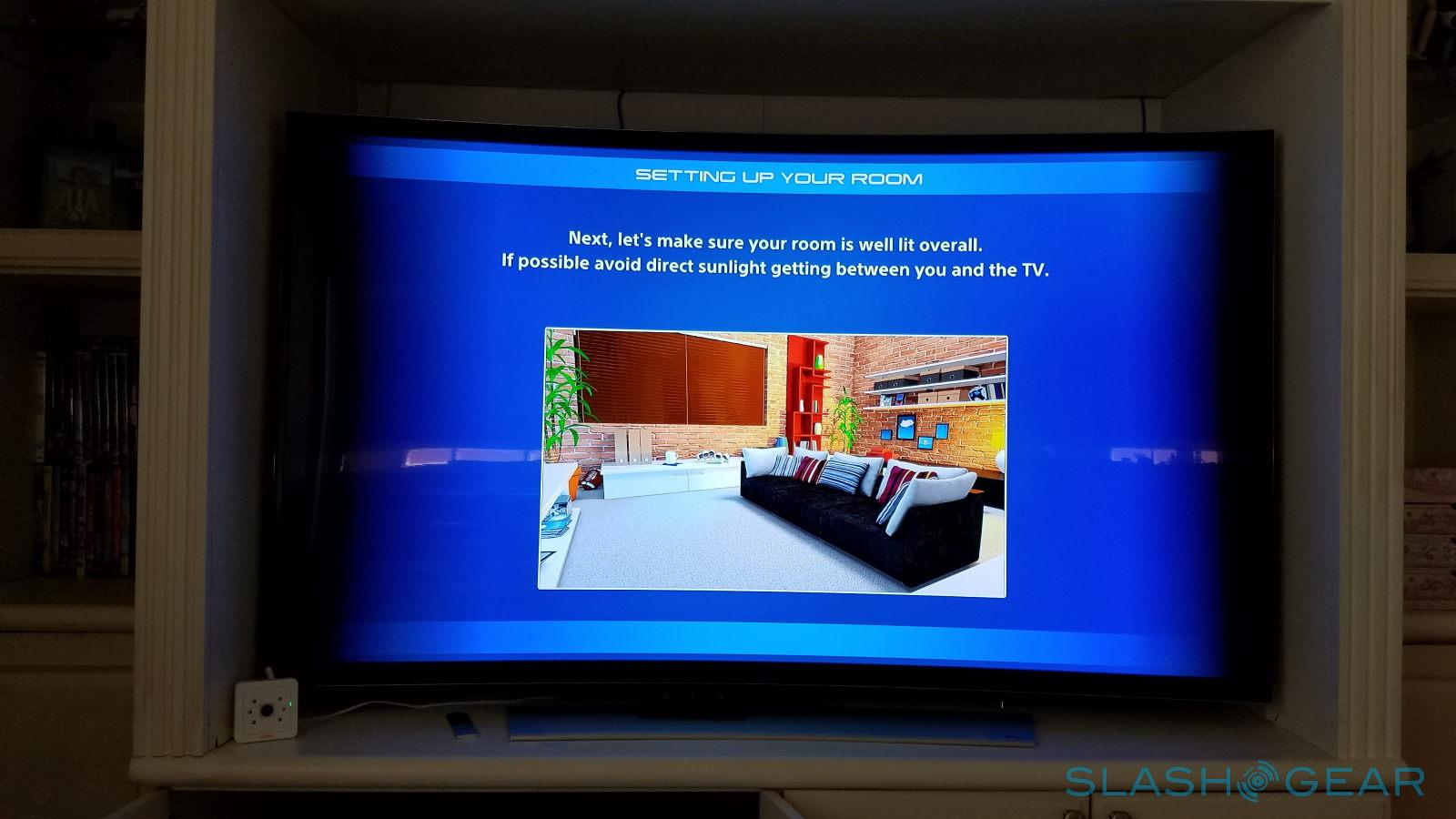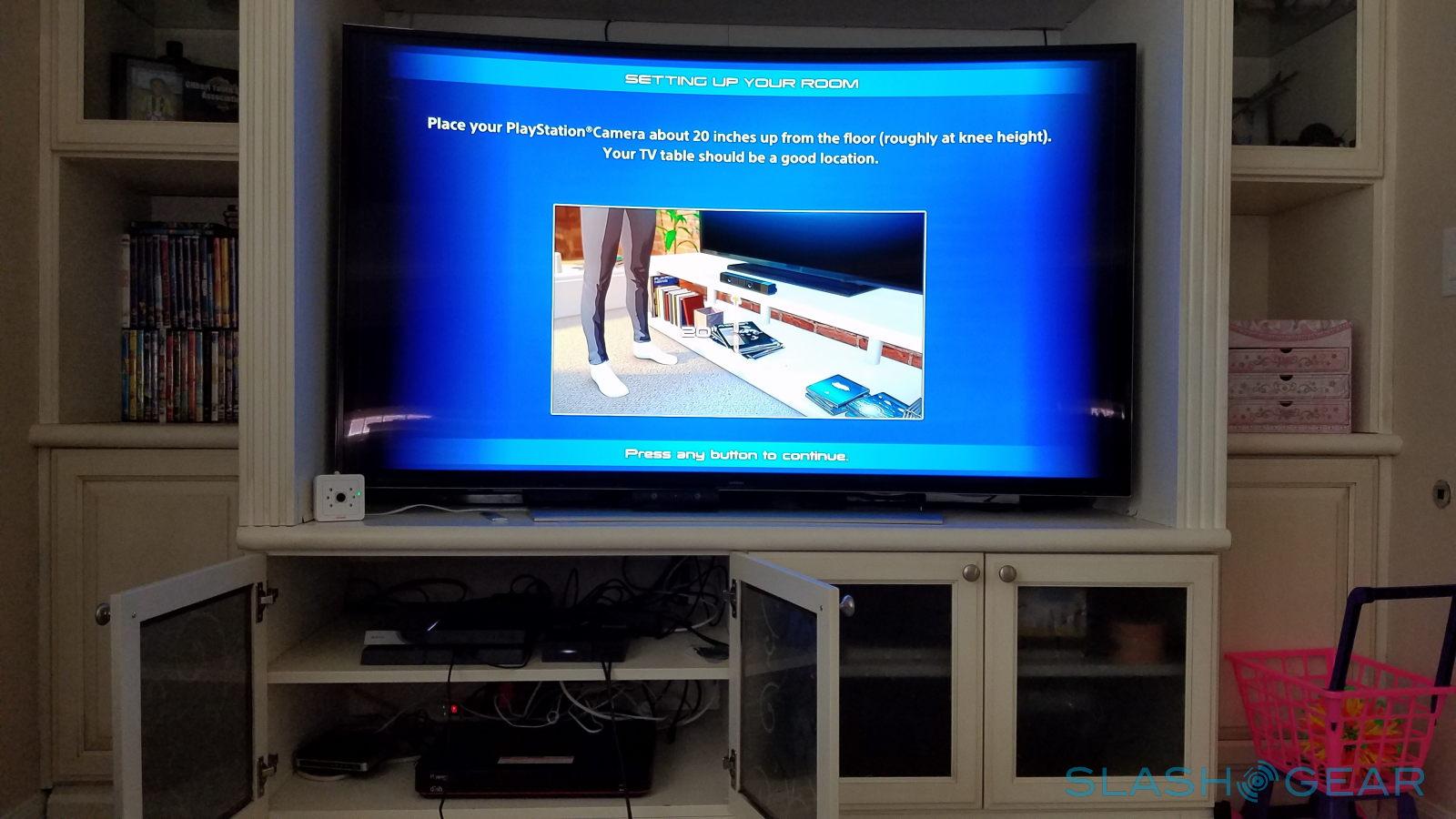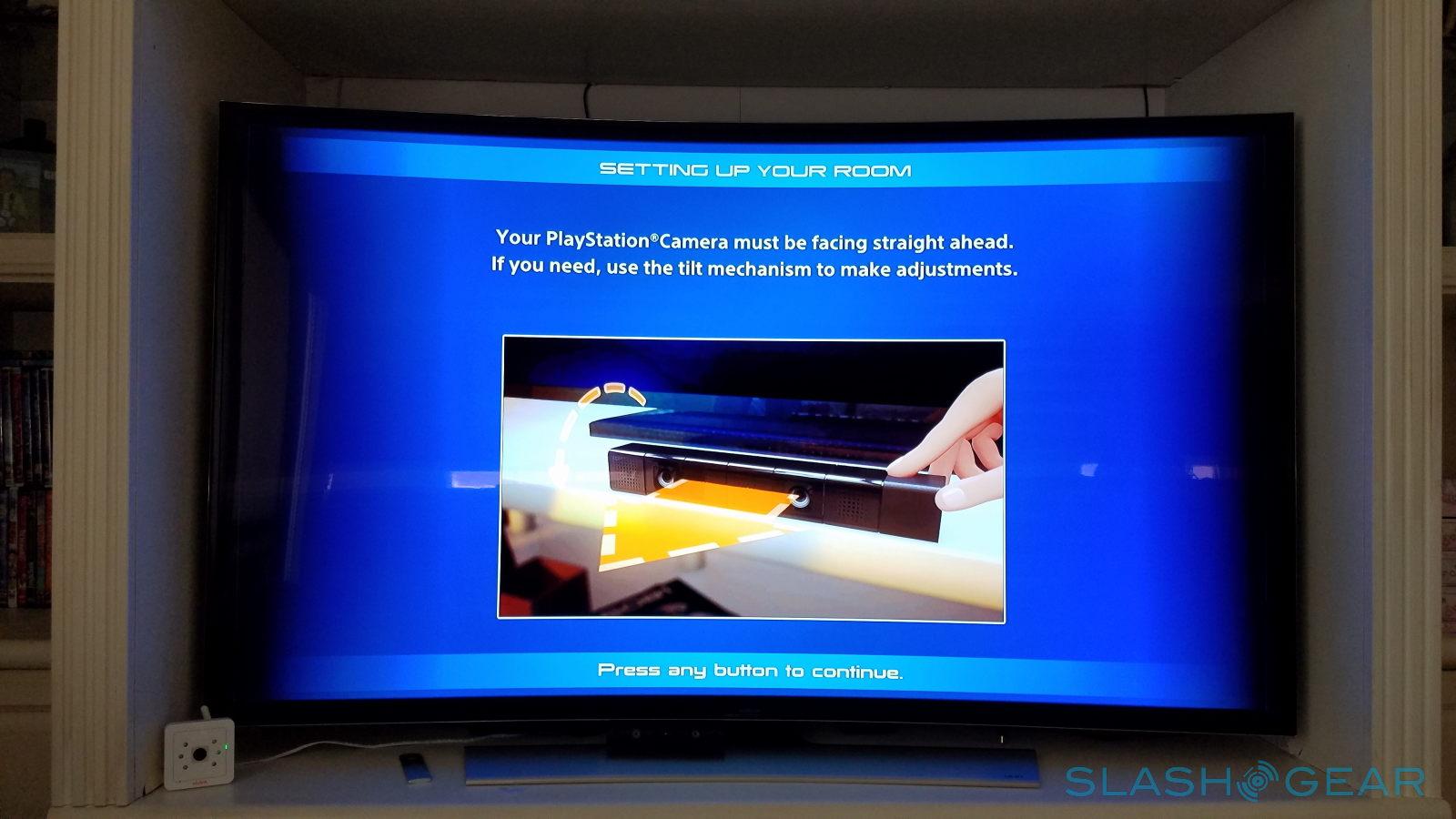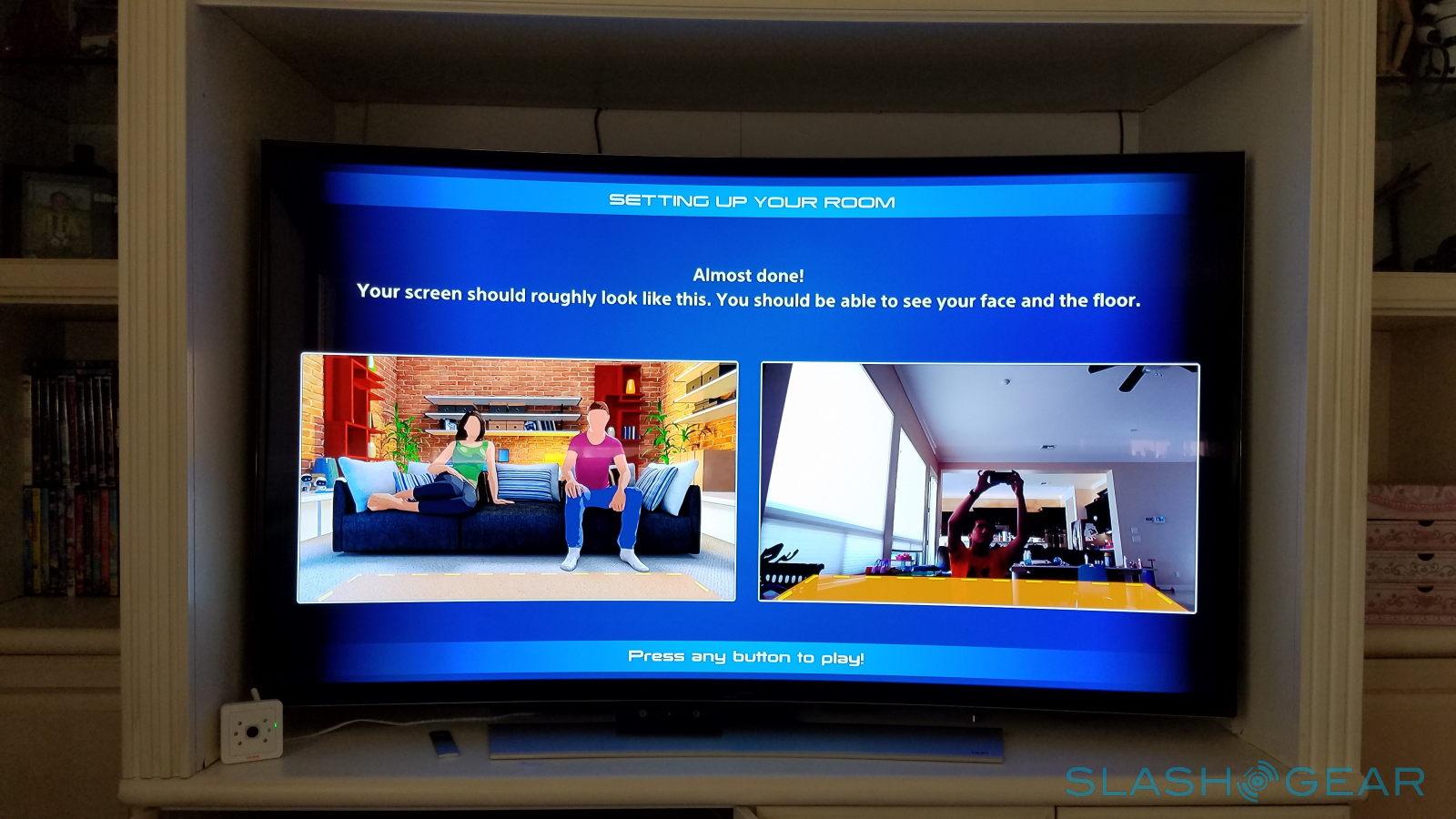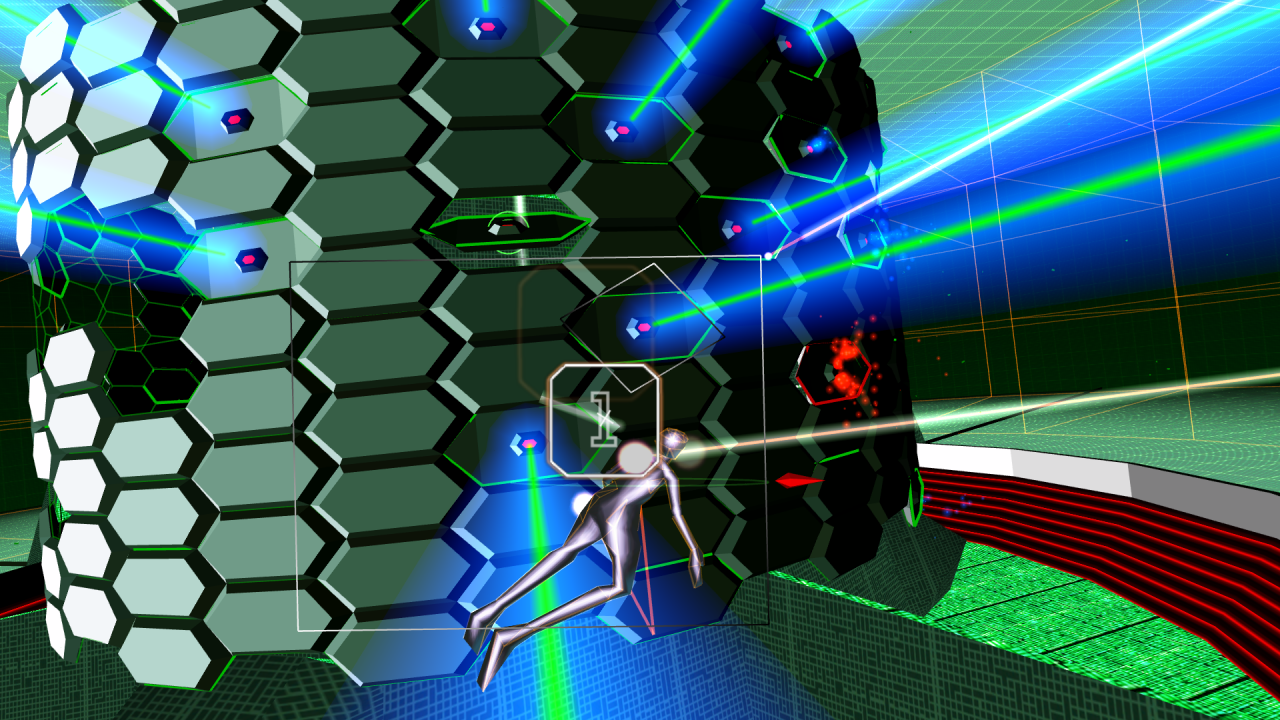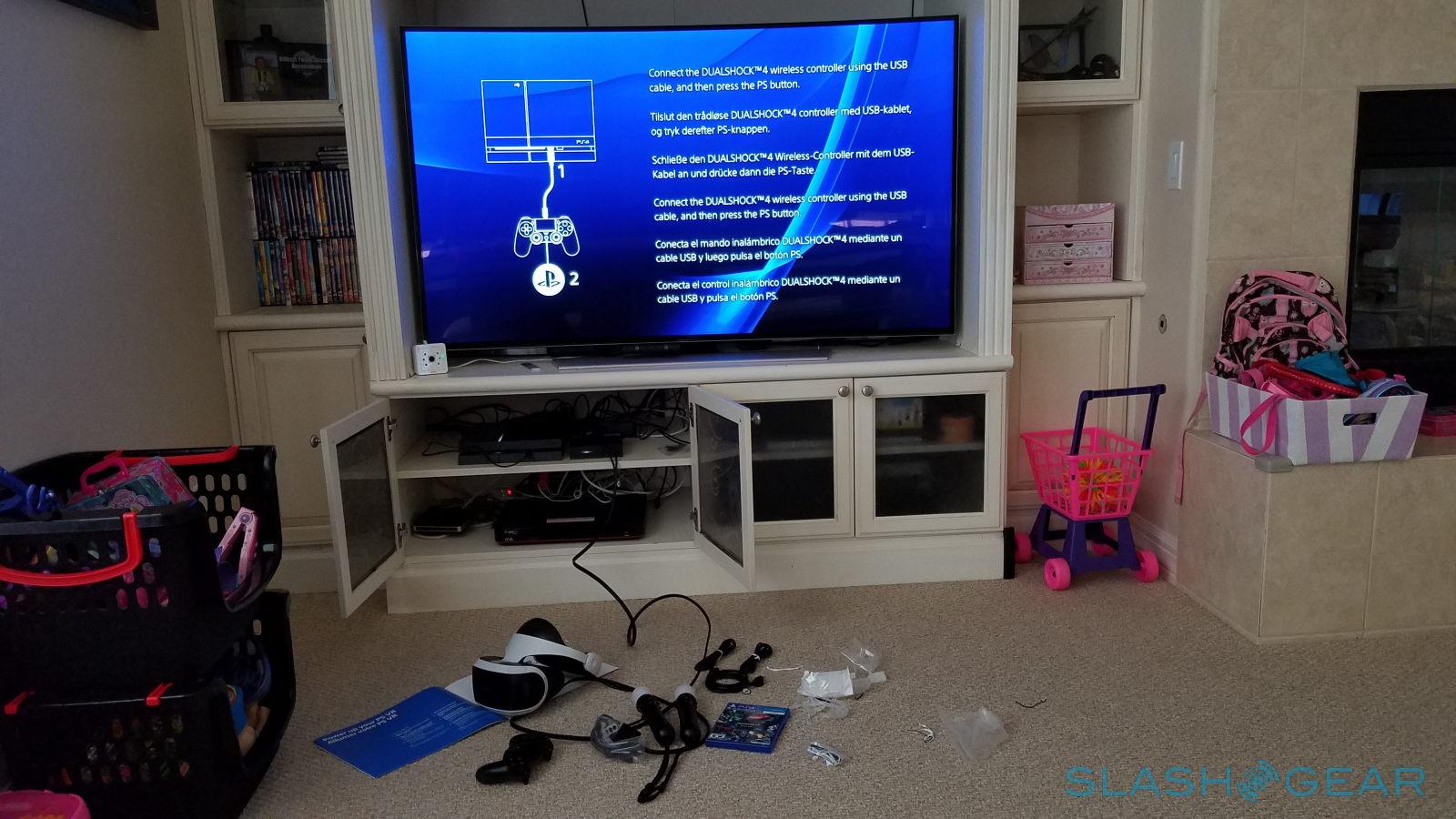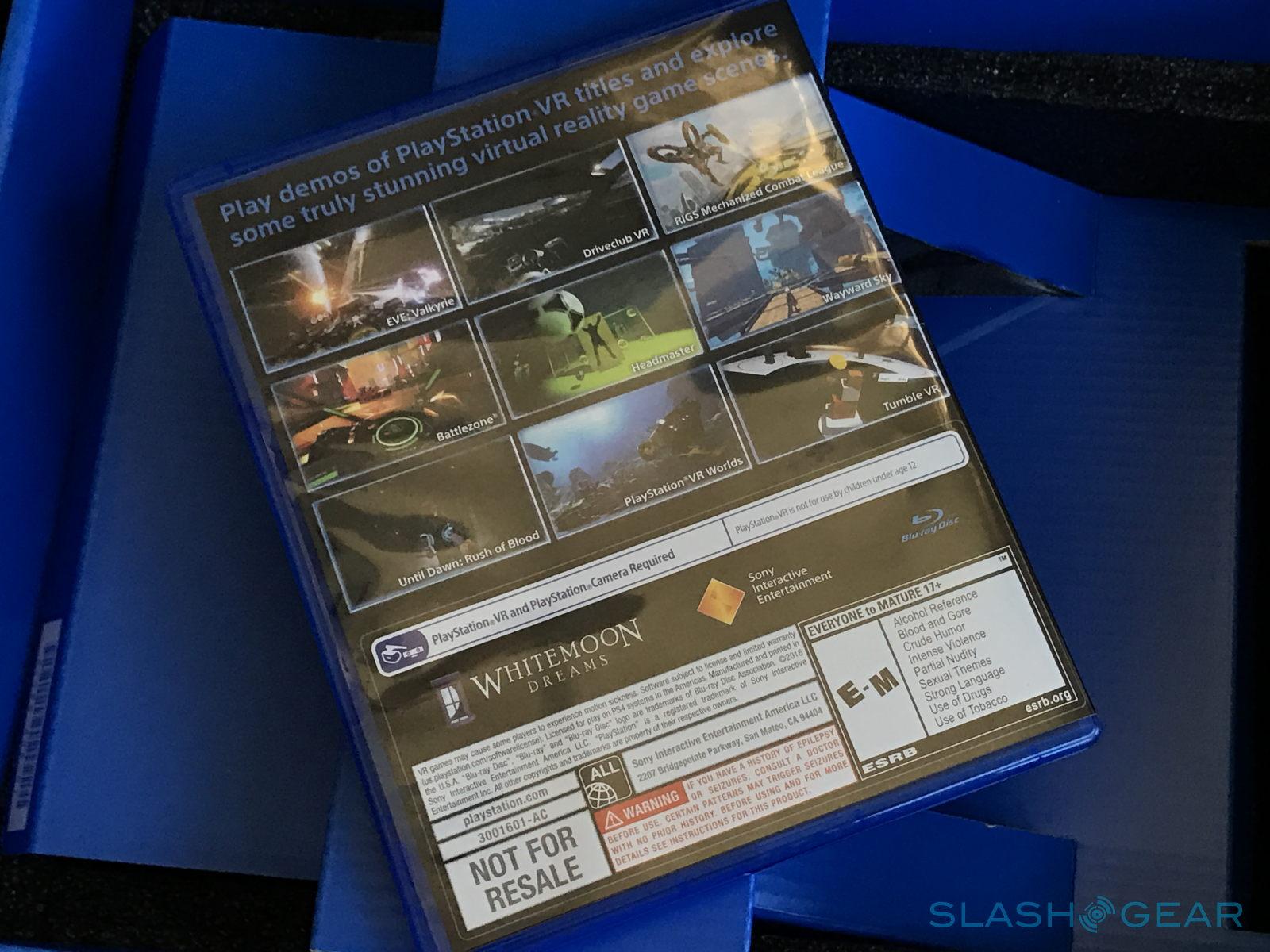PlayStation VR hands-on and eyes-on
For believers, the VR renaissance probably started with the Oculus Rift's birth, though that did launch nearly at the same time as rival HTC Vive. But virtual reality, and augmented/mixed reality for that matter, is primarily a PC thing. Or a Windows thing even. Those who have chosen the path of the console have mostly been left out, unless they happen to have a PC rig worthy of those VR headsets or have settled for the smartphone version. Today, however, those from the PlayStation side of the fence no longer need to feel disenfranchised. The PS VR has arrived and with it, the promise of immersive virtual reality experiences for consoles. We take a brief tour to see what awaits us in this (slightly) new world.
The hardware
That the PlayStation VR is no Oculus Rift nor HTC Vive is immediately apparent in the sheer number of pieces needed required to get things rolling. Of course, while the end setup is pretty much the same – in that you have a main "computer", a headset, and controllers – not all of those come with the PS VR itself. Sony would even say that the "road to PS VR" was years in the making, with bits and pieces launching in the market as far back as 2010.
In a nutshell, what you'll need for a complete PlayStation VR setup is a PlayStation 4, a PlayStation Camera, PlayStation Move controllers, and the PlayStation VR itself, which comes with the VR Headset, a Processor Unit, and oodles of cables.

The Headset
Like its PC rivals, the PS VR Headset is a big mass that sits on top of your head, boasting of a SIXAXIS motion sensor that, together with the PS Camera, promises near-perfect sync between your head movements and what you see on the display. Like those other two headsets, it also has a built-in mic for talking with teammates, or enemies, in online games. That, however, is where the similarities end.
The PS VR has had a lot more time to develop behind the scenes and had the benefit of hindsight when it came to features and design. Unlike the Rift and the Vive, the PS VR headset gives off a vibe of a polished sci-fi prop rather than a preliminary steampunk prototype. In stead of the usual head strap, it went with a headband that only goes around the head and not over the top. It is also only unlocked with a push of a button, while buttons and dials adjust the fit of the headset.

The specs of PS VR are also distinctly different. While both Rift and Vive boast of 2K resolutions, the PS VR makes do with 1920x1080, split into 960x1080 for each eye. That said, Sony not only boasts that it does have a 120 hz refresh rate and is carefully calibrated to reduce eyestrain. Stay tuned for our in-depth review to verify, or refute, that claim.
Adding to the futuristic look of the VR headset are the nine lights in front of and around the headset. These aren't just for show. These are necessary for the PS Camera to more accurately track your position and movement. That is the same principle behind the DUALSHOCK 4 and PS Move controllers, both of which have lights of their own.

The VR Headset cable comes with an inline remote for power and volume controls. But it also has another function. It is where you plug in a wired headset. While you might be tempted to use a wireless headset for more freedom of movement (not that you have much freedom, because of all those cables), the PS VR system's boasted 3D audio only works with wired headsets.
The Processor Unit
The PlayStation VR comes with what Sony simply calls the Processing Unit. It's a rather confusing name at that, implying that this is where the VR's processing happens. In reality, the Processing Unit is actually assigned two specific tasks. It is responsible for providing the aforementioned 3D Audio, though, fortunately, you connect your headset not to the unit directly but to the Inline Remote.

More interesting is the Social Screen function that is truly unique to the PS VR. While virtual reality is ultimately a very personal experience, this allows users to share that view with others. On a connected TV, the Processing Unit will display what the VR user is also seeing, from his or her vantage point and with his or her movements. Sort of like experiencing VR through proxy. But it can also allow those same people to possibly compete, or cooperate, with the wearer through the PS4.
The Setup
As you might have guessed from above, the PlayStation involves a lot of parts, some of them you might have to buy separately, depending on your package. Setting them all up might seem like a daunting task indeed. Fortunately, the PS VR system also includes step by step instructions on how to connect and configure each piece. You can think of it as your first quest in a game.
Most of the cabling is self-explanatory, and some PlayStation users might already be familiar with accessories like the Move and the Camera. In this particular context, however, more attention must be paid to the camera, as its location and calibration will greatly affect the quality of your VR experience. Again, the setup process has prompts and guides to ensure the best setup possible.
Needless to say, you will need a lot of room for this setup. Unlike simplistic Cardboard-like VR headsets that you can simply put on and use, the PlayStation VR requires a fixed, dedicated area for playing, with the player's position a good distance away from PS Camera and no obstructions, even cables, in between.
And when you're done playing for the day, you will inevitably need a way to keep those pieces from getting lost. You also need a way to charge the components, like the headset itself and the controllers. Fortunately, there are a few officially licensed accessories for that, like PowerA's Charge & Display Station, which not only charges the VR headset, PS Move controllers, and DUALSHOCK 4, it also holds places them on a pedestal for showing off.
Once that first time setup is done, however, you're ready to take the plunge into the virtual world.

The Software
A virtual reality headset, however, will be pointless without virtual reality content. Naturally, Sony is boasting of dozens of those ready for the taking, either on day one itself or sometime in the hopefully very near future. Given this is, after all, a gaming console, it is no surprise that the roster is made up mostly, if not entirely, of games.
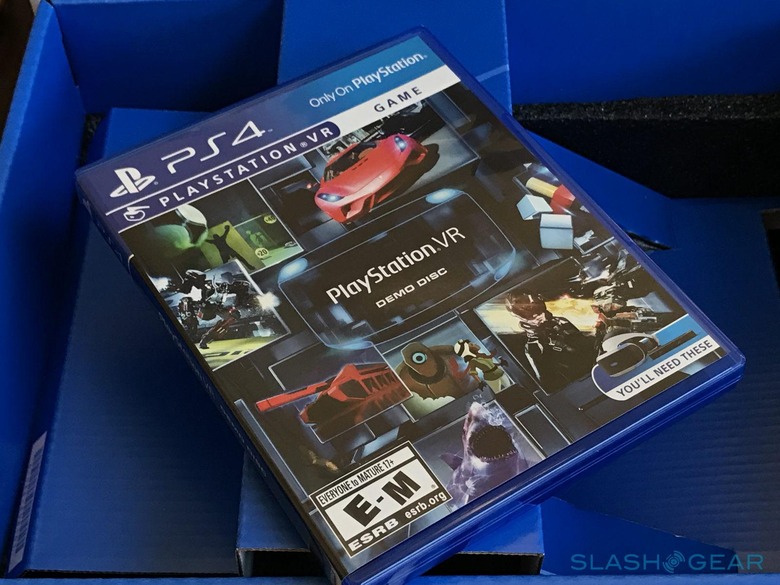
A sampling of that lot includes Batman: Arkham VR, which lets you experience the darkness and the violence with your very own eyes and rod-clutching hands, the VR remake of the popular Rez "rail-shooter", a first-person view of space battles with EVE: Valkyrie, and, on 24th January 2017, an "in your face" horror experience with Resident Evil 7 biohazard, just to name a select few.
Wrap-up: Press Play
The PlayStation VR definitely has the looks, but can it walk the walk? After years of development, first as Project Morpheus, the expectations are naturally running high. And launching months after the Oculus and the Vive, the perception could also be a bit biased as well.
Of course, we've barely scratched the surface in this first meeting, and we will definitely put the PS VR through a rigorous battery of tests and games. So be on the look out for our in-depth review of the PlayStation VR and Sony's own vision of virtual reality.