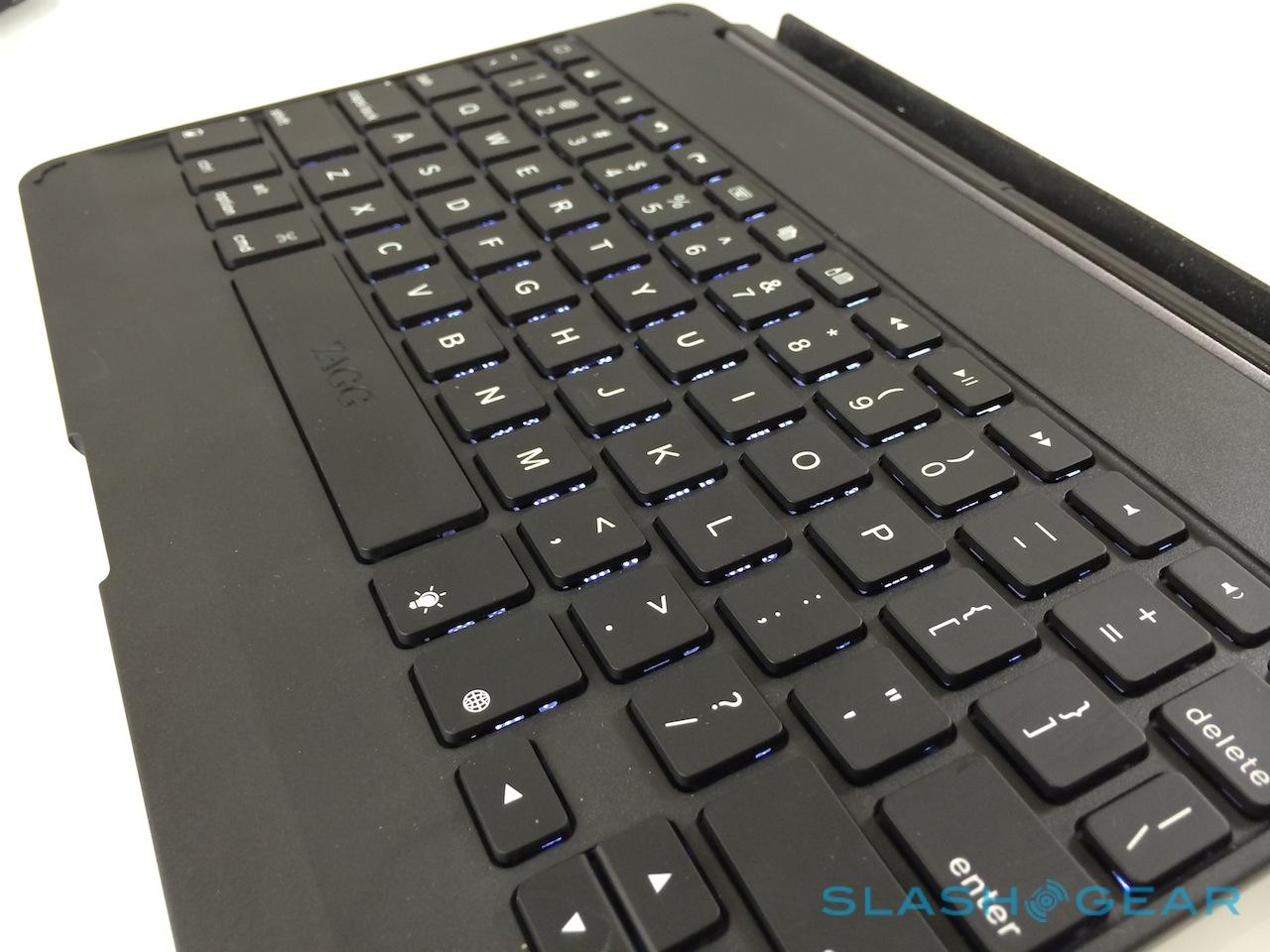Office for iPad Keyboard Case review round-up
Office for iPad has arrived, but while there's little question now that tablets can be used for productivity, sometimes it takes a real keyboard to get proper work done. Thankfully even before Office's much-anticipated release, Bluetooth keyboard cases for the iPad Air and iPad mini have proliferated. Head on past the cut as we look at the best from Zagg, Logitech, Belkin, and Microsoft.
Zagg Folio Keyboard for iPad Air
Zagg's keyboards are closest in our experience to regular laptop keyboards, and the Folio Keyboard for the iPad Air ($99.99) also comes with multi-colored backlighting, which makes them easier to use in low-light conditions. The keyboard itself is 7.6mm thick, though when the iPad is safely tucked inside it's 17.7mm thick in all.

Zagg claims up to three months of use on a single charge, though that's only with two hours of typing per day, which may be on the low side if the iPad Air is replacing your laptop. There are function keys for cut/paste, media control, and voice recognition. The iPad's back is protected, too, though that makes it a little bulkier than Zagg's Cover Keyboard.
Belkin QODE Ultimate Keyboard Case for iPad Air
Belkin's QODE Ultimate Keyboard Case ($129) is a more traditional folio-style case design, propping up the iPad Air in an aluminum alloy stand. We prefer the feel of the Zagg keys, though Belkin's are well spaced and Belkin has cleverly used magnets to hold the stand at different angles.

Nonetheless, it can feel wobbly at times in comparison to the single hinge of the Zagg, though that does allow the Belkin to fold back and leave the iPad Air usable in tablet mode still. Belkin's battery life is longer, too, at up to 264 hours – more than four months if you follow Zagg's usage – though while there are function buttons the keyboard isn't backlit.

Zagg Cover Keyboard for iPad Air
Zagg's second option for the iPad Air is the Cover Keyboard ($99.99). It has the same layout as the Folio Keyboard, but the iPad simply docks into the narrow hinge section. That keeps it thinner, though means that you're on your own for protecting the tablet from scratches.

As with the other Zagg, it doesn't fold back for tablet use, though it's the easiest to dock and remove the iPad Air from. It also leaves the Lightning port fully exposed, which means there's no blocking accessories, even those that sit flush like Zoom's iQ5 microphone. Altogether, it's our favorite of the iPad Air keyboards.
Logitech Ultrathin Keyboard Folio for iPad mini
Logitech's Ultrathin Keyboard Folio for the iPad mini ($89.99) is obviously more compact than its iPad Air counterparts, given the smaller tablet size overall, though Logitech does add some extra heft around the edges by virtue of its docking system. That said, it's a small 'board and the spacing is tight.

It makes the iPad mini 19.3mm thick when closed. As with the other folio designs, the stand can be a little precarious at times, but you gain the convenience of being able to fold it back and hold the iPad mini in your hand like a tablet again. Battery life is up to three months of 2hrs typing a day.
Zagg Folio Keyboard for iPad mini
Zagg's Folio Keyboard for the iPad mini ($99.99) follows the same design as the iPad Air version, with the tablet docking into a back cover and thus gaining a backlit keyboard onto which it closes like a tiny notebook. The keys still have the great laptop-feel of the full-sized model, but like the Logitech the reduction in size is noticeable.

In fact, anyone wanting to replace a full-time laptop and do more than a little typing with their tablet would probably be better served by the iPad Air: the bigger layout afforded by the 9.7-inch form factor is a real boon. Zagg's Folio does at least make it easy to stand the iPad mini up at multiple angles – over 135-degrees, in fact – which is useful if you're watching movies on a plane tray-table. If we had to pick an iPad mini keyboard, we'd opt for the Zagg.
Microsoft Wedge Mobile Keyboard
Microsoft's Wedge Mobile Keyboard ($79.95) isn't iPad-specific, but intended as a generic option for Windows, iPad, and Android slates. At 256mm wide it's the most spacious of all the keyboards we tested, not to mention the cheapest, and it'll work with both the iPad Air and the iPad mini.

On the flip-side, there's no protection for either iPad, since while Microsoft includes a cover for the keyboard itself – which folds into a tablet stand that works in both portrait and landscape orientation, usefully – you're expected to provide your own for your tablet of choice. Typing feel is great, though the shortcut keys are intended for Windows. If you're moving from home to office and back again, or switching tablets frequently, it might be a good option, but there are better choices for true iPad road-warriors.
Found a travel keyboard you like? Let us know which you'd recommend in the comments!