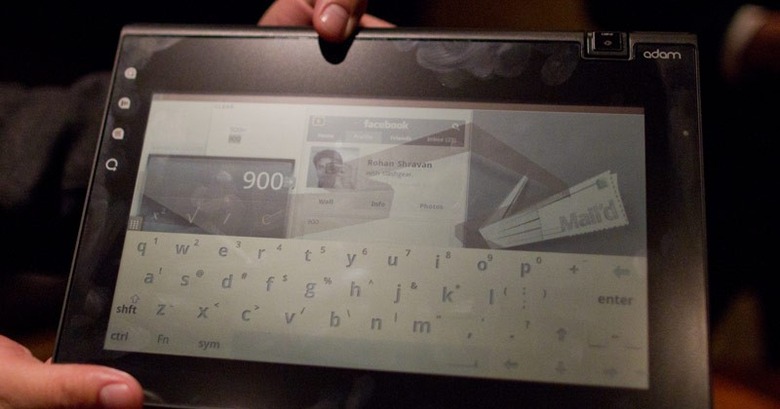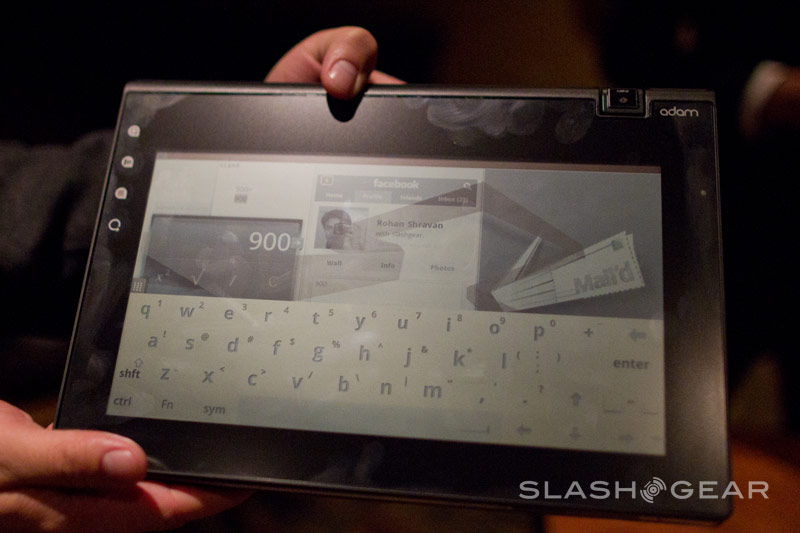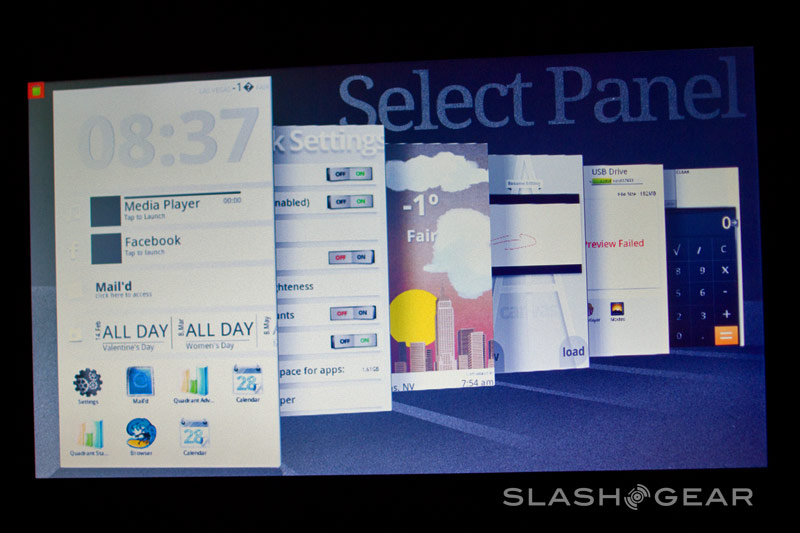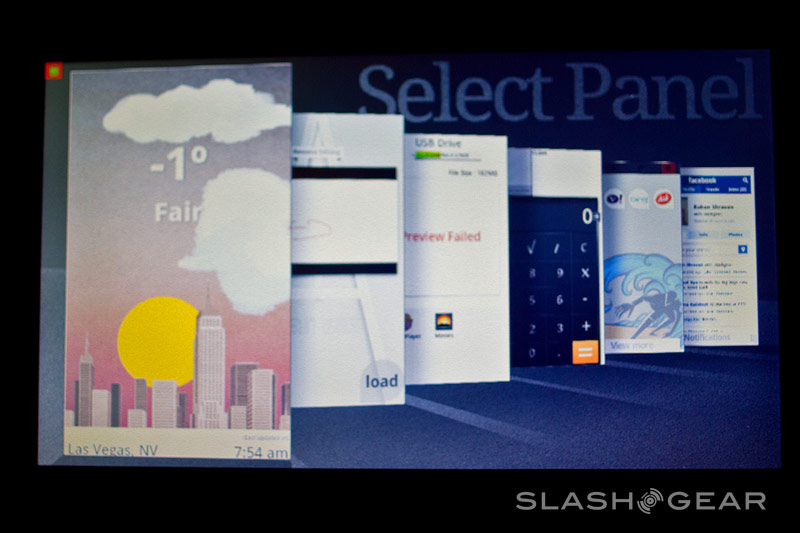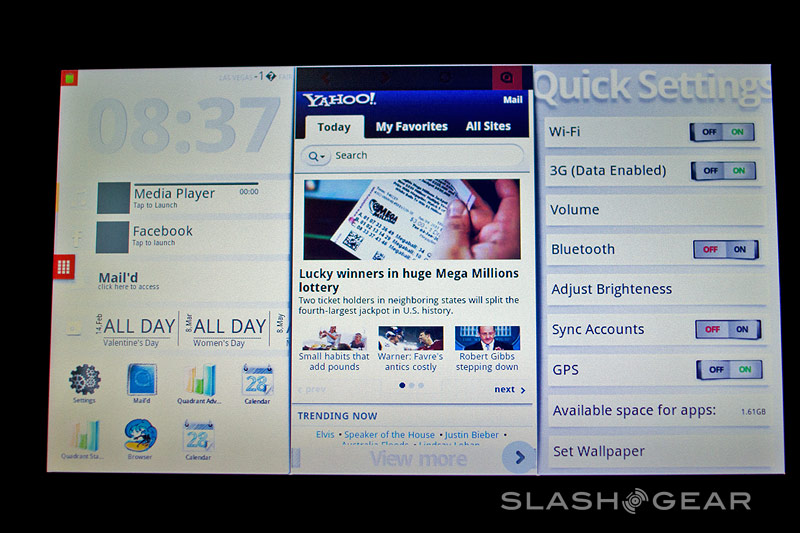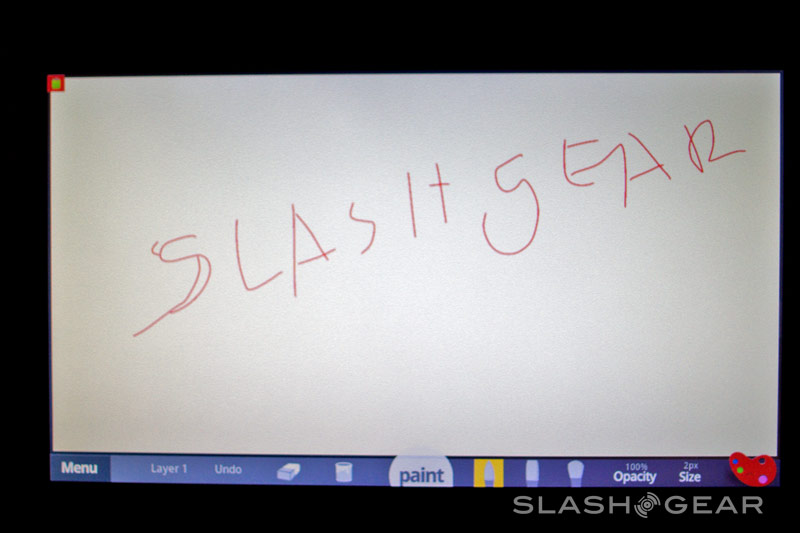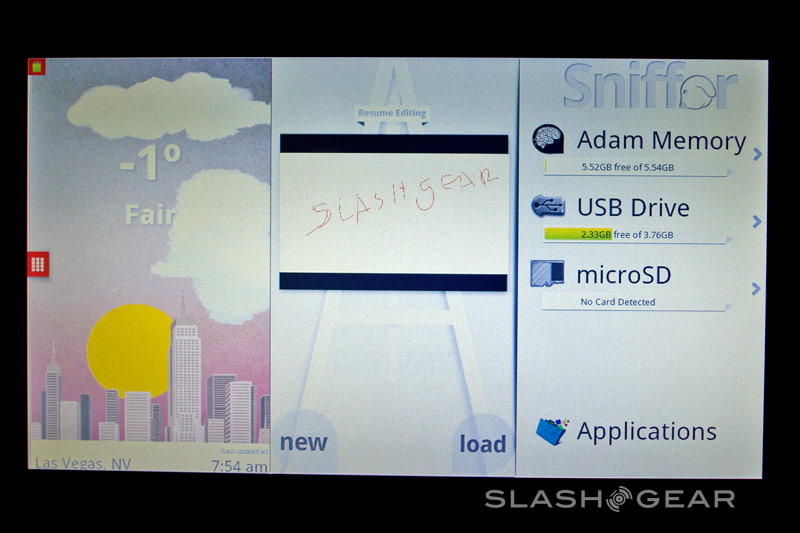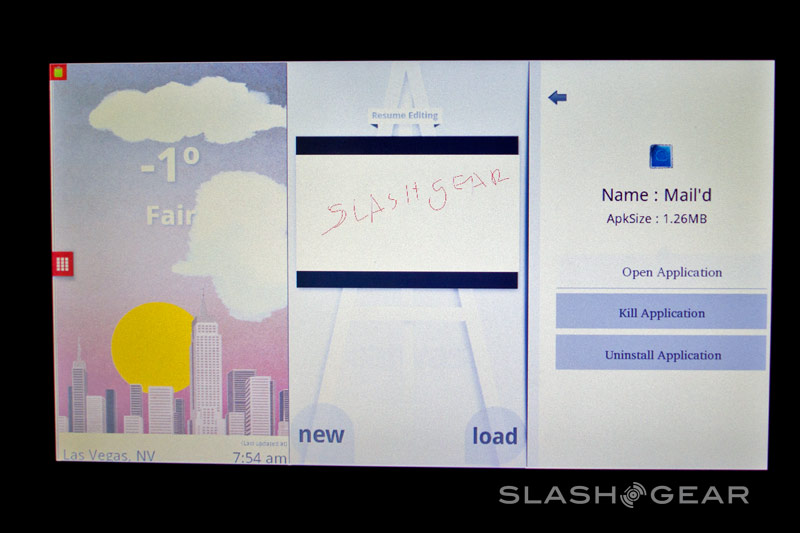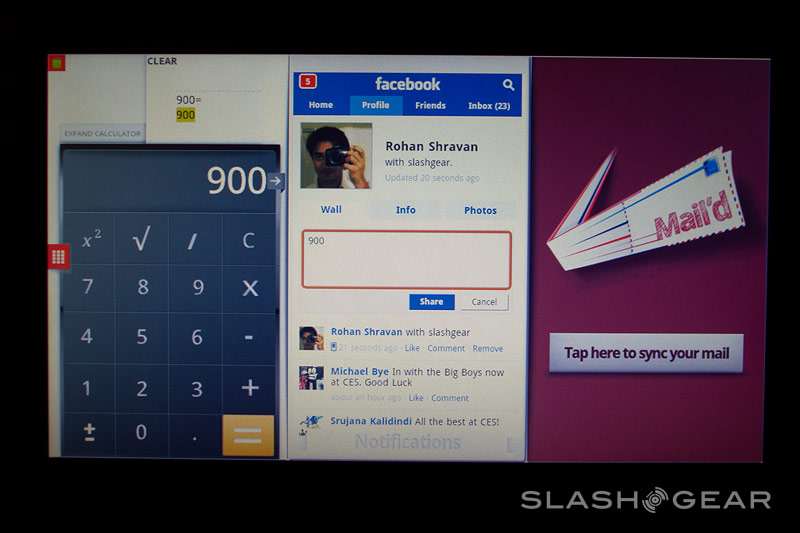Notion Ink Adam Hands-On At CES 2011
We've been tracking the Notion Ink story since before CES 2010, and a year later we've sat down with CEO Rohan Shravran and the final product. Despite skepticism at what the start-up could achieve, the end result is a mightily impressive interpretation of an Android slate. Check out our hands-in impressions after the cut.
While Adam's hardware pushed the envelope 12 months ago, by now there are plenty of other Tegra 2 slates hovering around the market. What keeps the tablet looking special is Notion Ink's custom software. Eden, the multitasking UI, splits the screen into three panes, and intelligently uses the dual-core NVIDIA processor to balance power and battery life. For instance, the CPU shows up as a single core in the Android "About" page; Eden won't activate the second core if there's still capacity in the first core.
The way individual apps are handled does its part to minimize Tegra 2 exertion too. In the mail client, for instance, when you're only reading emails it doesn't load the send-mail library. That reduces load times and shrinks the amount of memory and power required. Other apps work in a similar way, only loading the libraries that are necessary for the functions you're actively using. Background apps are frozen to free up their resources.

Now, when we tried loading twenty apps, there was an understandable slow-down; that's unavoidable. Still, it's the smoothest implementation we've seen on an Android tablet yet. The Tegra 2 chip isn't short on power either, capable of playing silky-smooth 1080p Full HD video. Notion Ink has put together its own custom FFMPEG pack, and that results in zero buffering delay when shuttling video around; there's no lag at all, it's like watching it on a dedicated Blu-ray player.
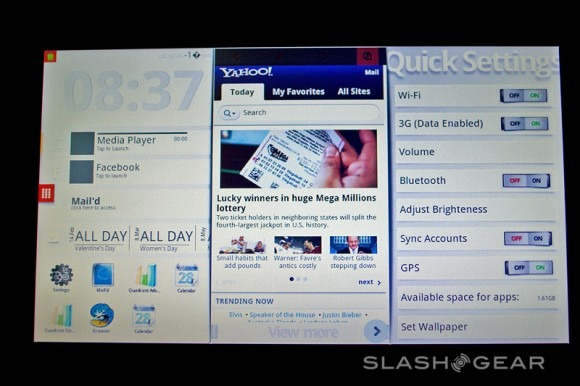
Don't forget, Adam has an HDMI output as well, for hooking the slate up to your HDTV. Audio on mobile devices is usually underpar, but Notion Ink's side-mounted speaker layout and 3D audio actually works. There's a noticeable change in the audio as objects move around on-screen.
Elsewhere, there are plenty of examples of Notion Ink going the extra mile, like global copy & paste support. The company wants Adam to be used for content creation as well as consumption, so you can copy & paste numbers, text and graphics, as well as take screenshots direct to the clipboard.
In all, it's one impressive tablet, and we're particularly impressed by how NVIDIA's Tegra 2 and Eden work together. More in our hands-on videos!
More videos and images are being processed. They will be up soon.
Launching Applications
[vms 8a345332c751b2f2e476]
Flash Performance
[vms 2af431fb7b672a68b659]
Mini Apps and Multitasking
[vms 83e7a52ce5e8d6f0fed3]
HD Video Playback
[vms 44a7267068a7df88ddd2]