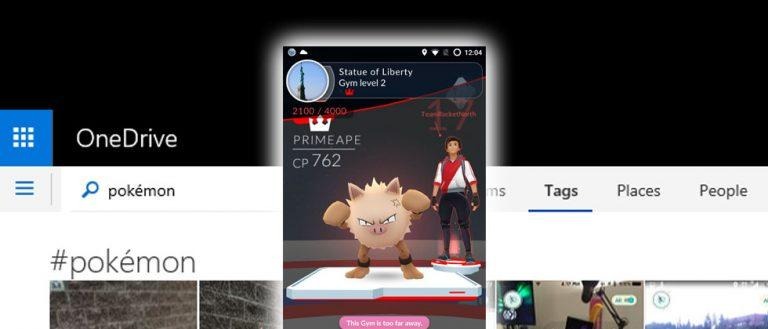Microsoft's OneDrive seeks out Pokemon for you
Pokemon GO is a topic more popular than most other software, hardware, and everything in-between – it's no surprise that a company like Microsoft would jump in on the trend with their own software product feature. As such, Microsoft OneDrive has been updated to include automatic detection of Pokemon-related images. When a user's device uploads Pokemon GO snapshots – both digitally and in-person, while catching – they'll be sorted by OneDrive without any additional effort on the part of the user.
It was only a matter of time before photo-uploading services payed specific attention to a photo-making and screenshot-worthy app such as Pokemon GO. Users are proud of the Pokemon they've caught. They think it's hilarious when they find a Pokemon on the top of their best friend's head.
Pokemon GO Tips and mistakes I've made
Microsoft OneDrive appears to be the first to take hold of this sort-friendliness, bringing a folder of Pokemon GO images to you right out the gate. Watch your OneDrive for this update if you upload Pokemon GO images – no effort necessary.
"When you have the OneDrive app on your phone and camera upload is turned on, the screenshots you take from the game are automatically saved to OneDrive and 150 Pokemon are identified for your searching and viewing pleasure," said Douglas Pearce, group program manager for the OneDrive team. "You can also search for your favorite Pokemon by name."
How handy! Now if you want to get especially convoluted about it, you could take screenshots of Pokemon you've re-named – just in case you've forgotten their original names, that is – to find out what those original names were.
To make this update possible, the folks responsible for OneDrive have teamed up with Microsoft Research. Together they've created the Pokemon detector in OneDrive, and we'll all live happily ever after.
And we can wonder immediately why this didn't exist in Google Photos straightaway. Odd, isn't it?