Microsoft Surface Go 2 review
- Highly portable and well-constructed
- Kickstand remains a big advantage over rival tablets
- Bigger display and Core m3 CPU are both welcome
- LTE option remains a rare treat
- Expensive for the better-processor
- Battery life falls well short of promises
- Gets expensive when you add accessories and options
You talked, Microsoft listened, and so here comes the Surface Go 2 tablet to leave you no excuse for not putting a slim slice of Windows 10 in your bag. The headline number is, of course, the $399.99 starting price. The reality, as I discovered, is that Microsoft's tablet isn't quite the no-brainer bargain it bills itself as.
At first glance, you'd be forgiven for not seeing much in the way of difference between the Surface Go 2 and its predecessor from 2018. Microsoft has kept the magnesium casing and the eminently useful kick-stand on the back; it's backward compatible with keyboard covers from the first-generation model, too. You still get a USB-C port, a 3.5mm headphone jack, and a Surface Connect port for charging.

What changes were made, Microsoft says, came entirely from feedback about the original Surface Go. Turn it on you you'll notice the bezels are a little slimmer: that's because the screen is now 10.5-inches rather than 10-inches. It's also higher resolution, at 1920 x 1280. No, they're not vast differences, but they do leave the Surface Go 2 feeling more usable and the colors are good.
The other big change is inside. Mediocre performance was a well-cited concern about the original tablet, and so Microsoft has used a new Intel Core m3 8100Y with slightly faster Intel HD Graphics 615 too. It's enough, the company claims, for a 64-percent speed bump.

Whether you'll actually see that depends on which model you open your wallet for. The entry-level Surface Go 2 still uses an Intel Pentium Gold processor; it's the 4425Y rather than the 4415Y of the old tablet, but I suspect few will notice the difference. If you want the new Core m3 instead – and, frankly, you really do want the new Core m3 – than you're looking at $629.99 at least.
That gets you 8GB of RAM, too, and 128GB of storage; the entry-level machine makes do with 4GB and 64GB respectively, and uses slower storage as well. Microsoft has a 256GB version of the Core m3 Surface Go 2 as well – in fact it's the version it sent me to test, complete with integrated LTE – and that will set you back $729.99.

The reality is that a fanless Intel tablet is never going to win any performance awards. Benchmarks do show the new Surface Go 2 is faster than its predecessor, but in practice that means you'll still soon run into limits. In Chrome, with five tabs open – and just webpages at that, no video – memory consumption hit 788MB and the CPU was ticking along at 58-percent. You can do things like photo editing in Affinity Photo, but it's not a fast process.
It also takes a hit on battery life. Microsoft quotes up to 10 hours under "typical" usage, but hitting that is almost impossible. Figure on around 6.5 hours with an hour's local video playback and LTE always on. With a mixture of browsing, some use of Affinity Photo, and two hours of music, it dropped to 5.5 hours.

Having baked-in LTE in a Windows device is still a relative rarity, and I love that Microsoft offers it. I do wish you didn't have to opt for the most expensive Surface Go 2 in order to get it, however.
As before, Microsoft doesn't bundle a Type Cover in with the tablet. Budget another $100 for that; more still if you want the Surface Pen. With an LTE Surface Go 2 and the keyboard, then, you're looking at $830.
I'm not entirely sure it's worth all that. Windows Hello is incredibly fast to log in – using an IR camera alongside the 5-megapixel webcam – pretty much getting you to the Windows 10 desktop by the time you've got the Type Cover open. Problem is, typing itself will probably slow you down.
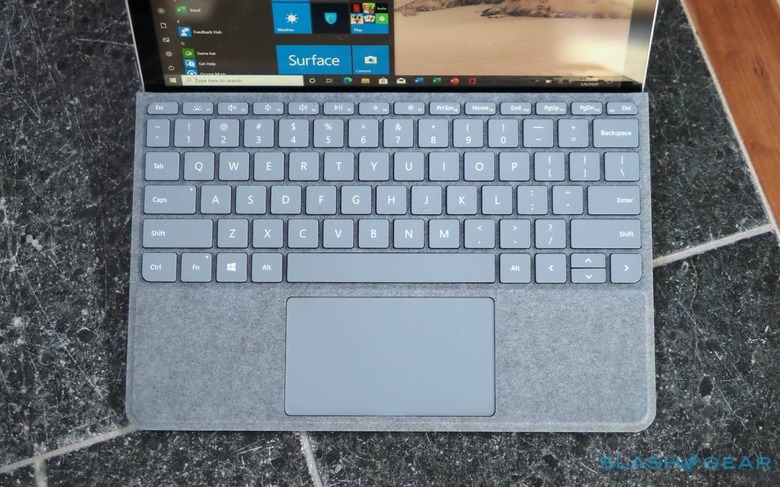
There's an obvious size limitation when you're trying to fit a full QWERTY layout into a 'board this scale. The keys are noticeably smaller and closer together than on a regular laptop; the function row is particularly diminutive. I've found myself making more mistakes than usual, and the keys themselves feel a little plasticky. It all works, much like the undersized trackpad, but it's not the most gratifying experience.
Neither can be trying to balance the whole assembly on your lap. With the kickstand opened I can just fit the Surface Go 2 on my thighs, the front edge of the Type Cover nestled up close to my waist. It doesn't feel entirely stable there, though, and nor is it especially comfortable to type on. Push the whole thing further back, however, and it'll topple over your knees.

Out of the box, you're looking at Windows 10 Home in S Mode. Switching out of S Mode is free; or you can pay a fee and get Windows 10 Pro. Since S Mode won't allow you to install apps from anywhere but the Windows Store, I suspect it's a switch many owners will make.
Do you really need Windows 10? There are certainly advantages to having Microsoft's full OS on your titchy tablet: in theory you could run exactly the same apps as you do on your home or work machine, making transitioning files and working on them on the move much more seamless. Then again, the limits of the Surface Go 2's processor might undermine that theory.

It's hard not to look across the aisle and be tempted by the benefits of iPadOS or Chrome OS instead. You can get a Chromebook that will comfortably out-perform Microsoft's tablet on performance and battery life, for less money; if the apps you need – or their equivalents – are available on Chrome OS, I think that's a no-brainer.
Apple's tablet platform feels more suited to touchscreen-first input, unsurprisingly. An iPad Pro starts at $799, true (and that's before you get a keyboard), but an iPad Air is a lot more affordable and still has a much better screen than the Surface Go 2.
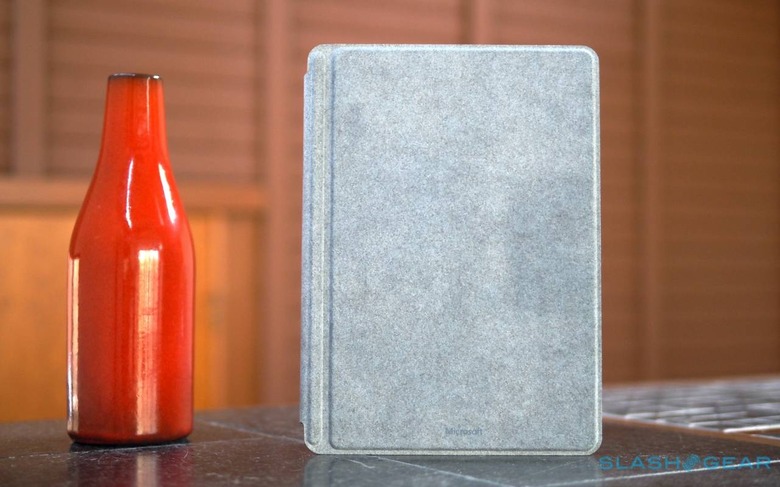
I find myself torn, then, overall. Some parts of the Surface Go 2 experience are great: Microsoft's charger still has a USB Type-A port, for example, which is really useful for charging up your phone at the same time. You can drop in a physical SIM if you have one, but the tablet's LTE also supports eSIM and there are two MVNOs offering pay-as-you-go data service that you can sign up for without having to go into a store or make a call.
WiFi 6 and Bluetooth 5.0 support seems very forward-thinking too, and the Surface Go 2's stereo speakers are unexpectedly potent. In fact, in this age of pandemic and suffering through far more video calls than normal, the tablet proved great for Zoom.
Surface Go 2 Verdict
All that said, my perennial frustration with the Surface Go 2 arrived entirely because I'd start to mistake it for an everyday notebook. Then, though, you run into the constraints of its processor and the shortcomings of its keyboard. The knowledge of just how much you'd have to pay for that experience was never far behind.
If you absolutely need Windows, and something incredibly portable, the Surface Go 2 is sturdily-made and has a decent touchscreen. Just don't get sidetracked by that $400 price, since you almost certainly want the Core m3 model.

