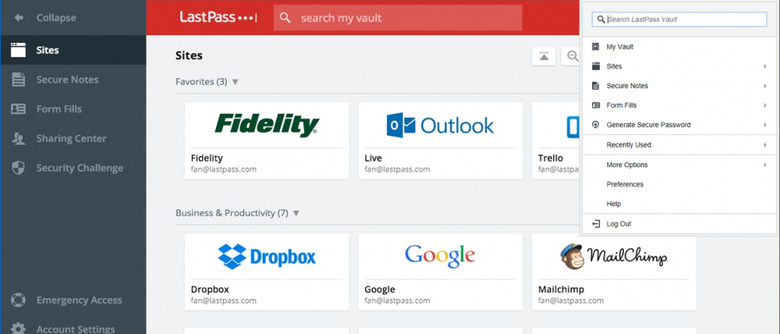LastPass extension for Edge available to Windows 10 Insiders
LastPass, the password manager, is now available as an extension for Microsoft Edge browser. The extension is only available to Windows Insiders right now, but the company says it will be available to everyone later on this year. With it, Edge users can manage their passwords in the same way they could with the Chrome browser extension and other options. According to LastPass, the company is "working closely with the Microsoft team" to bring the extension to Edge.
Those in the Windows Insider Program can download the Edge extension now from the Microsoft Store (link). If you're not part of Windows Insider and want to join to get access, more info on doing that is available here. Those who are part of the program and download the extension will find its icon to the right of the URL field.
Once installed, LastPass will work the same it does on other platforms — by auto-filling the password into applicable browser fields for specific websites, assuming the password has been stored in LastPass at some point. Users can use the LastPass extension to search their Vault, view recently used passwords, generate new secure passwords, and more.
The extension will also provide alerts if you end up with a duplicate password, as well as other security-related notifications. The exact date the extension will be made available to Windows 10 users in general isn't stated. Until then, check out the video below to see how the latest version of LastPass works.
SOURCE: LastPass