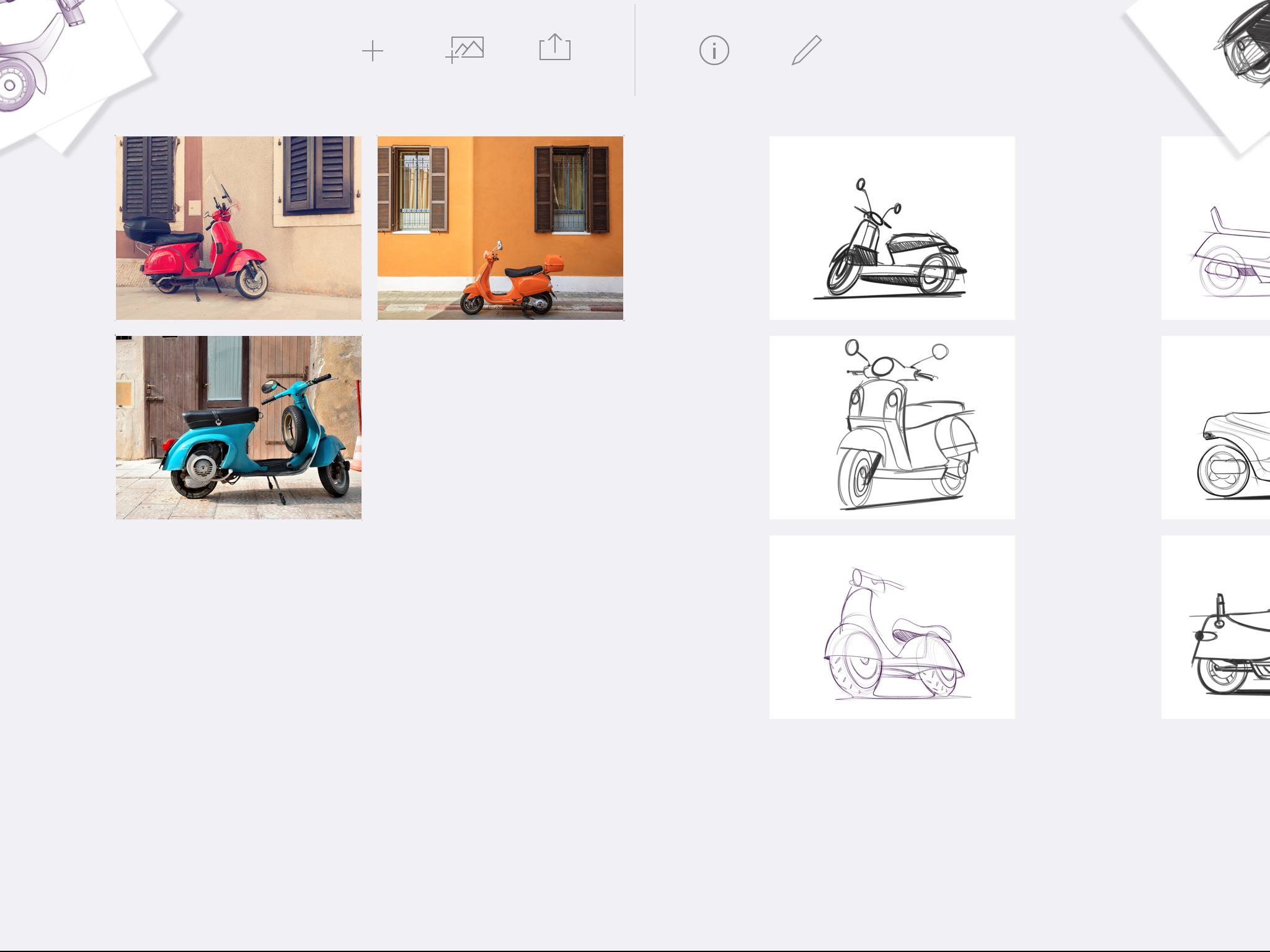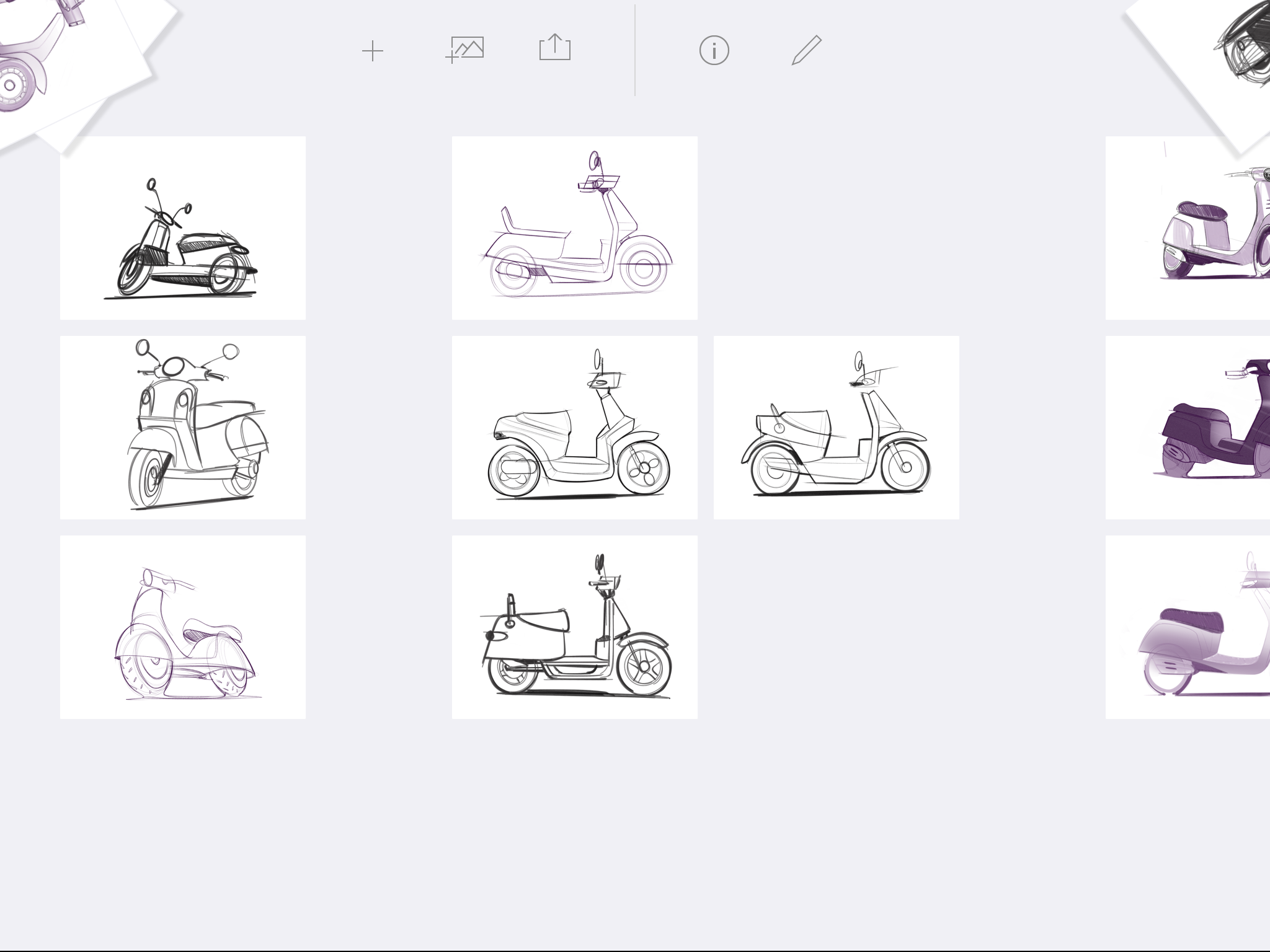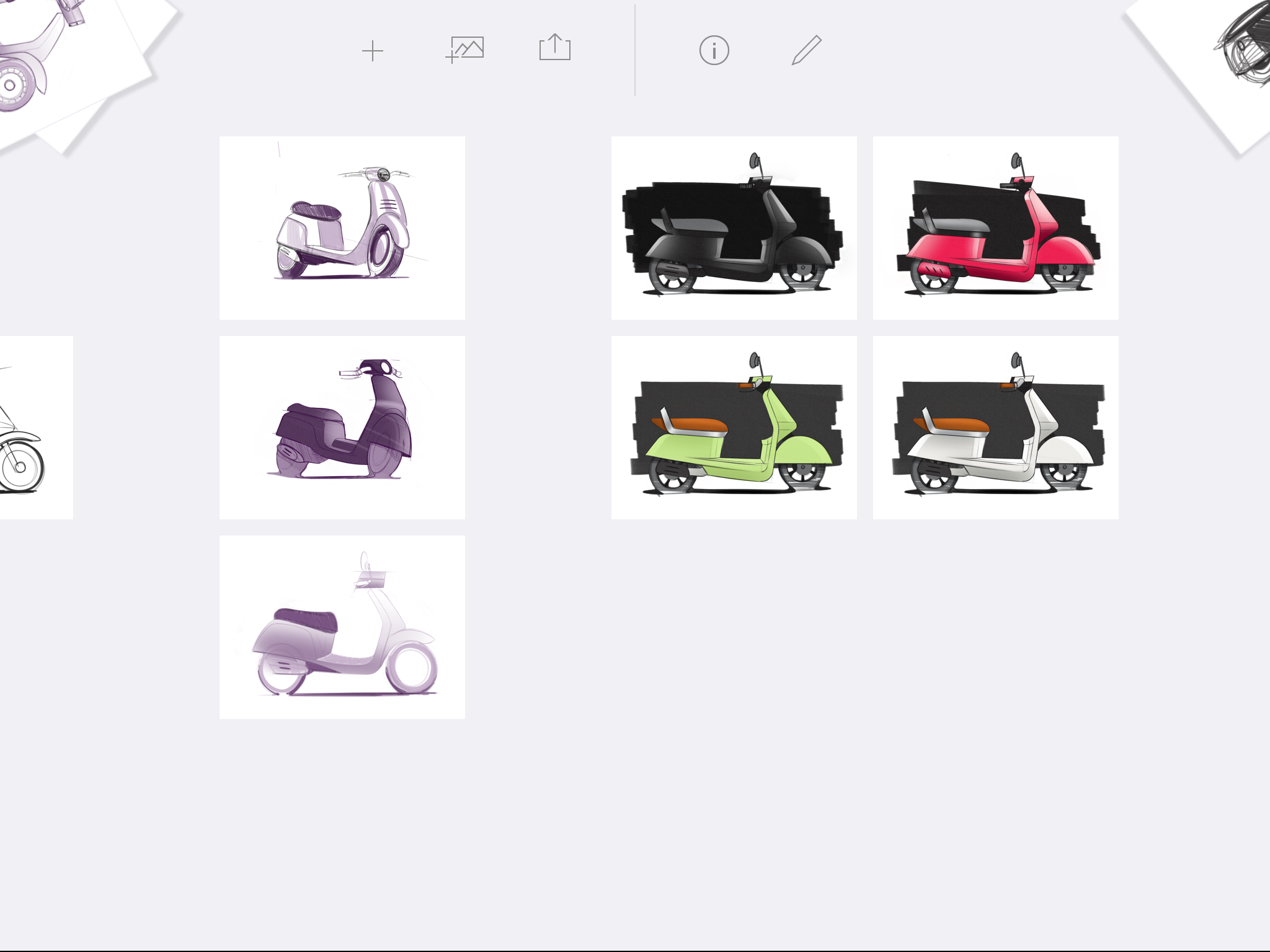Jot Touch review -- sensitive stylus perfection
The stylus is not necessary for your day-to-day existence, we'd bet. You may think of a stylus as something you're just not in need of, and you might be right. Though there have been a lot of really good styli of late, it's still a relatively niche market. In that niche, though, some champions emerge. FiftyThree has their Pencil, which works in conjunction with the Paper app. Adonit has their Jot Touch, which works in unison with Forge (as well as a few other popular apps). Do the tandem warrant the asking price, though?
As stylus hardware goes, Jot Touch is as refined a product as we've seen. Jot Touch is a touch bulkier than you might be used to in a stylus with its 12mm diameter, but not uncomfortably so. The rounded stylus has a comfy rubberized end where your fingers land, making it easy to hold and use for longer durations.

There are also two shortcut buttons at the tip, which you can assign tasks. If you find yourself often 'undoing' your last step, that's an easily programmable step. The button placement also keeps them easily accessible, which aids with efficiency.
Jot Touch also has a a rechargeable battery, so you don't have to stock up on Duracells. It charges via a magnetic USB dongle, which is included. The magnetic attachment is strong, and it charges in about 90 minutes. Battery time is an impressive 11 hours when in use, and about 1 month when asleep. You can track battery status in Adonit's Forge app.

Of all the reasons you'd want a stylus, the tip should be of primary importance. Adonit took that to heart with Jot Touch, creating a pressure sensitive tip that can appreciate how forceful you are with your sketches.
It's what Adonit calls Pixelpoint, and it's pretty special. The tiny 3.18mm tip gives a bit as you draw or write, and uses a proprietary SDK which takes advantage of Bluetooth and an accelerometer sensor. What you end up with is a more natural drawing experience, as you'll have ditched the bulky stylus tip for something more akin to a pen or pencil (without sharpening, too!).
Adonit claims 2,048 levels or pressure sensitivity, which is more than I knew I could produce. Palm rejection is also a neat feature of Adonit's SDK, and useful for a lefty like me.

With Forge, Adonit's Jot Touch really shines. The sketching app is meant for brainstorming and iterative design of product, so things like Pixelpoint and the shortcut buttons are phenomenal when used with the app.
I really enjoy pressure sensitivity with painting in Forge using Jot Touch, especially using the spray-paint feature or paintbrush. If you're doing any kind of visual work, Forge is wonderful. You can take your sketch, apply it to a new canvas, and iterate from there. You don't lose work, but can freely explore your creativity with an idea.
Jot Touch makes quick(er) work of that conceptualizing, so it's as much handy sketching stylus as it is efficiency tool.
If you don't find yourself needing Forge, there are other apps that work with Adonit's SDK. Illustrator Line, Photoshop Sketch, Procreate, Zen Brush, and Concepts all take advantage of various bells and whistles found in Adonit's SDK, making Jot Touch even better.
While each of those other apps have their own focus, Forge is probably where you'll want to end your conceptual drawing experience. You could start a geometric pattern in Illustrator Line, which is what that app is meant for. As Forge allows for importation of files, you could iterate on your geometric idea from there.
Similarly, you could start an image in Concepts, and export it with a transparent background for use as a layer on Forge.

For $99, it's easy to dismiss Jot Touch as too expensive for a stylus. For those who don't need a digital drawing tool, that may be correct.
If you do want or need a digital pen, Jot Touch can hardly be touched. Forge itself is special for conceptualizing and iterating stages of design, and its handshake with Jot Touch is outstanding. Even in use as a 'regular' stylus, Jot Touch is better than most — maybe even the rest.